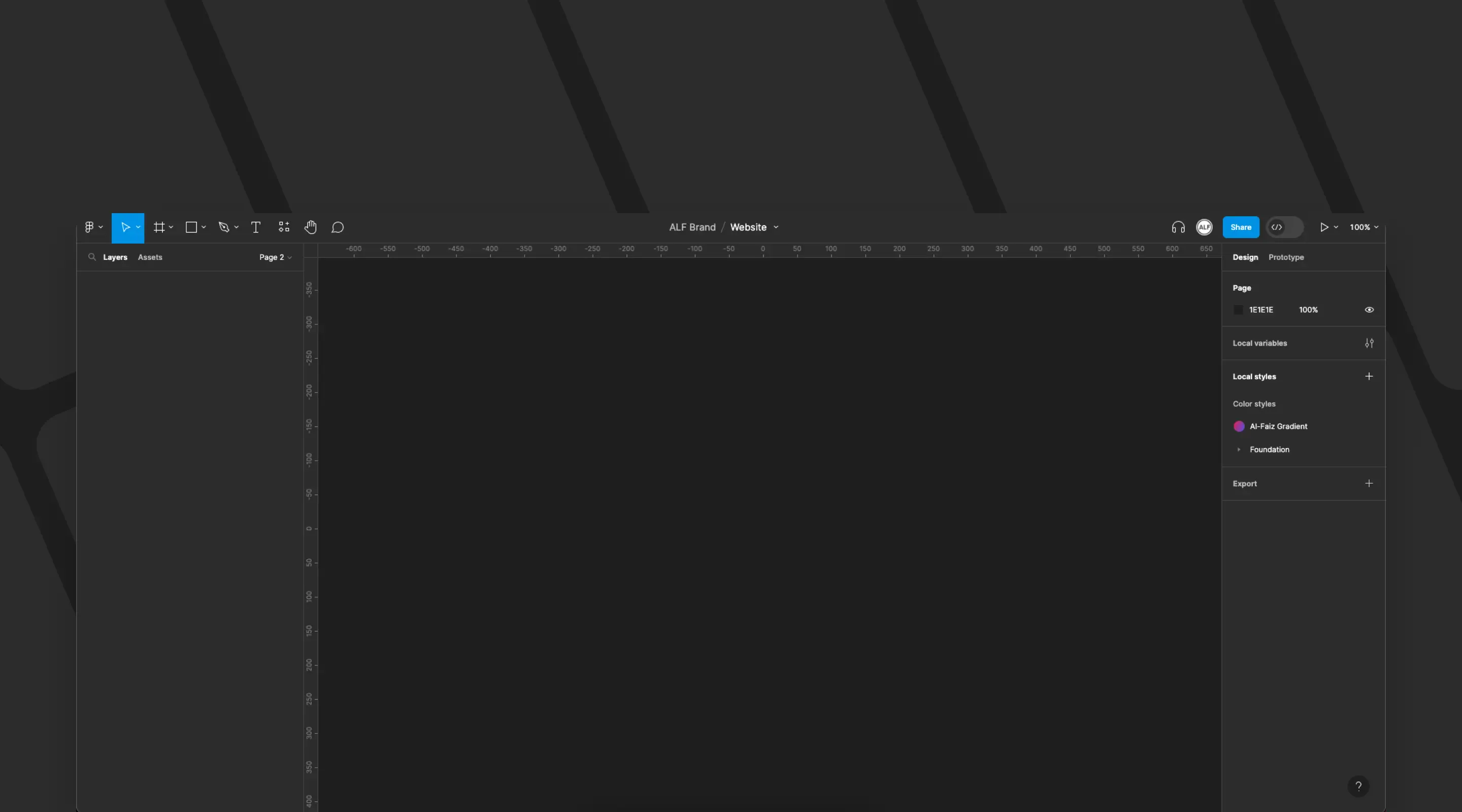Figma Mockups
Provide a realistic, visual representation of your product.
Whether you're building a website, app, or product interface, our Figma mockups bring clarity and direction to your design journey.

Numbers that Reflect Our Craft.
Over the years, our team has designed hundreds of Figma mockups — each one tailored to solve real business problems and accelerate project delivery.
From quick mid-fi wireframes to pixel-perfect high-fidelity designs, we’ve clocked in thousands of design hours to bring ideas to life.
Whether it's for web, mobile apps, or digital products, our work has helped teams align faster, reduce rework, and launch with confidence. We’re proud to have served a growing list of happy clients who trust us to start their projects right — with clarity, creativity, and structure in Figma.
Mid Fidelity Wireframing
These wireframes include more detail but do not yet incorporate the full visual design elements. They help in outlining the primary components and functionality of the user interface.
Structural Clarity
Provides a clear outline of the layout and hierarchy of elements.
Functional Focus
Emphasises the core functionality without distractions from visual design.
Early Feedback
Facilitates early user and stakeholder feedback to guide further development.

High Fidelity Wireframing
These wireframes closely mimic the final product and are used to finalise the visual design and user interface details.
Realistic Representation
Provides a near-final look of the product for accurate visualizsation.
Detailed Design Elements
Incorporates all visual design elements, including colours, fonts, and images.
Development Ready
Serves as a comprehensive guide for developers to implement the design accurately.
Enhanced User Feedback
Collects more accurate user feedback based on a high-fidelity representation of the product.

Detailed Annotations
These annotations describe the functionality, interactions, and design rationale, providing clarity and context for developers and stakeholders.
Clear Communiation
Ensures that the design intent and functionality are clearly understood by all team members.
Functionality Explanation
Describes interactions, behaviours, and transitions in detail.
Development Guidance
Provides specific instructions and guidelines for developers to implement the design accurately.
Comprehensive Documentation
Creates a valuable reference document for future updates and iterations.




Our latest insights on Figma.
Deep dive into our latest news and insights.
Frequently asked questions.
Have questions before starting your website project?
Can we revise mockups during the process?
Yes, revisions are part of the process. We typically include 1–2 rounds of revisions per phase (mid-fi and high-fi) to ensure the design aligns with your goals. Additional revisions can be discussed depending on the project scope.
What if designs change mid‑project?
We understand that ideas evolve. If there are major changes mid-project, we’ll reassess timelines and scope together to accommodate them smoothly. Minor changes are usually manageable within the existing flow.
What format is delivered (Figma link, PDF)?
We deliver a live Figma file with all design components, annotations, and design specs. If needed, we can also export static PDFs or images for documentation or presentation purposes.
Do you include responsiveness/mobile screens?
Yes — if the project requires it, we’ll design responsive versions for mobile and tablet breakpoints. Just let us know your priority devices during the project kickoff.
Your business growth starts here.
Elevate your online presence with a trusted design agency.

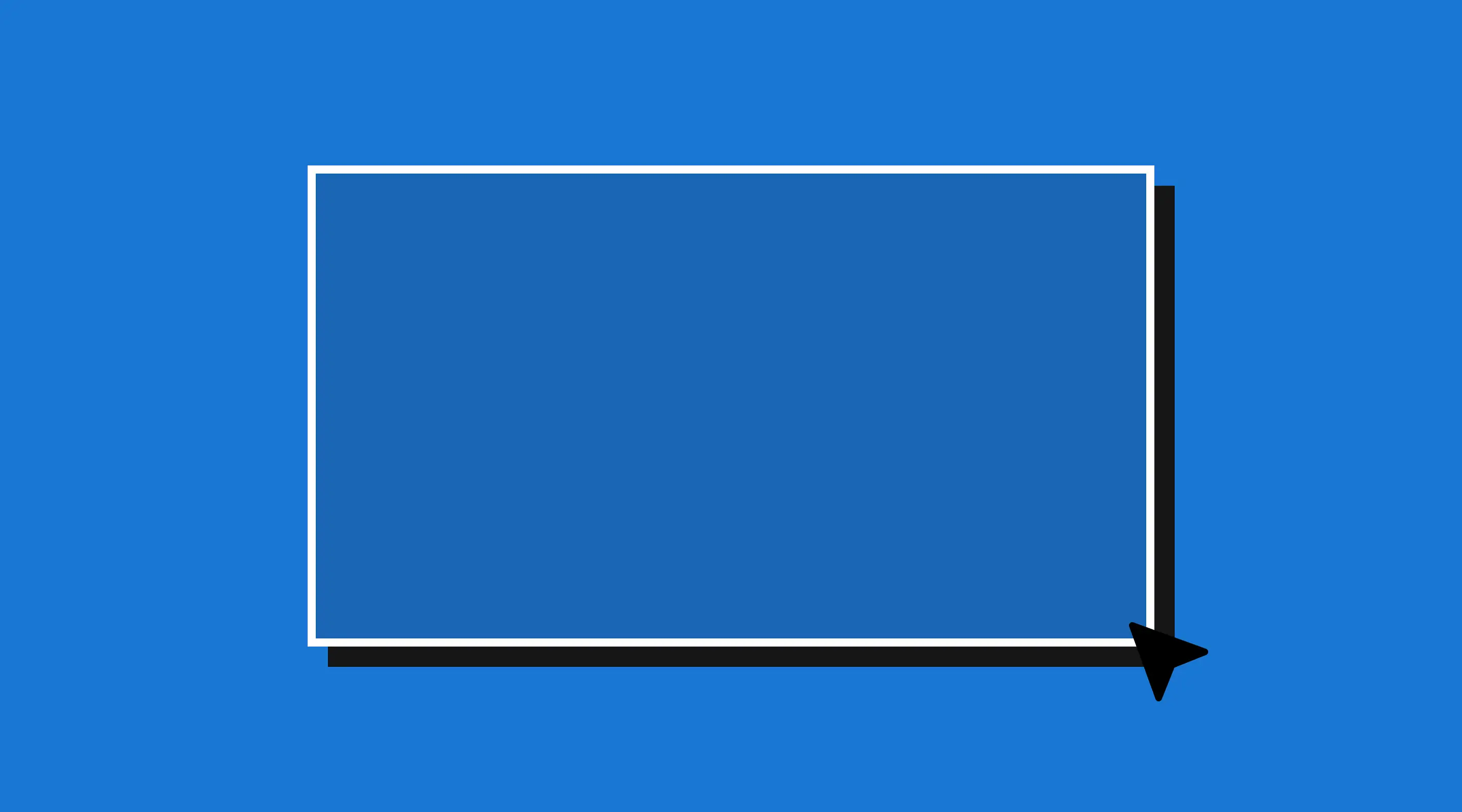
.webp)