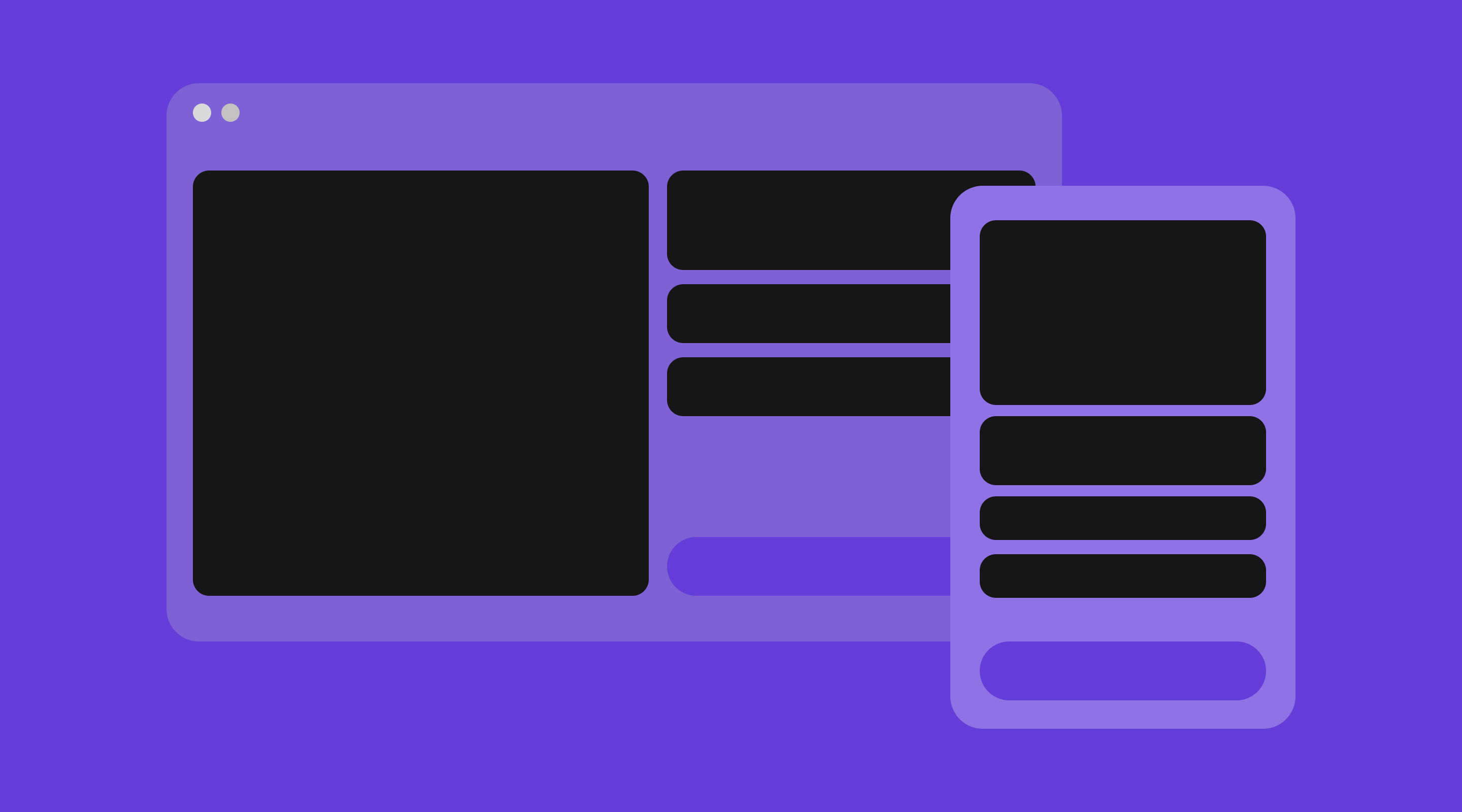7 Best SEO Tools to Optimise Your Website in 2025 (Free & Paid)
Discover 7 powerful SEO tools to boost your website rankings in 2025. Compare features, pricing, and find the right tool for your business.


Table of contents
SEO Tools to Optimise Your Website in 2025 (Free & Paid)
SEO is no longer just a technical checkbox — it’s the fuel behind your website’s visibility, organic growth, and brand credibility. Whether you’re running a startup, scaling an SME, or managing SEO for a multinational in Singapore, the right tools can streamline your strategy and supercharge your results.
In this guide, we highlight 7 essential SEO tools for 2025, both free and paid, to help you:
- Monitor keyword rankings
- Audit and fix technical SEO issues
- Analyse backlinks
- Optimise on-page content
- Spy on competitors
Let's dive in.
1. Google Search Console (Free)
What It Does:
Google Search Console (GSC) is a must-have for every website. It shows how your site is performing in Google’s search engine — with insights into keywords, clicks, impressions, crawl errors, and more.
Key Features:
- Performance reports for keywords and pages
- Index coverage issues
- Core Web Vitals tracking
- Mobile usability issues
Best for: Everyone, from solo bloggers to enterprise websites.
Pro Tip: Use the "Queries" section under Performance to identify keyword opportunities for blog content.
2. SEMrush (Paid)
What It Does:
SEMrush is a powerful all-in-one SEO suite with tools for keyword research, competitor analysis, technical SEO, and content marketing.
Key Features:
- Keyword magic tool
- Site audit tool
- Backlink audit & toxic score
- Position tracking by location
- Competitor domain comparisons
Pricing: Starts at USD $139.95/month
Best For: Agencies, SEO professionals, and marketers with multi-channel campaigns.
Why We Love It: SEMrush’s keyword gap tool is great for finding content opportunities your competitors rank for — but you don’t.
3. Ahrefs (Paid)
What It Does:
Ahrefs is widely known for its best-in-class backlink analysis and site auditing capabilities.
Key Features:
- Site explorer for backlink profiling
- Keyword explorer
- Content gap analysis
- Rank tracking
- Domain rating comparisons
Pricing: Starts at USD $129/month
Best For: SEO specialists and content strategists focused on link-building and organic growth.
Local SEO Bonus: Ahrefs now includes local SEO data filtering — great for Singapore-based companies.
4. Screaming Frog SEO Spider (Free & Paid)
What It Does:
Screaming Frog is a downloadable desktop tool crawls your site just like search engines do — helping identify broken links, duplicate content, missing meta tags, and more.
Key Features:
- Crawl diagnotics (up to 500 URLs free)
- Metadata audits (titles, descriptions)
- Redirect chains analysis
- Canonical tag detection
Pricing:
- Free (Limited features)
- Paid: GBP 199/year
Best For: Technical SEO audits and in-house dev teams.
5. Ubersuggest (Free & Paid)
What It Does:
Created by Neil Patel, Ubersuggest is a beginner-friendly SEO tool that offers keyword suggestions, backlink data, and content ideas.
Key Features:
- Keyword volume & competition
- Domain SEO score
- Site audits
- Top performing content ideas
Pricing:
- Free
- Paid plans start at USD $12/month
Best For: Small business owners and bloggers new to SEO.
6. Surfer SEO (Paid)
What It Does:
Surfer SEO helps you write content that ranks by comparing your pages to top-performing SERP competitors.
Key Features:
- Content editor with live keyword scoring
- SERP analyser
- SEO audit tool
- Keyword clustering
Pricing: Starts at USD $79/month
Best For: Content creators and UX writers who want to optimise blog content in real-time.
7. RankMath (Free Wordpress Plugin)
What It Does:
RankMath is an SEO plugin that integrates directly into WordPress, giving you suggestions as you create posts or pages.
Key Features:
- Real-time on-page SEO score
- Schema markup builder
- Internal linking suggestions
- XML sitemap generation
Best For: WordPress users looking for a free yet powerful SEO companion.
How to Choose the Right SEO Tool for Your Website
When selecting an SEO tool, consider the following, or consider enrolling in an SEO training course in Singapore to better understand how to choose and apply the right tools for your goals.
- Your website platform (e.g. Webflow vs Wordpress)
- Your goals (technical SEO vs content SEO vs link-building)
- Your budget
- Your SEO maturity level (beginner, intermediate, advanced)
If you're using Webflow, pair Google Search Console with SEMrush or Surfer SEO for full coverage.
If you're running a blog on Wordpress, RankMath + Ubsersuggest is a solid, cost effective combo.
FAQs about SEO Tools
Q: What is the best free SEO tool?
A: Google Search Console is hands-down the best free SEO tool. It’s straight from Google and gives you direct insight into how your site is indexed.
Q: Are paid SEO tools worth it?
A: If you’re serious about growth, yes. Tools like Ahrefs and SEMrush provide data depth and automation features that free tools don’t.
Q: What SEO tools work best with Webflow?
A: Use SEMrush for keyword tracking and Surfer SEO to optimise your Webflow CMS content.
Ready to Optimise Your Website?
At ALF Design Group, we don’t just build beautiful websites. We ensure they’re findable, search-optimised, and rank-ready.
Want to stay ahead in 2025? Invest in your SEO tools now — and your future self (and your traffic numbers) will thank you later.
{{build-better-experience="/directory"}}
First Published On
June 23, 2025
Categories
Resources
Related Articles
Deep dive into our latest news and insights.




.webp)