Webflow Vs Wordpress
Comparing Webflow vs WordPress for 2025? Learn which website builder is best for your needs - design flexibility, SEO, pricing and ease of use.

Webflow vs Wordpress: Which Platform Is Right for Your Website in 2025?
If you're choosing between Webflow and Wordpress to build your next website, you're not alone. This is one of the most frequently asked questions from our clients, especially those who are rebranding or scaling up in Singapore.
Both Webflow and Wordpress are powerful tools but they serve different kinds of users. Whether you're a startup founder, marketing lead, or design enthusiast, understanding how each platform works will help you make an informed decision in 2025.
Note: that we are comparing Webflow with Wordpress.org and not Wordpress.com.
Quick Comparison: Webflow vs Wordpress at a Glance
Here is a fun fact: I used Wordpress before and I was actually reluctant to move to Webflow. But now I can safely say, I am proficient in using both platforms.
1. Ease of Use and Learning Curve
Webflow
Webflow’s interface is a visual treat for designers. With drag-and-drop features and a powerful Designer Panel, you can build pixel-perfect websites without writing a single line of code.
- Great for non-developers
- Learning curve eased by Webflow University
- Ideal for startups and digital agencies
Wordpress
Wordpress is incredibly flexible but demands more technical know-how.
- Requires managing hosting, themes, and plugins
- Learning curve can be steep
- Better for those familiar with PHP, HTML, or CSS
If you're tech-savvy or have access to a developer, Wordpress offers great control. If not, Webflow might be a smoother journey.
2. Security and Maintenance
Webflow
Webflow handles hosting, security, and updates automatically.
- SSL encryption is included
- No need to manually update plugins
- Fewer risks of website breakage
Wordpress
With Wordpress, you're responsible for your own security setup.
- Must update plugins and themes regularly
- Vulnerable to outdated plugins or bad codes
- Requires backups and malware monitoring
If peace of mind matters to you, Webflow is a clear winner
3. SEO Capabilities
Webflow
- Clean, semantic HTML5 code
- Built-in tools for meta tags, alt text and Open Graph
- Automatic sitemap generation
Wordpress
- Highly customisable using plugins like Yoast SEO or RankMath
- Plugin dependecy adds complexity but offers depth
For developers and SEOs, Wordpress is more flexible. But for marketers who need agility, Webflow gets the job done faster with fewer moving parts.
4. Design and Flexibility
Webflow
Webflow shines in design freedom
- No rigid templates
- Full control of CSS, layout and interactions
- Perfect for landing pages, portfolios and startup sites
Wordpress
Wordpress depends heavily on themes and plugins
- Customisation can be limited by your chosen theme
- Requires a developer for advanced customisations
If design is your priority, and you want things to "just work" visually, Webflow is built for you.
5. User Access and Collaboration
Webflow
- Up to 9 team members per project
- Editor access allows easy content updates without breaking design
Wordpress
- Unlimited users with role-based access
- Better for large editorial teams or content-heavy websites
6. Pricing Breakdown (2025 Update)
Webflow
- Build for free (no hosting until ready)
- Hosting plans: USD 14 - 49/month
- Optional premium templates: USD 0 - 150
- Custom builds via Webflow agencies can vary from SGD 3,000 -15,000+
Wordpress
- Free CMS, but hosting is required: USD 5 - 15/month
- Premium templates: USD 30 - 200
- Plugins: Some free, others USD 50 - 300/year
- Developer costs can add up depending on project complexity
Webflow offers a transparent pricing model with less technical baggage. Wordpress has lower upfront cost but higher long-term maintenance
7. Do You Really Need a Developer?
Bluntly said - Not necessarily.
- Webflow: You can launch a website without writing code. Perfect for marketers, designers and entrepreneurs.
- Wordpress: May require developer help when troubleshooting, building custom themes, or managing integrations.
Our take? Webflow democratises design. Wordpress empowers developers.
8. Blogging Functionality
Webflow
Webflow's CMS is great for structured content like case studies or portfolio items but can be a bit challenging for large-scale blogs
Wordpress
This is where Wordpress still dominates.
- Built as a blogging platform
- Powerful category/tag system
- Rich plugin ecosystem for editorial workflows
If your business relies heavily on blogging and editorial publishing, Wordpress remains the go-to.
9. Support and Community
Webflow
- Fast-growing community
- Direct customer support (included in plan)
- Regular feature updates via roadmap
Wordpress
- No official support (open-source)
- Large global community of developers
- Thousands of tutorials and forums
Webflow gives peace of mind with official support. Wordpress gives power through a massive open-source community.
Final Verdict: Webflow or Wordpress?
Before You Decide
Ask yourself:
- Will I manage the website or hand it off to someone?
- Is visual design a top priority?
- Do I need a blog-heavy website or a marketing website?
- What's my budget for long-term maintenance?
Still unsure? Book a free consult with us. As a Webflow Agency in Singapore, we're happy to guide you toward the best choice based on your business goals.
Related Articles

The State of UX in Singapore in 2024
Relooking into the current state of UX in Singapore. It is rising? Or is it diminishing?

Branding vs Web Design: The Ultimate Guide to Building a Strong Business Identity
Explore the key differences and synergy between branding and web design. Learn how these essential components create memorable brand experiences and drive business success.
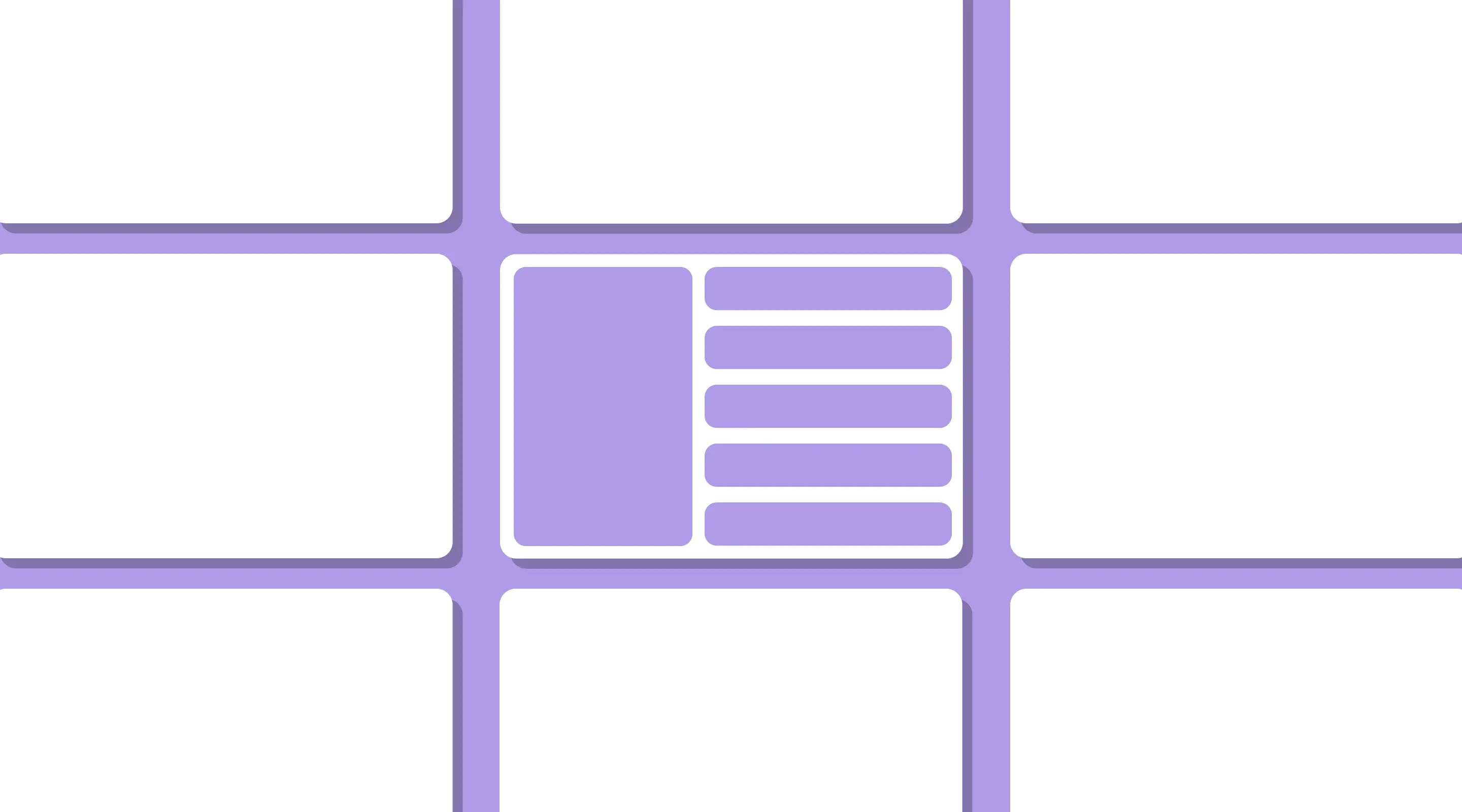
The State of Web Design in Singapore 2024
Let's look into some of the highlights on the state of web design in Singapore for the year of 2024.
Launch Your Next Website.
Ready to elevate your online presence with a trusted web design agency in Singapore?

.webp)