How Localisation Can Help Rank Your Website
Discover how Webflow localisation helps Singapore businesses rank higher, increase trust, and convert better in multilingual markets.

How Webflow Localisation Helps Singapore Businesses Rank Higher
In Singapore's diverse, multilingual market, simply having a beautifully designed website isn't enough. If your business wants to stand out and capture attention both locally and across Southeast Asia, localisation is your competitive edge.
In this article, we'll explore how Webflow localisation can elevate your SEO rankings, improve user trust, and increase conversions. We’ll also break down best practices, tools, and examples specific to Singapore’s unique business landscape.

What is Website Localisation?
Website localisation is the process of adapting your site’s language, design, visuals, and content to suit a specific market's cultural and linguistic preferences. Unlike simple translation, localisation considers:
- Language dialects (e.g. Simplified Chinese vs Traditional Chinese)
- Local idioms and phrasing
- Visual imagery and colours appropriate to local culture
- Currency, units of measurement, date formats
In short, localisation makes your website feel like it was made for the visitor, no matter where they're from
Why Localisation Matters for SEO in Singapore
Singapore is home to a diverse, multicultural population that speaks English, Mandarin, Malay, and Tamil. Optimising your site for local languages and preferences helps your business:
- Appear in Google Singapore's localised search results
- Rank for multilingual keywords
- Reduce bounce rates through relevance
- Build trust with localised content
According to Common Sense Advisory, 65% of users prefer content in their own language, and 40% will not buy in a foreign language.
Benefits of Website Localisation
1. Boosts SEO Rankings
Localised content performs better in local search engines (e.g. google.com.sg) due to keyword relevance, language alignment, and local backlink opportunities.
2. Increases Conversions
When users see pricing in SGD, familiar idioms, and relatable imagery, they’re more likely to trust and convert.
3. Enhances User Experience
Tailored content creates smoother, more intuitive journeys for site visitors.
4. Expands Market Reach
Multi-language support helps Singaporean brands tap into regional markets such as Malaysia, Indonesia, and China.
Key Localisation Elements You Shouldn't Ignore
- Language & Dialects: Use appropriate variations of Chinese, Malay or English
- Currency & Units: Show prices in SGD, weights in kilograms, dates in DD/MM/YYYY
- Visuals: Avoid using stock imagery that feels Western-centric. Localised visuals improve relatability
- Forms & CTAs: Translate every form field, placeholder, and button
- SEO Tags & Meta Descriptions: Localise title tags, alt text, slugs, and descriptions for each language
Webflow Localisation Features
Webflow introduced a Localisation Module that makes multi-language websites far more manageable:
- CMS integration: Localise dynamic content from the CMS with ease
- Per-Language SEO metadata: Customise meta tags by locale
- Visual Editor: Edit and preview content per locale
- Local-specific slugs and URLs
- Flexible translations: Manual input or automatic translation
Webflow's localisation feature is ideal for Singaporean SMEs expanding into Asis or catering to multilingual locals.
Case Study: Localisation ROI for Singapore SME
Client: Partipost
Challenge: Rapidly expanding business into South East Asia
Solution: ALF Design Group implemented Webflow localisation with
- 7 different languages for each CMS collection (dynamic content) within Webflow
- Adjusted CTA and images to reflect local culture
Results:
- 22% reduction in bounce rates
- Marketing team able to produce blog content faster by 40%
How to Localise Your Webflow Site Step-by-Step
- Define target languages: Start with your main language. (in our case, it's UK English)
- Create localised content: Work with native speakers or professional translation tools
- Update visual & functional elements: Adjust images, date formats, currencies
- Implement Webflow localisation settings
- Optimise SEO per locale: Customise title tags, slugs and descriptions for each language
- Test & validate: Use Webflow Preview mode to QA your multilingual site.
Common Mistakes to Avoid
- Relying on Google Translate
- Ignoring image, CTA and form field translations
- Not checking UX layout in right-to-left languages
- Using the same SEO tags for all languages
FAQ
Q: Does localisation improve SEO?
A: Yes—localised content ranks better in local search engines and improves user engagement.
Q: How does Webflow support localisation?
A: Webflow offers a built-in module that allows for per-locale URL slugs, SEO tags, CMS integration, and more.
Q: How many languages should I localise for in Singapore?
A: Start with English and Simplified Chinese, then assess the value of Malay or Tamil based on your audience.
Q: What’s the ROI of website localisation?
A: Clients typically see improvements in bounce rates, conversion, and keyword ranking within 3–6 months.
Conclusion
With Webflow’s robust localisation capabilities and ALF Design Group’s experience in multilingual UX/UI design, your business can effectively:
- Reach diverse audiences
- Build trust in local markets
- Outrank competitors with target SEO
Ready to localise your Webflow site? Book a Free Localisation Audit with ALF Design Group today.
{{build-better-experience="/directory"}}
Related Articles
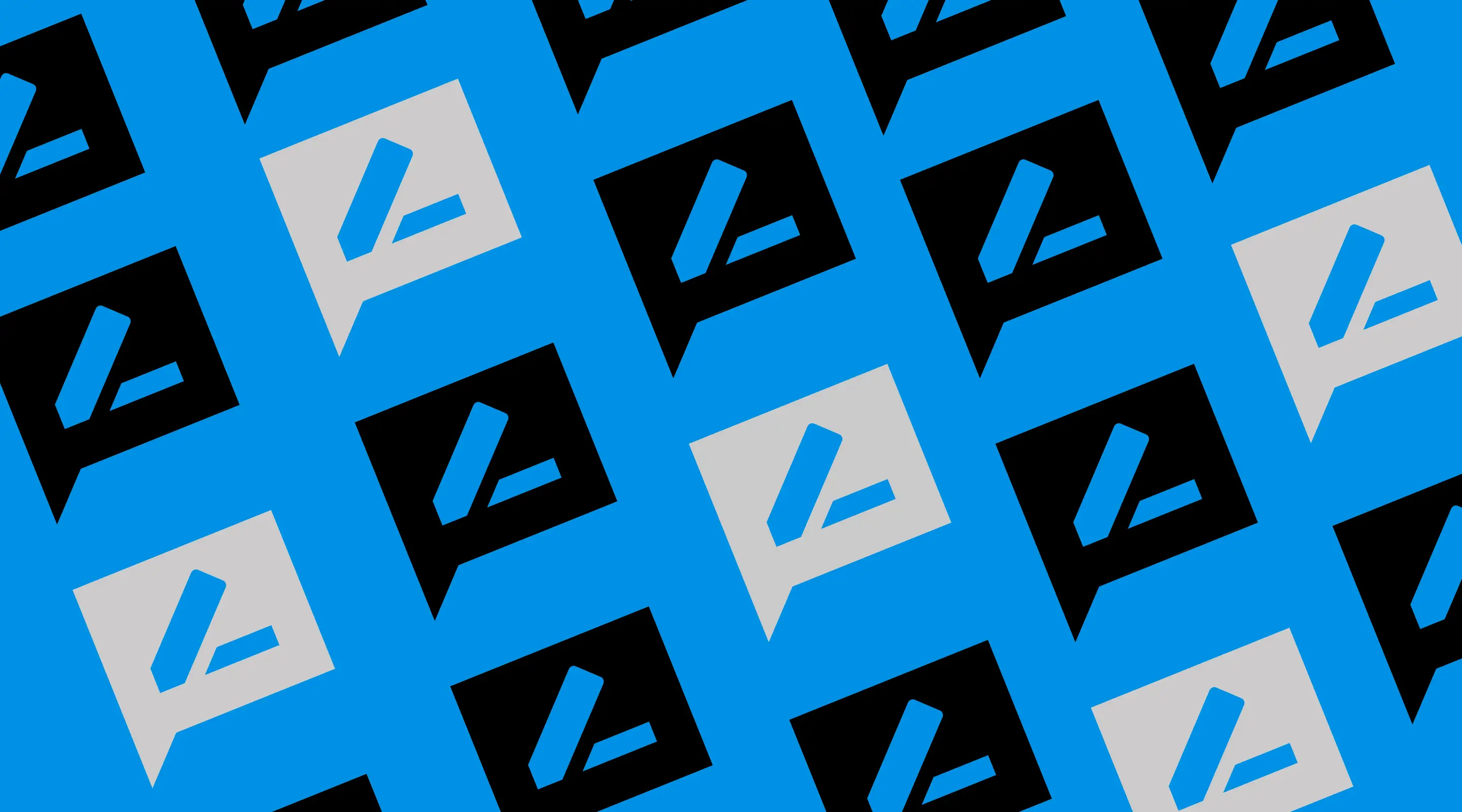
Landing Page Copywriting Tips that Convert
Proven landing page copywriting tips to craft headlines, CTAs, and content that engage users, reduce bounce rates, and drive conversions.
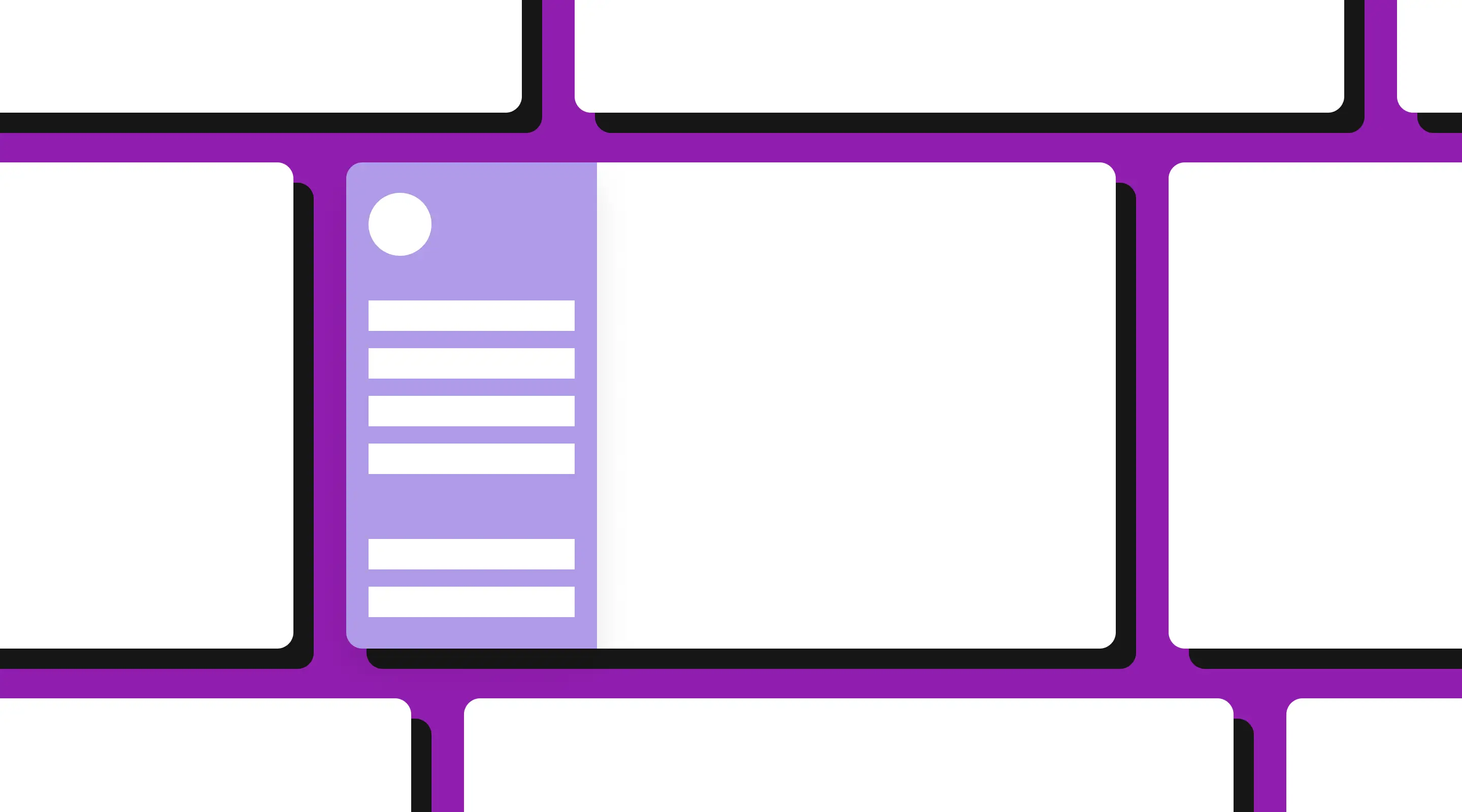
Improve Your Sidebar Design for Web Apps
This post explores how good UX (user experience) principles can elevate your sidebar design from an afterthought to a powerful navigation tool.
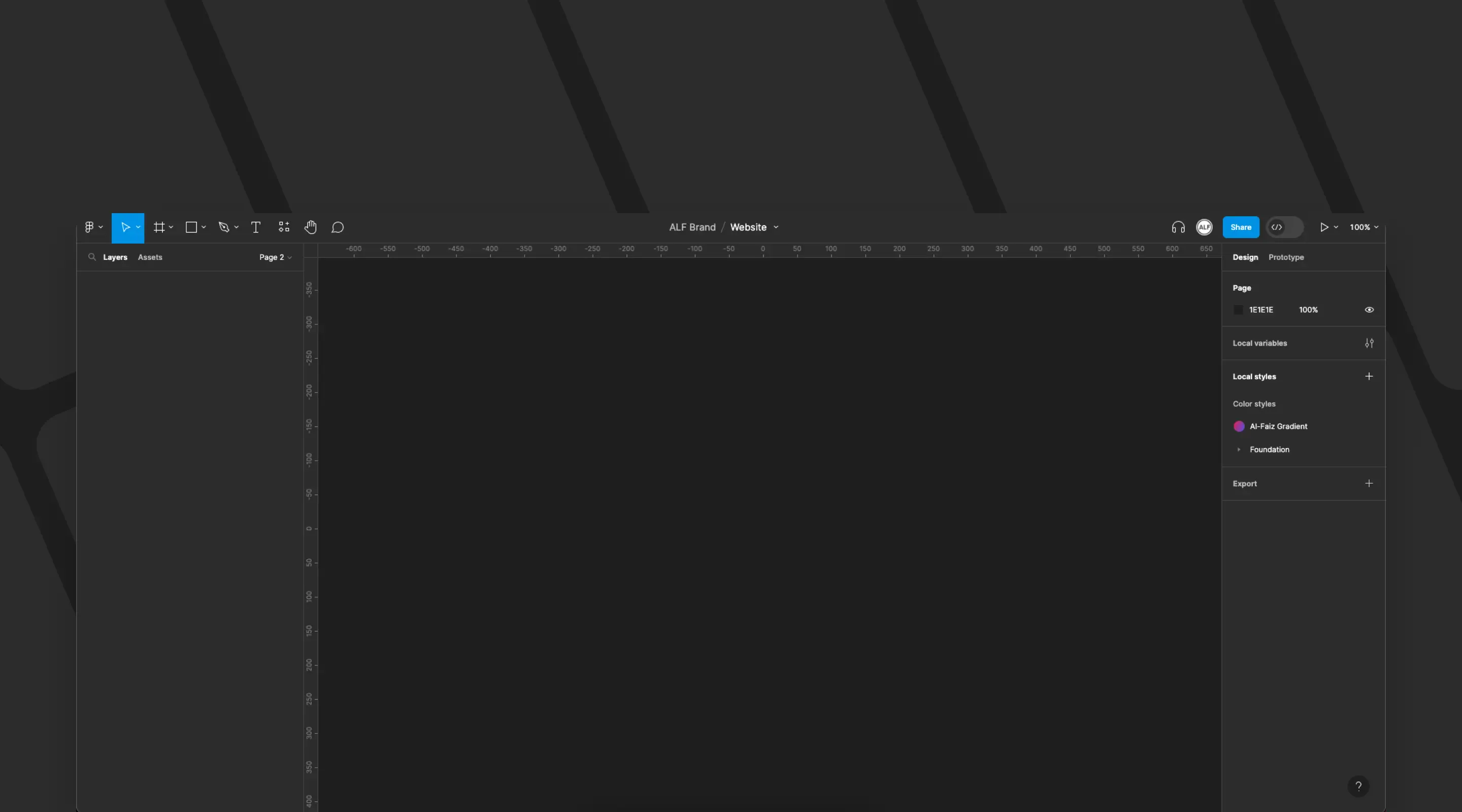
Why Figma Is Our Favourite Design Tool
Discover how Figma transforms our design process with real-time collaboration, prototyping, and seamless sharing loved by both designers and clients.
Launch Your Next Website.
Schedule a call with us if you think that we can help you. The least we can do is to give you good advice.

.webp)