Why Figma Is Our Favourite Design Tool
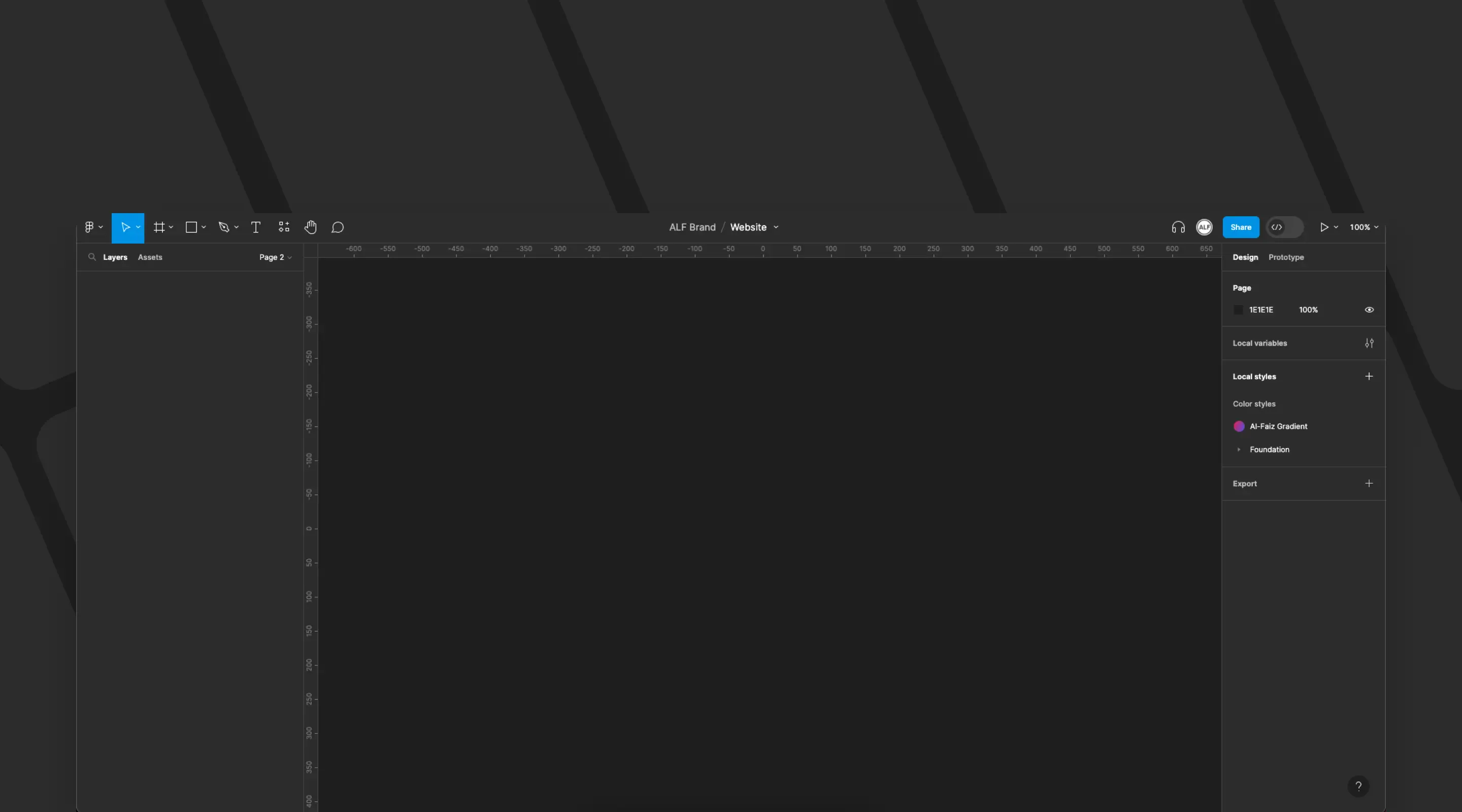
Table of contents
Why We and Our Clients Love Figma
At ALF Design Group, we've used many design tools over the years. But nothing has transformed the way we collaborate and deliver better work quite like Figma.
As a Webflow design agency in Singapore, speed, clarity, and collaboration are essential to everything we do. And with Figma, our entire workflow — from design ideation to client feedback has become smoother, faster, and more delightful.
In this post, we break down how Figma has brought us tremendous success with our clients, and why we think it’s one of the best design tools out there.
From Static Screenshots to Seamless Collaboration
In the past, we relied heavily on Adobe Photoshop and Illustrator to craft design mockups. They were powerful tools for visuals, but not built for collaboration. To get client feedback, we would screenshot designs, compile them into PowerPoint decks, and email them out; hoping the feedback would be clear, timely, and relevant. Most of the time, it wasn’t.
It wasn’t uncommon to receive vague comments like “Can you adjust this section?” with no clear context. This back-and-forth added days, sometimes weeks, to a single design sprint.
When Figma came into the picture, everything changed.
With real-time collaboration, cloud-based file access, and in-app comments, we started seeing an immediate boost in productivity. We could iterate faster, resolve confusion quickly, and include clients in the process in a more meaningful way.
1. Real-Time Collaboration with Clients
Instant Feedback, Directly on the Design
One of Figma's most powerful features is its real-time commenting. Clients can drop their thoughts directly on the design files, and our team can respond or make changes immediately.

Before Figma became mainstream, we had to export designs to PowerPoint slides, send them through emails, and wait days for feedback. With Figma, that back-and-forth is a thing of the past.
Each comment is attached to a specific part of the design, making it easy to track and resolve feedback. Once the changes are made, clients can resolve comments with a single click. Simple and efficient.
Side-by-Side Comparison: Old Workflow vs. Figma Workflow
Online Figma Calls for Quick Discussion
Figma's multiplayer experience allows designers and clients to view and edit the same file in real time. But what really makes it shine? You can actually hop on a Figma call without needing Zoom or Google Meet.
We often do this internally for quick huddles or 10-minute discussions with clients. It's informal, effective, and integrated right where the design happens.
2. Powerful Prototyping Features
Creating Interactive Experiences
Figma's prototyping tool lets us create high-fidelity interactions, such as:
- Button hover states
- Page transitions
- App navigation flows
These interactive prototypes help clients see and experience the final product without any code. Whether we’re building a new Webflow website or app interface, Figma lets stakeholders preview the experience as it should be.
Real-World Use Case: BigFundr's App Prototype
For BigFundr, we used Figma to design and prototype an entire investment flow. This allowed their product team to test the experience internally and collect early user feedback before development started.
With everything working as expected in the prototype, the development process became significantly faster. No wasted dev time, no missed expectations.
Sharing Prototypes is Effortless
Once the prototype is ready, we simple send a view link to the client. They can click through it on their own time, or we can walk them through it during a review.
For our startup clients, this has been a game-changer. Many has used our Figma prototypes to secure buy-in from their stakeholders or raise funding from investors. It's a big win when your design helps drive real-world results.
3. Everything in the Cloud
No More "Wrong File Version"
Because Figma is cloud-based, all files are always up to date. No need to download the latest version or ask a teammate to share assets. Everyone sees the same file, live.
Shared Libraries = Better Teamwork
Figma makes it easy to manage shared design libraries. We often work with multiple designers and developers on a single project, and shared assets ensure everyone is using the same colours, fonts and components.
Whether it's our own internal design system or one provided by the client, we can import it with just a few clicks.
How This Supports Webflow Development (or any development)
Since Figma components and styles match the final Webflow implementation, handover to development is seamless. Our developers simply follow the layout, interactions and responsive grids as shown in Figma, no second-guessing required.
4. Plugins That Supercharge our Workflow
The Figma community is packed with useful plugins. Here are some of our favourites:
- Content Reel - Quickly insert sample content
- Autoflow - Map out user flows between frames
- Iconify - Access thousands of icons
- Unsplash - Add high-quality images on the fly
- Accessibility Checkers - Ensure your designs are inclusive
- Image Palette - Extract colour palettes from images
5. Clients Love It Too
What makes Figma especially powerful is how easy it is for clients to get involved.
- They can leave comments directly on the file
- They can preview real-time changes
- They can view live prototypes
- They don't need to install anything - just click a link
Final Thoughts
Figma isn't just a design tool. It's a collaborative workspace where ideas take shape, feedback is fluid, and progress happens faster. If you're still stuck in the old ways of designing in static tools or emailing endless screenshots, it might be time for a change.
We use Figma for all our projects — from small Webflow landing pages to large-scale enterprise applications. And we’ll never look back.
Need help designing your next product or website?
Let us show you how we use Figma and Webflow to turn ideas into beautiful, functional digital experiences. Reach out to ALF Design Group today.
{{build-better-experience="/directory"}}
Related Articles
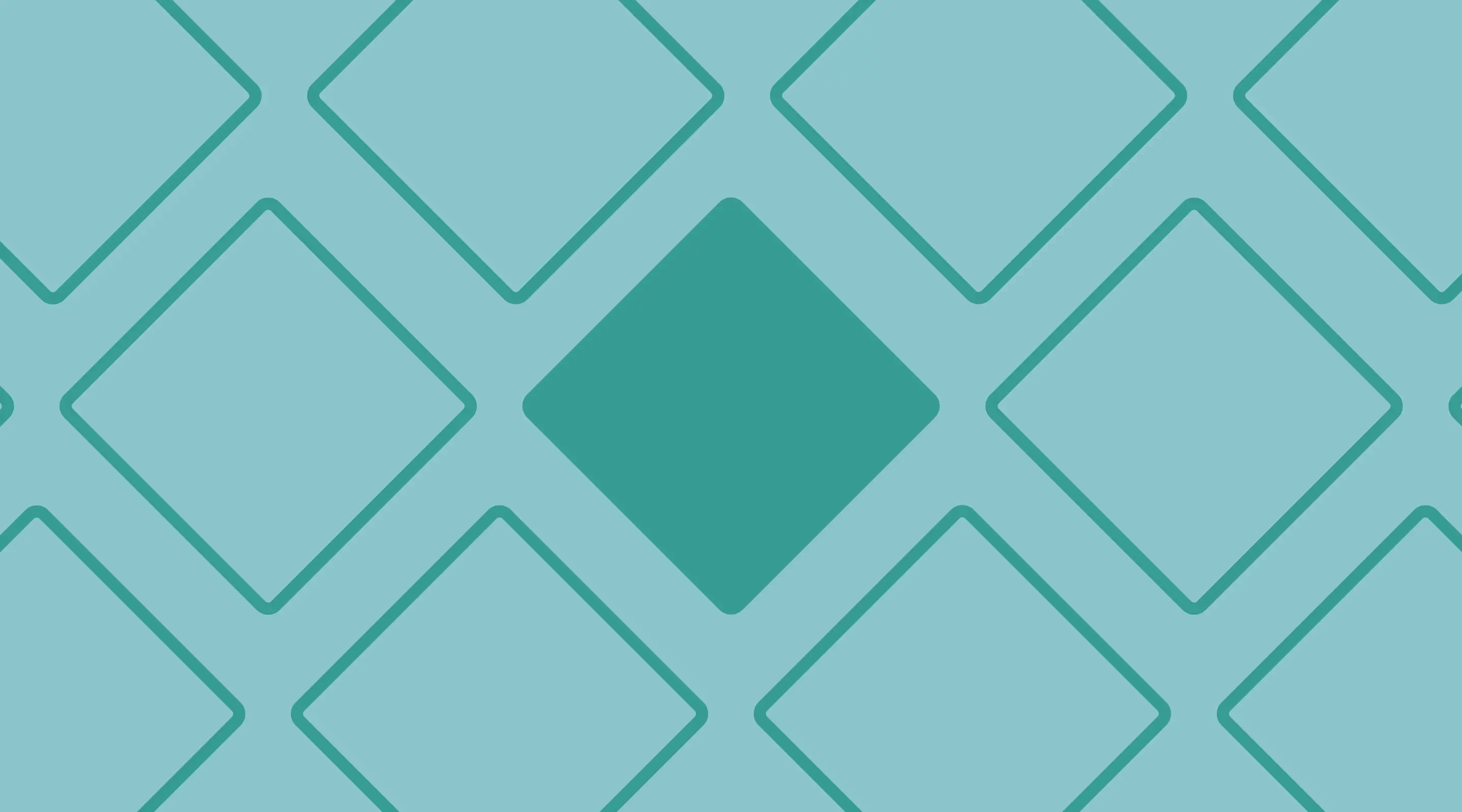
Apps You Can Integrate with Webflow
Find out about the apps that you can use in Webflow to enhance your design process

How Do You Increase User Engagement on a Website?
7 UX strategies to boost engagement on your Webflow website and drive real business results.

How to Maintain Your Webflow Website Like a Pro
Keep your Webflow site sharp with this pro guide; covering DIY tasks, SEO, and expert help.
Launch Your Next Website.
Ready to elevate your online presence with a trusted web design agency in Singapore?


