The Power of Microinteractions in UX Design

Table of contents
When we think about what makes a digital experience truly delightful, it often comes down to the small things. These subtle design elements — often unnoticed unless they’re missing are called microinteractions. They are the tiny moments that guide, inform, and delight users. From the satisfying bounce of a button to the tiny animation that confirms a completed task, microinteractions play a crucial role in elevating user experience.
In this article, we’ll explore the importance of microinteractions in UX design, practical examples, best practices for implementation, and the emotional and behavioural science behind them — all with a focus on how you can apply these principles to your website or product.
What Are Microinteractions?
Microinteractions are small design elements that serve one purpose: to create feedback and delight around a single moment of interaction.
Dan Saffer, the author of Microinteractions, defines them as containing four essential parts:
- Trigger: Initiates the interaction (e.g clicking a button)
- Rules: Define what happens next (e.g display a loading spinner)
- Feedback: communicates the outcome (e.g change button colour or show success message)
- Loops & Modes: Determine how the interaction behaves over time (e.g keep the notification visible until dismissed)
These elements combine to create a smoother and more engaging user experience
Why Microinteractions Matter
Microinteractions may be small, but their impact is massive:
1. Improved Usability
They act as guides, helping users understand how to interact with a product. Think of the hover animation on a clickable card—it signals interactivity.
2. Instant Feedback
They provide real-time visual or auditory cues that something is working—like a password strength bar updating as you type.
3. Enhanced Accessibility
Microinteractions assist users with cognitive or physical limitations, such as tactile feedback on mobile or visual focus indicators.
4. Emotional Engagement
These tiny moments can make a product feel friendlier and more alive. A delightful animation or a subtle sound cue can trigger positive emotional responses.
5. Consistent Branding
Custom microinteractions allow your brand personality to shine. A fintech platform might opt for sleek, subtle feedback, while a children’s learning app might use vibrant colours and playful animations.
Real-World Examples of Microinteractions
Let's explore how microinteractions show up in everyday digital experiences
- Like Button Animation: When you double-tap a photo on Instagram, a heart briefly appears. That's feedback with emotional flair.
- Form Validation: Real-time error messages (e.g "Password too short") guide users without disrupting flow
- Pull-to-Refresh: On mobile apps, dragging a list of downward triggers a spinner; an intuitive way to load new content
- Typing Indicators: Messaging apps show three dots when someone's replying. It builds anticipation and improves conversation flow.
- Toggle Switches: Changing states (on/off) with animation reinforces user control.
Each of these provides a moment of clarity, connection or control.
Best Practices for Designing Microinteractions
1. Keep It Subtle, Not Distracting
Microinteractions should serve the user, not steal the spotlight. Overuse or complex animations can confuse users or slow down performance.
2. Make It Purposeful
Don’t add interactions for the sake of novelty. Each microinteraction must solve a real usability or emotional need.
3. Align With Your Brand
Design the interaction style, speed, and animation type to reflect your brand’s tone and identity.
4. Optimise for Performance
Poorly optimised animations can affect loading time. Use lightweight CSS or Webflow-native animations.
5. Test with Real Users
Gather feedback on how users perceive and react to your microinteractions. A ‘fun’ animation might be annoying in some contexts.
How Microinteractions Affect Behaviour and Emotion
Microinteractions tap into a user’s subconscious decision-making. Well-timed feedback loops create trust, reduce uncertainty, and influence user behaviour in the following ways:
- Motivation: A progress bar encourages completion
- Reassurance: Animations confirming that data is saved increase confidence
- Delight: Surprising, playful details encourages users to return
- Brand Memory: Repeated interactions form lasting impressions
Microinteractions act like a brand's body language. They speak without words.
The Future of Microinteractions
As tech evolves, so do the possiblities for microinteractions:
- AI-Personalised Animations: Tools can tailor microinteractions to individual behaviours and preferences
- AR/VR Micro UX: Interactions in immersive environments bring 3D haptics and spatial sound feedback
- Ethical UX: Designers must ensure that microinteractions don't manipulate (.e.g dark patterns like fake urgency)
Microinteractions will continue to evolve, but their foundation in clarity, feedback and emotion remains timeless.
How We Apply This at ALF Design Group
At ALF Design Group, our Webflow specialists and UX consultants in Singapore incorporate microinteractions into every website and product design. Whether we're designing a financial app or an e-commerce site, we ensure:
- Fast, accessible interactions
- Mobile-friendly animations
- Feedback systems that reassure and guide users
Read our case studies or contact us to see how we’ve used microinteractions to enhance conversions and user satisfaction.
FAQs About Microinteractions in UX Design
What’s the difference between microinteractions and animations?
Microinteractions are functional and tied to user actions (like clicking), while animations can be decorative or informative.
Can microinteractions harm performance?
Yes, if overused or poorly coded. Use lightweight animation libraries or Webflow’s native tools to optimise.
Are microinteractions accessible?
When designed well, yes. They can provide visual, auditory, or haptic feedback, aiding users with disabilities.
How do I know if my microinteractions are working?
Test them! Use usability testing, heatmaps, and user interviews to gauge their effectiveness and emotional impact.
Conclusion
Microinteractions may seem minor, but their role in creating intuitive, responsive, and emotionally satisfying experiences is anything but. From helping users feel more in control to reinforcing brand trust, these micro-moments can turn a basic interaction into a meaningful one.
If you’re building your next digital experience —whether on Webflow or any other platform — don’t overlook the power of microinteractions. At ALF Design Group, we help Singaporean businesses bring those magical moments to life.
{{upgrade-website="/directory"}}
Related Articles
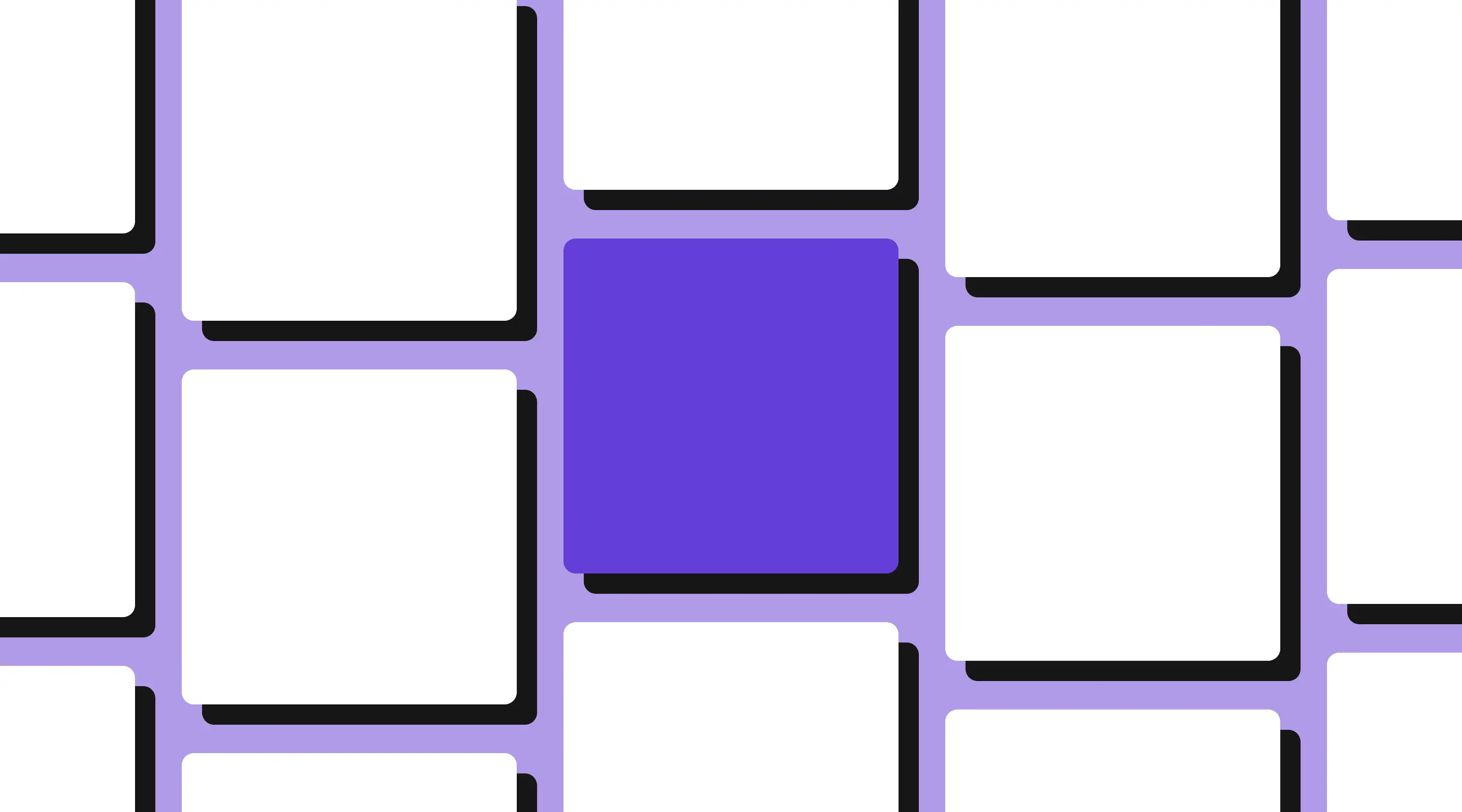
Best Practices to Design UI Cards For Your Website
A practical guide to UI card design, covering UX principles, accessibility, performance, and when card-based layouts work best.

The Role of Web Design in Building Your Brand
Discover how web design influences brand identity, trust, and conversion rates.

Why Financial Services Firms Are Choosing Webflow for Website Redesigns
Why Webflow is the best solution for financial firms looking for secure, scalable, and high-converting websites.
Launch Your Next Website.
Ready to elevate your online presence with a trusted web design agency in Singapore?


