Best Google Fonts to Use for Your Website Content in 2025
Perfect for Webflow websites and Singapore-based digital design.
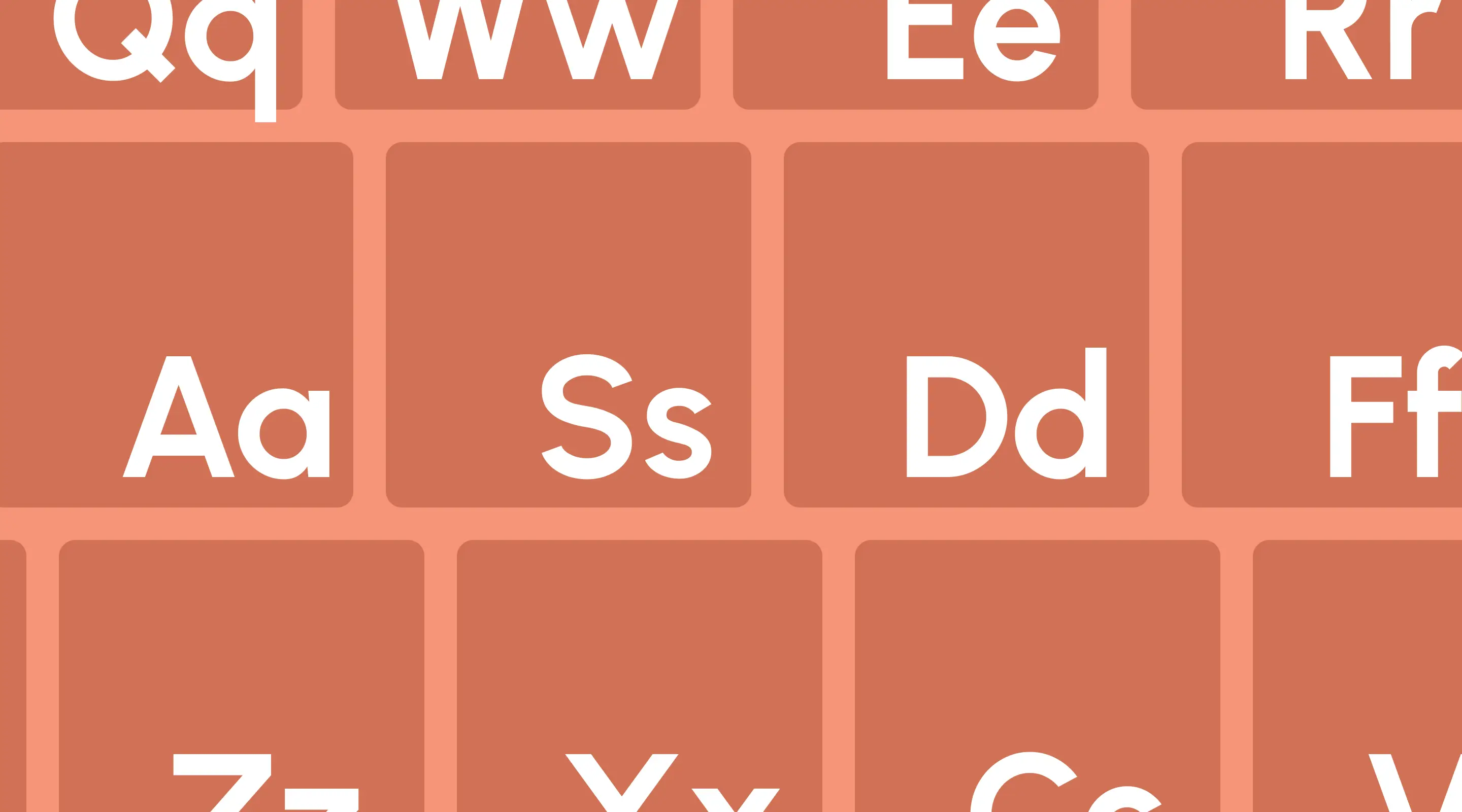
Choosing the right font isn’t just about aesthetics — it directly impacts user experience, readability, and website engagement. Whether you’re building on Webflow, maintaining a corporate site, or running a personal blog, your font choice matters.
As a Web Design Agency in Singapore, we’ve helped countless clients optimise their digital presence through typography.
In this updated 2025 guide, we explore the best Google Fonts for website content, ideal for clarity, loading speed, and design harmony.
Why Typography Matters in Web Design
Typography influences how users interact with your content: The right typeface:
- Enhances readability and scanning
- Improves user engagement
- Supports branding and emotional tone
- Optimises mobile and responsive display
- Contributes to faster page load speed (especially on Webflow!)
If you're designing a website in Webflow or any other builder, choosing web-safe and fast-loading fonts becomes a crucial step in UX/UI Design.
What to Consider When Choosing Google Fonts
Before diving into font recommendations, keep these considerations in mind:
1. Legibility
Choose fonts with high x-heights and generous spacing. Thin strokes or condensed fonts reduce readability.
2. Font Pairing
Many websites use two fonts — one for headings and one for body content. Google Fonts makes pairing easier, but ensure they complement each other in tone and structure.
3. Loading Speed
The more font weights you load, the slower your site becomes. Stick to 2–3 styles per font for optimal performance.
4. Multilingual Support
Singapore websites often require multilingual compatibility (English, Chinese, Tamil, Malay). Choose fonts with wide language coverage.
Best Google Fonts for Web Content in 2025
1. Roboto
Still one of the most popular sans-serifs, Roboto is favoured for:
- Excellent readability
- Multiple font weights
- Friendly yet professional appearance
- Great for both headings and body text
Best used for: Corporate websites, blogs and apps.

2. Poppins
A geometric sans-serif that brings a modern, playful vibe.
- Rounded letters make it friendly
- Clear at small sizes
- Available in multiple weights
Best used for: Startups, tech portfolios, creative businesses in Singapore.

3. Inter
Designed for digital interfaces.
- Optimised for small sizes and UI
- Good x-height
- Variable font support
Best used for: SaaS websites, UI dashboards, app designs.

4. Urbanist
Gaining traction in minimalist web design.
- Neutral, clean and low contrast
- Modern, legible feel
- Highly versatile across industries
Best used for: Portfolios, creative agencies, modern business sites.

5. Lora
A serif font with a modern twist.
- Elegant yet readable
- Excellent for long-form content
- Balances style with clarity
Best used for: Blogs, editorial websites, professional services.

6. Space Grotesk
A contemporary sans-serif with character.
- Dynamic curves
- Excellent display font
- Combines well with Inter or Roboto for body copy
Best used for: Agencies, portfolios, startup brands.

7. Work Sans
Work Sans is a great hybrid.
- Optimised for on-screen text
- Combines geometric and grotesque forms
- Friendly at all sizes
Best used for: Informational websites, product pages, content-heavy layouts

8. Source Sans Pro
Adobe's open-source font, widely used in professional settings.
- Optimised for UI and content
- Easy to read in dense paragraphs
- Clean and efficient
Best used for: Government websites, finance platforms, enterprise software.

Google Font Pairing Suggestions for 2025
Combining fonts can create hierarchy and personality. Here are a few effective combos:
- Poppins + Lora - Tech meets editorial
- Urbanist + Inter - Modern, clean and responsive
- Roboto + Roboto Slab - Unified yet distinct
- Space Grotesk + Source Sans Pro - Creative meets clarity
Always limit yourself to two typefaces to keep consistency and reduce load times.
Performance and SEO Considerations
Typography affects not just aesthetics, but also SEO and speed:
- Avoid loading unecessary font weights or subsets
- Host fonts locally (especially for GDPR compliance)
- Use
font-display: swapfor better performance
On Webflow, font management is easy — but choose your weights wisely. Overloading fonts can impact Core Web Vitals, particularly Largest Contentful Paint (LCP).
Google Fonts That Work Well for Singapore-Based Websites
Singapore’s unique multilingual and multicultural environment benefits from:
- Roboto - Wide language support
- Noto Sans - For Chinese or Tamil support
- Poppins - Great for contemporary brands
Also consider how your fonts reflect your brand personality — clean, elegant, corporate, or creative.
Tools to Test and Compare Google Fonts
Use the following tools to preview and pair fonts:
FAQ: Choosing the Right Google Fonts
1. What is the most readable Google Font?
Roboto and Inter are among the most readable fonts for body text due to their clarity and high x-height.
2. How many Google Fonts should I use on my site?
Stick to 1–2 font families with 2–3 weights each to balance design and performance.
3. Do Google Fonts slow down websites?
If not managed properly, yes. Always optimise your font delivery and avoid excessive weights or families.
4. Can I use Google Fonts in Webflow?
Absolutely. Webflow natively supports Google Fonts and allows for easy integration and weight selection.
5. Are Google Fonts free for commercial use?
Yes. All fonts on Google Fonts are open-source and free for commercial and personal use.
Conclusion: Typography is Your Brand’s Voice
Choosing the right font is like choosing the right tone for your brand. It reflects professionalism, enhances experience, and improves conversions. Whether you run an e-commerce site in Singapore or a B2B SaaS platform, your typeface matters.
At ALF Design Group, we help brands choose and implement typography systems that not only look good but convert better. If you're unsure which font suits your brand best — reach out to us. Let's build beautiful, performant Webflow websites together.
{{build-better-experience="/directory"}}
Related Articles

Mobile-First Web Design: Best Practices for 2025
Essential 2025 best practices for responsive mobile-first website design in Singapore.

Intuitive Navigation: Best Practices for Seamless UX Design
Navigation is the backbone of any website, acting as the roadmap for users to find what they need effortlessly.
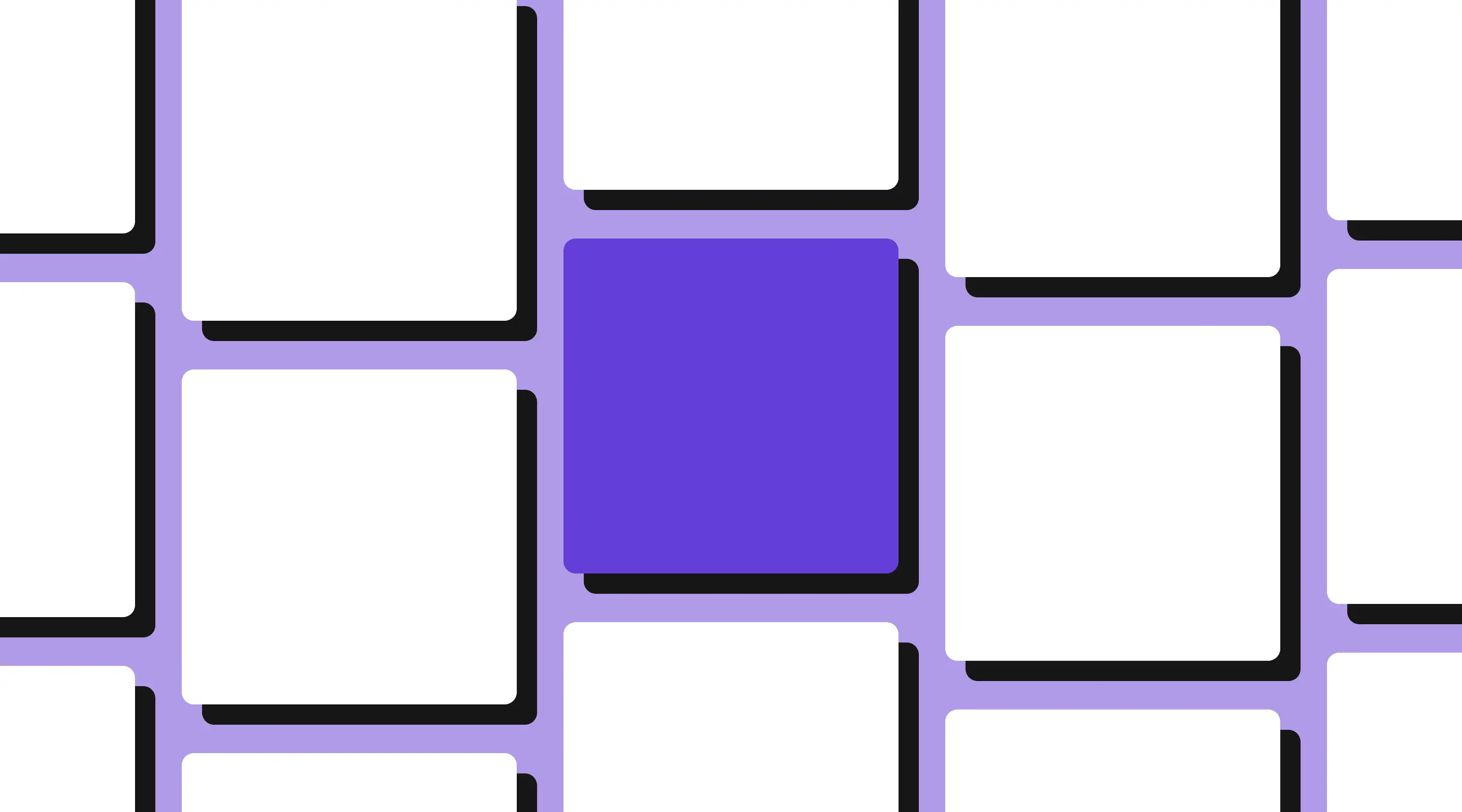
Best Practices to Design UI Cards For Your Website
Discover how to design effective UI cards with best practices, layout tips, and visual hierarchy principles.
Launch Your Next Website.
Schedule a call with us if you think that we can help you. The least we can do is to give you good advice.

