Web Design Best Practices: A UX-Centric Guide for Modern Websites
As the digital landscape evolves, your website is often the first impression users have of your brand.

Web design is the foundation of business growth in the modern world.
Successul websites are rootedin user-centric web design principles. We believe that web design is a strategic tool that can drive conversions, enhance credibility and improve long-term brand engagement.
In this guide, we explore the best practices in web design through the lens of UX (User Experience). Whether you're redesigning your corporate site or launching a fresh brand platform, applying these principles can ensure your digital presence is not just beautiful, but effective.
Understanding Web Design vs UX Design
Many people use web design and UX design interchangeably but they're not the same.
Web design focuses on the visual layer: colours, typography, layouts and imagery.
UX Design goes deeper. It studies user behaviour, intent and interaction to ensure each step feels effortless.
At ALF Design Group, both are inseparable. Our projects combine:
- Wireframes and information architecture (UX) for structure
- Design systems (UI) for consistency and scalability
- Conversion-driven microinteractions (UX + UI) for engagement
"A well-designed website is invisible: users just know what to do without thinking."
Related Reading: How UX/UI can improve your website's conversion
Responsive and Mobile-First Design
With over 80% of Singapore's internet users accessing websites on mobile devices, responsive design is a must-have.
Google's Core Web Vitals continue to reward mobile-friendly experiences, prioritising load speed, interactivity and visual stability.
Best practices:
- Start with a mobile-first approach in Figma
- Use flexible grids and percentage-based widths
- Optimise for touch-gestures (buttons, spacing and scrolling behaviour)
Case Study: BigFundr's Mobile UX Overhaul
When ALF redesigned BigFundr's Website, a Singapore-based fintech investment platform, the main challenge was improving engagement on mobile to increase their signups.Our approach combined UX flow mapping, responsive grid design, and microinteractions that improved investor visibility on small screens.
Outcome:
- 20% increase in user engagement on mobile leading to more signups
- 35% faster average session load time (better when they were using ODOO)
- Improved investor trust
Design isn't just about what users see, it's how they feel when they interact
Clear and Consistent Navigation
Your navigation structure is like the GPS of your website. If users get lost or confused, they leave. Good navigation reduces friction and improves usability.
Checklist:
- Keep top-level nav items under 7
- Use recognisable labels (e.g. "Contact Us" instead of "Reach Out")
- Make the menu accessible and sticky on mobile
Pro Tip: Include breadcrumbs and a search function for larger websites
Prioritising Visual Hierarchy
Visual hierarchy ensures users can instantly identify the most important content. This is critical for conversions and overall clarity.
Key Tactics:
- Maintain H1-H3 structure for readibility
- Use size and contrast strategically
- Use whitespace to separate elements and prevent visual fatigue
Tools like Figma allow you to prototype and test hierarchy before development
Optimising Page Speed and Performance
Speed is a silent UX feature.
In Singapore (we have to be honest about this), where mobile networks are fast but user patience is short, slow websites kill conversions.
Even a 1-second delay in load time can reduce conversions by up to 20%.
What to focus on:
- Compress images (WebP or Avif)
- Deferring non-critical Javascript
- Use Webflow's built-in optimisation tools
- Test with Google PageSpeed Insights
This is one of the key reasons why we use Webflow.
Embrace Accessibility Best Practices
Accessible websites are not just ethically right — they also reach a wider audience and improve SEO.
Key practices:
- Use proper alt text for images
- Keyboard navigation and screen reader support
- Sufficient colour contrast for text readability (4.5:1)
- Add ARIA labels for screen readers
Read more about WCAG
Read our article: How to Improve Website Accessibility without compromising design
Consistent Branding and Design Systems
Inconsistent UI confuses users and weakens your brand. Maintain a coherent look and feel across all pages.
Design System Essentials:
- Button styles (primary, secondary, or alternate)
- Icon usage rules
- Typography scales
- Colour tokens and brand palette
We build design systems in Figma and translate them into reusable Webflow components ensuring clients can update content while maintaining visual harmony.
Example: We built Muse+ events website using consistent typography and motion rhythm across pages, enhancing brand recall among concert-goers.
Microinteractions and Animation
Subtle animations can delight users and guide behaviour. However, they should never distract or slow down your site.
- Use hover effects to indicate interactivity
- Employ loading animations to reduce perceived wait times
- Apply scroll -triggered animations for storytelling
Note: Avoid heavy animations that increase load time. Use Webflow's animations tools to implement without writing custom code.
Designing with Content in Mind
Great web design is built around great content. Content should never be an afterthought — designers and copywriters must collaborate from the start.
- Use real content (or accurate palceholders) during wireframing
- Chunk information using bullet points and acoordions
- Use headings to guide readers through long-form content
Good content gives design direction, not the other way around.
Continous Testing and Iteration
A website is never truly finished. Continous testing ensures your design evolves based on actual user behaviour.
What to test:
- A/B tests for headlines and CTAs
- Heatmaps to see scroll/drop-off points
- Usability tests with real users
We apply evaluative UX research to improve client outcomes. For instance, when refining BigFundr's investor dashboard, we used hotjar scrollmaps to identify friction zones.
AI-Driven Design Optimisation
AI is redefining how designers work. Not replacing creativity but more towards amplifying it.
Smart tools that we use:
- Relume for AI-generated wireframes
- ChatGPT for UX writing drafts and content strategy
- Webflow for layout auto-adjustments
AI speeds up production, but human intuition ensures empathy. At ALF, we see AI as a co-designer enchancing efficiency without compromising design intent.
FAQs: Web Design Best Practices
How does UX impact SEO?
A better UX results in lower bounce rates, longer time on site, and higher engagement — all of which contribute to better SEO rankings.
Should I choose Webflow for my next website project?
Yes, especially if you want fast development, easy updates, and a performance-optimised frontend. Webflow is a favourite for both design and marketing teams.
What's the ideal homepage structure?
Start with a clear value proposition, followed by trust signals, key features/services, social proof, and a CTA. Keep it simple and scroll-friendly.
How often should I update my website?
Visually and technically, every 2-3 years. Content-wise, update monthly for blogs and quarterly for core pages.
Can good web design increase sales?
Absolutely. Design directly impacts user trust and engagement. A seamless UX can significantly improve conversion rates.
Conclusion: Design for People, Not Just Pixels
Good web design is about people. The goal is to make every interaction smooth, intuitive, and valuable. When you blend design aesthetics with UX thinking, you build a site that not only looks good but works hard for your business.
At ALF Design Group, our UX-first approach, coupled with deep Webflow expertise, helps businesses in Singapore and beyond craft high-performing digital experiences.
Want to elevate your website's UX and design? Let’s design something exceptional together.
{{build-better-experience="/directory"}}
Related Articles

How Webflow SEO Helps Singapore Businesses Rank Higher on Google
Discover how Webflow helps Singapore businesses rank better on Google with technical SEO and UX enhancements.

The Role of Web Design in Building Your Brand
Discover how web design influences brand identity, trust, and conversion rates.
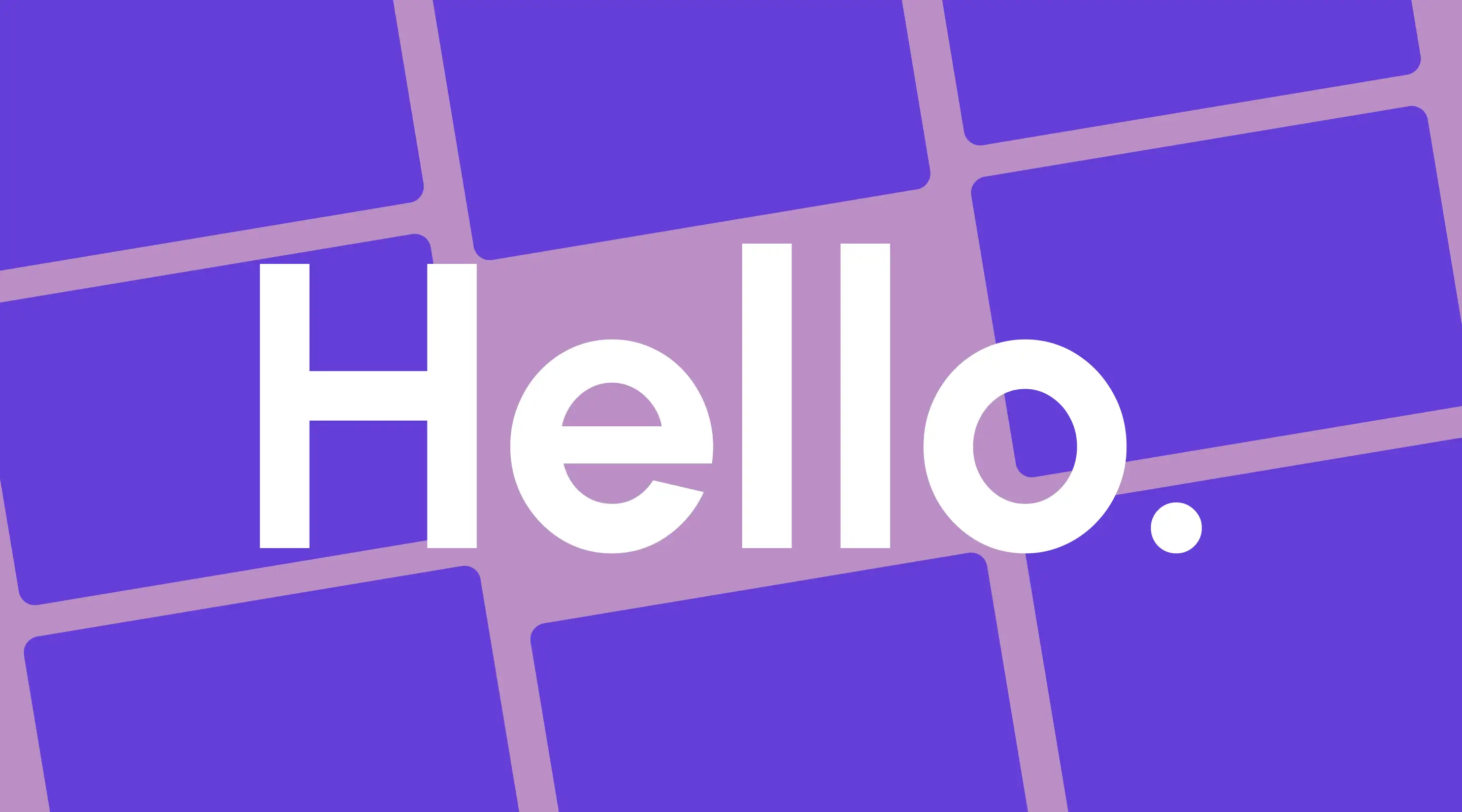
Why Typography Is Important For Your Website
Typography plays such an important role as it affects how a user reads and understanding the content on your website.
Launch Your Next Website.
Schedule a call with us if you think that we can help you. The least we can do is to give you good advice.

