How to Conduct a Usability Audit: A Step-by-Step Guide for Better User Experiences
Step-by-step usability audit guide for UX improvements and better Webflow experiences.

A usability audit is an essential process that evaluates how easily and efficiently users can navigate your website.
This comprehensive guide will walk you through the process of conducting a usability audit specifically for Webflow websites. For businesses in Singapore and beyond, performing a usability audit can be a game-changer for enhancing conversions and customer loyalty.
Whether you're a UX designer, digital marketer, or business owner, this step-by-step process will help identify usability issues, prioritise improvements, and ultimately enhance user satisfaction.
Why Conduct a Usability Audit?
1. Identify Conversion Blockers
A cluttered interface, unclear navigation, or confusing copy can lead to high bounce rates. A usability audit spots these issues before they cost you conversions.
2. Improve SEO Performance
Search engines like Google reward websites with good UX. Improved site speed, clear navigation, and mobile responsiveness are all part of a usability audit.
3. Stay Competitive
In a saturated market like Singapore, exceptional UX design can be your unique selling point.
4. Comply with Accessibility Standards
Singapore’s Digital Government Blueprint encourages businesses to be inclusive. Following WCAG 2.1 guidelines ensures accessibility for all users.
Step-by-Step Guide to Conducting a Usability Audit
Step 1: Define Audit Goals and KPIs
Before diving in, align the audit with business and user goals. Host a brainstorming session with your team. Use a whiteboard (physical or digital) to jot down audit goals. Create a scope document that outlines which features, devices, or user personas you’ll focus on.
Key Questions:
- What is the main purpose of the website?
- What user actions indicate success? (e.g sign ups, form submissions, purchases)
- What analytic KPIs are relevant (e.g bounce rates, time on page, conversion rate)
Tip: For Singapore-based SMEs, lead generation is often a key goal. Make sure CTAs are prominent and forms are easy to complete.
Step 2: Gather User Data and Feedback
Understanding how users interact with your product is crucial.
Recommended Tools to Collect Data:
- Google Analytics - Understand drop-off points and traffic behaviour
- Hotjar or Microsoft Clarity - View heatmaps, scroll depth and sesion replays
- Surveys & Interviews - Gather qualitative insights
- On-site polls - Ask visitors direct questions like, "What stopped you from completing this form?"
Case Insight: One of our Singapore clients noticed users dropping off on sign-up page. A quick Hotjar audit revealed that the sign up form was too long and confusing. Fixing this improved sign up rates by 30%.
Step 3: Run a Heuristic Evaluation
A heuristic evaluation involves a UX expert reviewing the site against usability principles.
Apply Jakob Nielsen’s 10 Usability Heuristics
- Visibility of system status
- Match between system and real world
- User control and freedom
- Consistency and standards
- Error prevention
- Recognition rather than recall
- Flexibility and efficiency of use
- Aesthetic and minimalist design
- Help users recognise, diganose, and recover from errors
- Help and documentation
How to Apply:
- Use Figma to annotate problem areas in design
- Create a shared Notion doc or Google Sheet to document heuristic violations
- Prioritise issues by severity: critical, major, minor
Step 4: Audit Accessibility Compliance
Key Guidelines to Follow:
- WCAG 2.1: Focus on preceivable, operable, understandable, and robust interfaces
- Common checks:
- Contrast ratio (Use something like WebAIM)
- Keyboard navigation
- Alt text for all images
- Proper heading structure
Tool Tip: Use the WAVE Web Accessibility Evaluation Tool to catch errors on live sites.
Step 5: Evaluate Performance & Mobile Experience
Key Performance Indicators:
- Page Load Speed (Target <2s)
- Responsive Design
- Tap Targets (Min 48px x 48px)
- Mobile-Friendly Navigation
Tools to Use:
- Google Pagespeed Insights
- Web.dev
- BrowserStack (To test across devices)
Step 6: Prioritise and Categorise Issues
Organise findings in categories:
- Navigation - Menus, breadcrumbs, mobile nav
- Content - Readability, scannability, localisation
- Forms - Label alignment, field instructions
- Visual Design - Spacing, colour use, responsiveness
- Technical - Load speed, broken links
Use the MoSCoW method:
- Must have
- Should have
- Could have
- Won't have (for now)
Template Tip: Create a prioritised backlog using Airtable or Notion to assign tasks and track progress.
Step 7: Present Your Findings & Recommendations
Deliverables:
- Executive summary of findings
- Annotated mockups (Figma recommended)
- Issue tracker with severity levels
- Suggested design or copy improvements
Pro Tip: Use Loom or Pitch.com to walk stakeholders through your findings visually. This helps non-technical stakeholders understand the impact.
Frequently Asked Questions
How often should I conduct a usability audit?
Ideally every 6 months or after any major website update or traffic drop.
Can I audit a site that’s not yet live?
Absolutely. Use high-fidelity mockups in Figma and run click tests using Maze or Useberry.
Should I use AI tools for usability audits?
AI tools like ChatGPT and Uizard can generate suggestions or wireframes, but human insight is still key for understanding context.
How is this different from a full UX audit?
Usability audits are typically narrower, focusing on how usable a product is. UX audits take a broader approach, analysing branding, tone, market fit, and more.
What’s the ROI of a usability audit?
Improved conversion rates, better SEO rankings, reduced bounce rates, and happier users. For SMEs, this could mean thousands of dollars in new leads.
Conclusion
Conducting a usability audit helps uncover hidden friction points in your website experience. From analysing heatmaps to checking accessibility, these steps provide a structured way to improve user satisfaction and business outcomes.
In Singapore, auditing your Webflow website’s usability can make a tangible difference to both user experience and business goals. With the right tools, frameworks, and team collaboration, your next audit could lead to your best website iteration yet.
Need help running a usability audit for your site? Get in touch with us today or check out our Web Design Services.
{{build-better-experience="/directory"}}
Related Articles
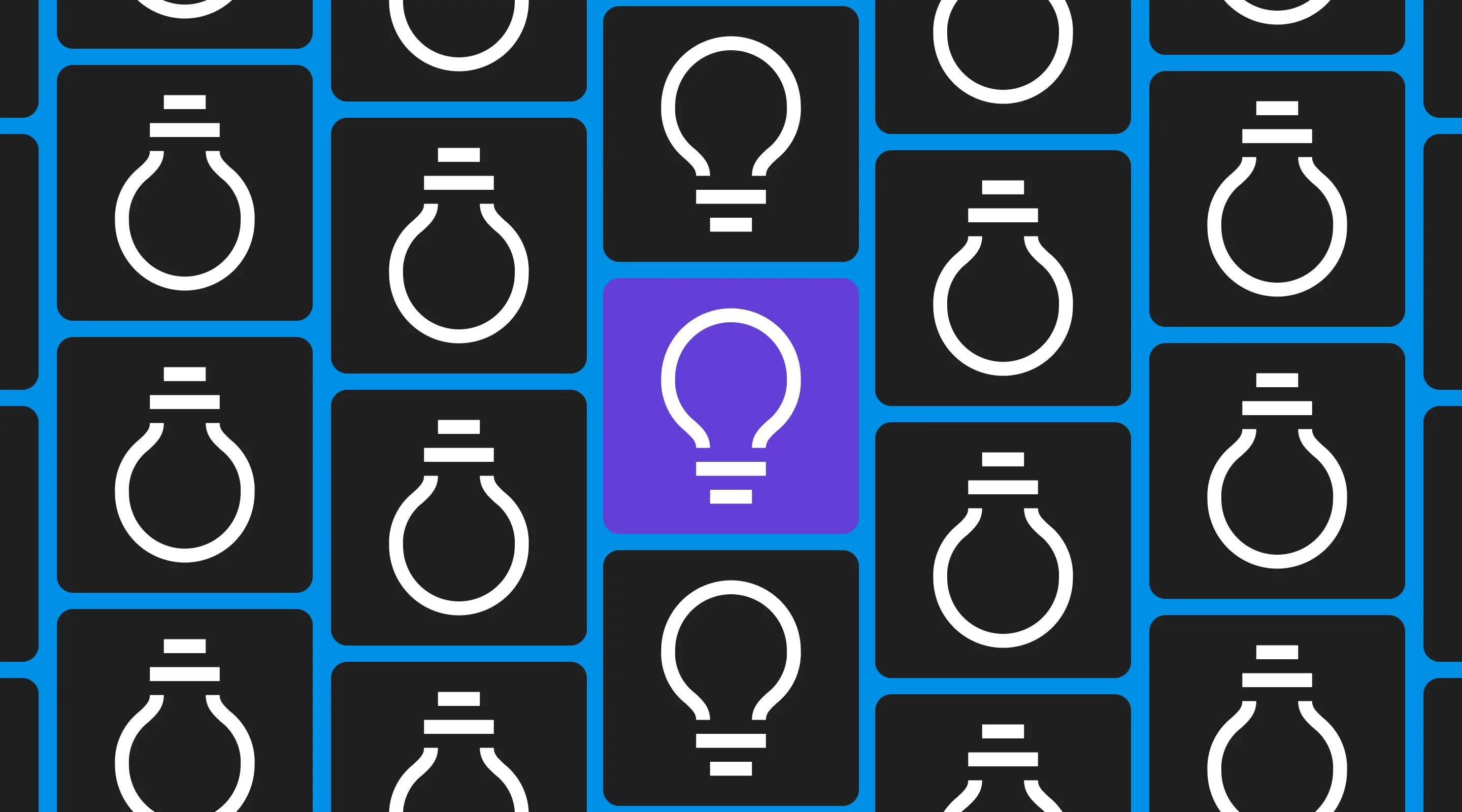
How to Beat Creative Burnout in Web Design
Tips to help web designers overcome creative burnout and refresh their design process.
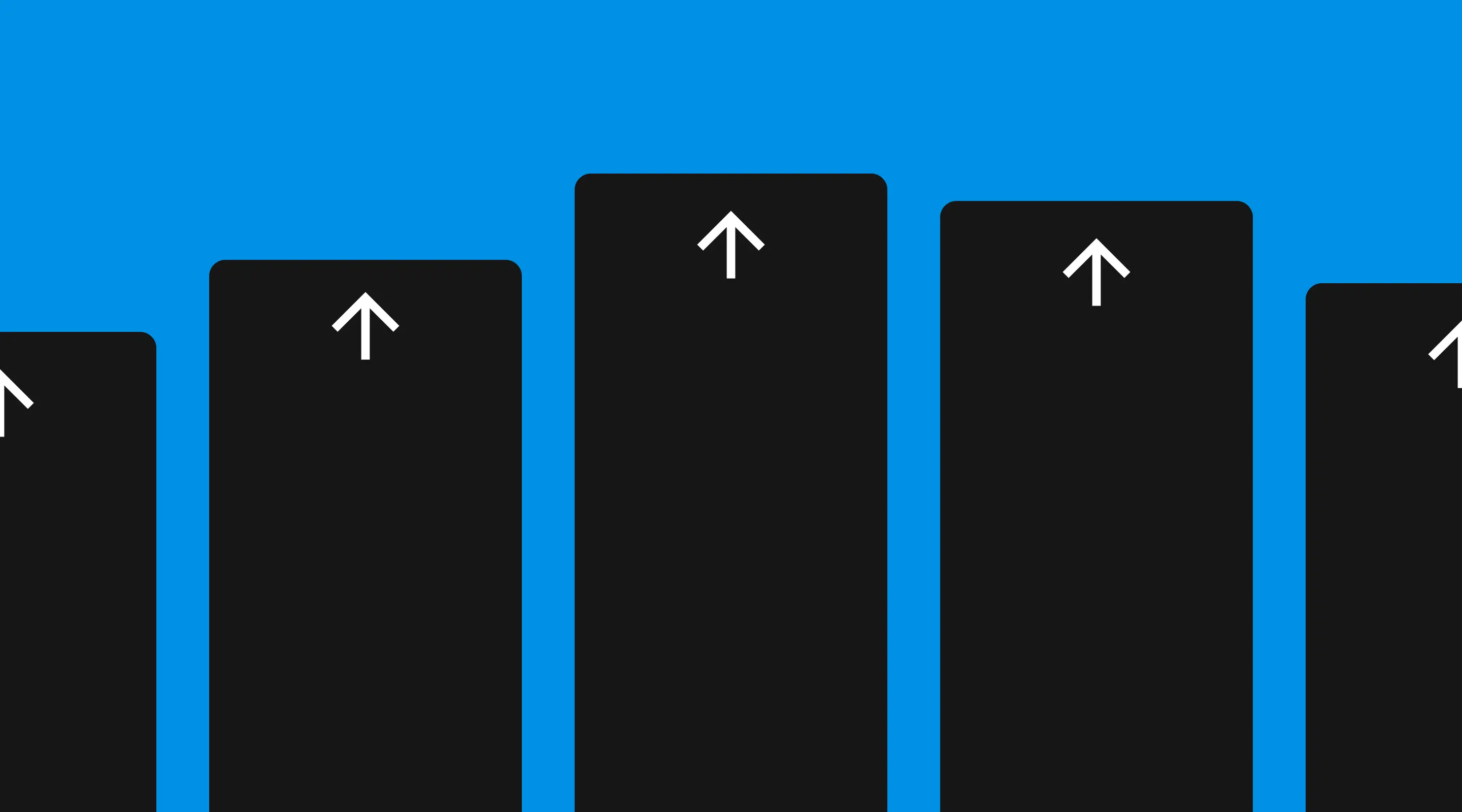
6 Proven SEO Tips to Improve Your Website Ranking
Discover 6 proven SEO strategies to improve your Google rankings, drive traffic, and grow your business in Singapore’s digital market.

Best Practices to Optimise Your Website Homepage in Singapore
Optimise your homepage for UX, speed, and SEO. Discover modern strategies that boost conversions and engagement.
Launch Your Next Website.
Ready to elevate your online presence with a trusted web design agency in Singapore?

%402x.png)