SEO and UX: How to Build a Website That Ranks and Converts
Find out why UX and SEO should work together. This guide explains how user experience impacts rankings and what it means for websites in Singapore.

UX and SEO Are No Longer Two Separate Disciplines
While SEO focuses on making a website discoverable, UX ensures that once users land, they stick around and take action. When combined effectively, they form the foundation of digital success.
The SEO Side of the Coin
- Keyword relevance
- Meta tags and schema
- Page speed and mobile optimisation
- Clean, crawalable code
The UX Side of the Coin
- Clear navigation
- Fast load times
- Mobile responsiveness
- Intuitive content hierarchy
- Engaging visuals and layout
UX Affects SEO More Than You Think
Google doesn’t just scan for keywords anymore.
It looks at how people interact with your site in real time. Poor user experience leads to high bounce rates, low engagement, and lost rankings. Elements like page speed, stability during loading, and how fast users can engage with your page are now direct ranking factors.
Mobile usability is just as important. If your mobile layout is clunky or slow, your ranking drops. A confusing interface pushes users away quickly, which sends signals to Google that your content isn’t helpful. Add in things like intrusive pop ups, unreadable layouts, and slow loading, and you’ve got a recipe for poor performance on both UX and SEO.
In Singapore, this is especially relevant for mobile-first users who are often browsing on the go. Government websites like ICA and services like MyCareersFuture have made strides in recent years to prioritise mobile responsiveness and speed—both of which support better search rankings and usability.
How Good UX Naturally Supports SEO

When UX is well-designed, it creates a site that works for users and search engines alike.
A clear site structure makes it easier for search engines to crawl and index your pages. Fast load times and scannable content improve engagement. Accessible, semantic HTML and intuitive navigation help both users and bots understand your site.
Using headings and white space makes your content easier to read, which in turn helps Google understand what the page is about.
In other words, good UX doesn’t just make your site look nice, it gives your SEO efforts a solid foundation.
Aligning UX with Search Intent
A major part of SEO is understanding what users are searching for and why.
UX is what delivers on that intent. Let’s say someone types "how to apply for a student pass in Singapore" and lands on your site. If they’re greeted with vague copy, slow load times, and five popups, they’re gone. But if your page opens with a clear headline, direct instructions, and an easy CTA, they’re more likely to stay.
One of the more user-friendly local examples is SMU’s admissions page. It starts with clear sections, answers key questions fast, and avoids clutter. That's a win for both searchers and rankings.
Internal Linking: SEO Benefit, UX Tool
Internal links help users move across your site.
They also show Google how your pages are connected. But too often, internal links are dropped into pages without thinking about flow or context. Good UX means placing them where they feel natural — guiding users to more helpful content, not forcing them into a maze.
When done right, internal linking boosts page views, improves crawlability, and keeps users engaged. It works best when the link placement is helpful, the anchor text is clear, and the page it leads to genuinely adds value.
Balancing SEO and UX Goals

There are times when SEO and UX seem at odds:
- SEO often calls for long-form content to target multiple keywords.
- UX wants content that’s easy to read, skim, and act on.
Instead of picking one, you can format your content for both. Use short paragraphs, clear headings, summaries at the top, and pull quotes or graphics to break up walls of text.
Other common clashes:
- SEO teams want aggressive popups for lead generation. UX wants fewer interruptions.
- SEO benefits from dense navigation for deep links. UX prefers simplicity.
A compromise might look like scroll-triggered pop ups instead of immediate ones, or placing deeper links in footers instead of the main navigation bar.
Tools That Bridge the Gap
To bring UX and SEO together, use both kinds of tools in tandem:
- Google Search Console to monitor CTR and page performance
- PageSpeed Insights to fix layout shifts and loading issues
- Hotjar or Microsoft Clarity to observe user behavior in real time
- Ahrefs or SEMrush to identify SEO gaps and content performance
Singapore-based marketing teams are increasingly pairing these tools to optimise locally relevant search terms and improve engagement.
Build for People First, Optimise for Search
A great site does two things: It gets discovered, and it delivers a smooth experience when people arrive.
Focus only on SEO and you might rank well — but people won’t stay. Focus only on UX, and you’ll have a great site nobody sees.
Bringing UX and SEO together isn’t a bonus. It’s the only way to build a website that performs long-term.
If you’re ready to create a site that’s both user-friendly and search-optimised, we can help. At ALF Design Group, we build websites that people love to use—and Google loves to rank.
{{build-better-experience="/directory"}}
Related Articles
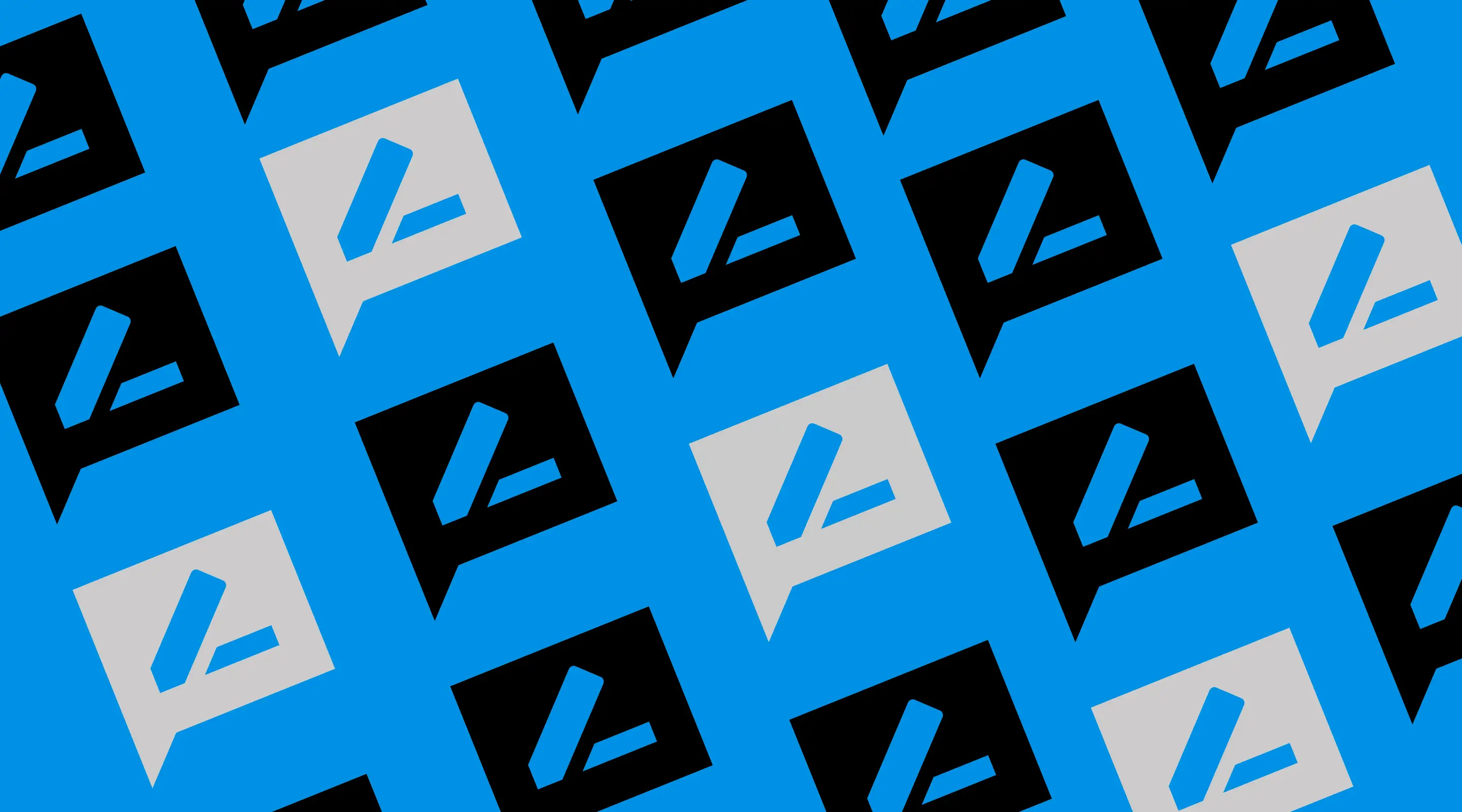
Landing Page Copywriting Tips that Convert
Proven landing page copywriting tips to craft headlines, CTAs, and content that engage users, reduce bounce rates, and drive conversions.

Using AI for Web Design in 2024
Current technology and trends allows us designers to be using AI for web design in 2024

Best Practices to Optimise Your Website Homepage in Singapore
Optimise your homepage for UX, speed, and SEO. Discover modern strategies that boost conversions and engagement.
Launch Your Next Website.
Schedule a call with us if you think that we can help you. The least we can do is to give you good advice.

.webp)