Apps You Can Integrate with Webflow
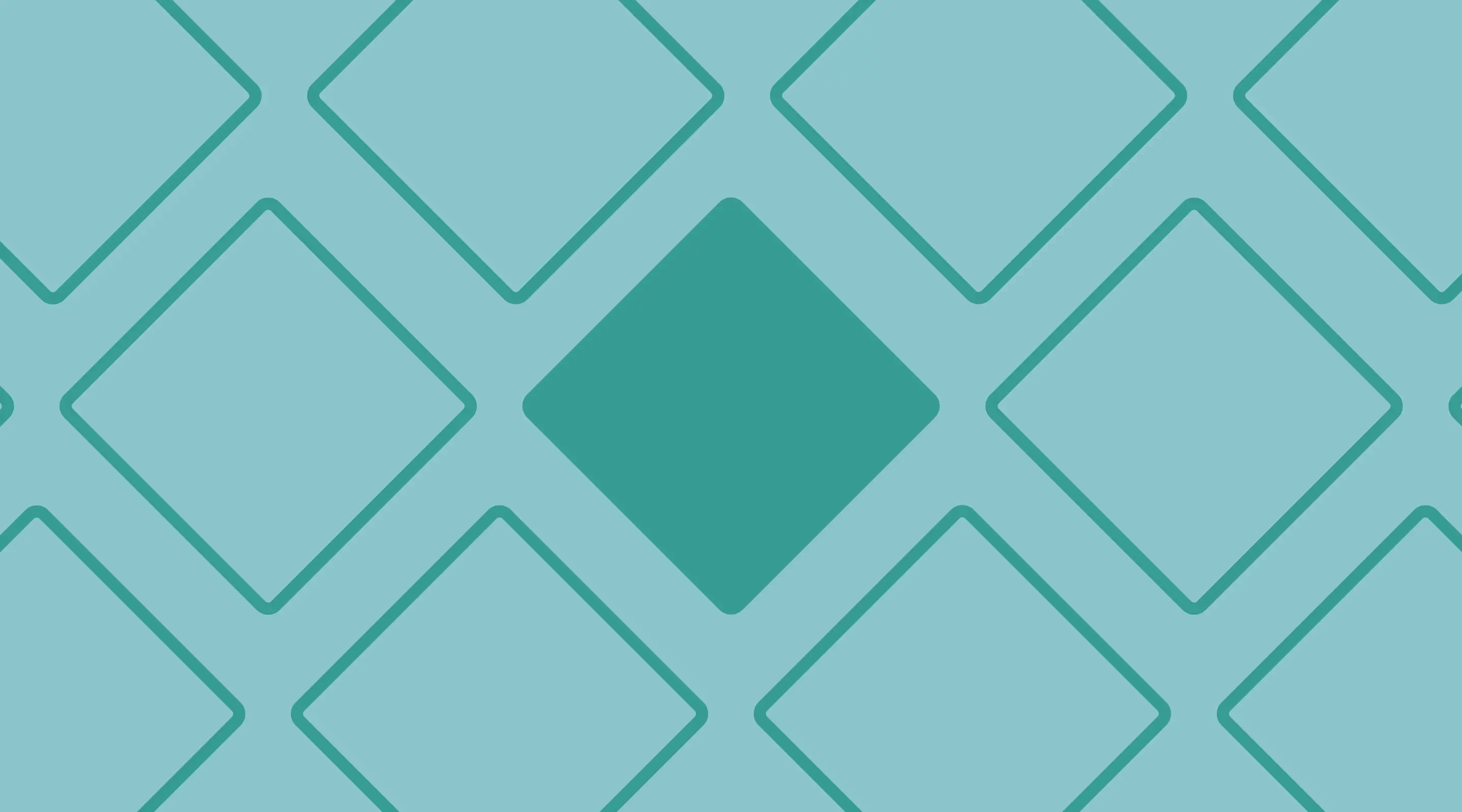
Table of contents
Webflow is one of the most powerful no-code tools for building beautiful, responsive websites — but its real potential shines when integrated with other apps.
Whether you're running a startup, managing a design agency in Singapore, or building a data-rich platform, integrating the right tools can level up your Webflow projects.
In this article, we explore essential Webflow integrations for marketing automation, SEO, form building, dashboarding, and design optimisation. We'll also share real-world use cases and best practices that align with modern web design principles and website maintenance strategies.
Why Integrate Apps with Webflow?
Webflow by itself is incredibly capable. But it doesn't cover every functional need out-of-the-box. App integrations help you:
- Automated workflows (e.g. lead nurturing, CRM syncing)
- Optimise UX and UI with better form interactions and visual content
- Enhance SEO and optimise performance
- Enable dynamic and database-driven functionality without compromising design
- Reduce maintenance overhead by using tools that simplify analytics, updates and content delivery
For businesses and agencies in Singapore especially, these integrations mean faster go-to-market, leaner development teams, and more value delivered to clients.
Top Webflow Integration Apps to Use in 2025
Below are some of the most effective apps that integrate beautifully with Webflow:
Hubspot: CRM + Marketing Automation
HubSpot is a powerful CRM and marketing platform that integrates smoothly with Webflow to handle lead capture, email marketing, and customer management.

Why integrate with Webflow:
- Add HubSpot forms directly into your Webflow website
- Track user activity for personalised follow-ups
- Automate newsletters, lead magnets, and customer workflows
Typeform: Conversational Forms for Lead Generation
Typeform lets you create beautifully designed, conversational forms that convert better than traditional form fields.

Webflow use-cases:
- Embed Typeform as a lead generation tool on landing pages
- Create customer surveys and contact forms that matchyour website aesthetics
- Collect feedback in real-time
Wized: Build Dashboards and Web Apps in Webflow
Wized enables you to turn your static Webflow design into dynamic applications, such as dashboards, portals, and SaaS frontends.

Webflow use-cases:
- Create login or logout flows and user authentication
- Build dashboards for users, admins or clients
- Sync data from Airtable, Firebase or others
Best for: Startups, SaaS products, internal admin tools.
Semflow: SEO optimisation for Webflow
Semflow is an SEO assistant designed specifically for Webflow users, helping you optimise content structure, metadata, and keyword targeting in real-time.

Why it's essential:
- See on-page SEO health without leaving Webflow
- Fix heading structure, alt text, and links quickly
- Ensure your website is Google-friendly and accessible
Best for: SEO agencies, marketers, content creators using Webflow.
Unsplash: High-Quality Images for Design Aesthetics
The Unsplash plugin gives direct access to a vast library of free, high-resolution images.

Benefits for Webflow designers:
- No need to download and re-upload images
- Maintain visual consistency with beautiful imagery
- Ideal for hero sections, blogs and portfolio sites
More Powerful Apps to Integrate with Webflow
Memberstack – User Authentication & Memberships
Build gated content, subscription-based services, or member-only dashboards directly in Webflow.
Use case: SaaS tools, online courses, client portals.
Outseta – All-in-One SaaS Backend
Combines authentication, CRM, subscriptions, and help desk in one tool.
Use case: Startups launching MVPs with Webflow.
Finsweet Attributes – Custom Interactions & CMS Hacks
A no-code toolset by Finsweet that enables dynamic filtering, search, and logic for Webflow CMS.
Use case: Advanced UX design without writing custom JS.
Chart.js via Embed – Data Visualisation
Embed interactive charts using Chart.js for dashboards and analytics displays.
Use case: Real-time insights, financial dashboards, product analytics.
Google Tag Manager (GTM) – Analytics & Marketing Scripts
Inject marketing pixels, conversion tracking codes, and more without editing Webflow's core code.
Use case: SEO agencies, eCommerce, paid media campaigns.
Calendly – Appointment Booking
Embed Calendly directly into your Webflow site for meeting scheduling.
Use case: Sales teams, consultation-based businesses.
Other Noteworthy Webflow App Integrations
These apps also bring tremendous value to your Webflow projects:
Best Practices for Integrating Apps into Webflow
- Choose low-code tools that scale: Tools like Wized and Jetboost complement Webflow without bloating your stack
- Prioritse SEO integrations early: Semflow and Zapier can help maintain page-level optimisation as your site grows
- Ensure mobile responsiveness: Always test embedded forms, dashboards or animations across all devices
- Follow web design best practices: Don't over-clutter your layout with plugins, use what enhances UX
- Review app performance impact: Optimise load speed when integrating multiple external scripts
Conclusion: Your Webflow Stack Should Work For You
Integrating apps into your Webflow projects is no longer a luxury — it's a competitive advantage. Whether you're designing marketing websites, SaaS dashboards or portfolios, these tools can help you scale functionality without sacrificing performance or aesthetics.
Ready to optimise your Webflow site? Get in touch with our Singapore-based team today.
Related Articles
Entity-Based SEO: Building Topic Authority with Context
Master SEO topic authority with entity-based strategies to boost search rankings and dominate your niche with smart content.

UX Consulting Services in Singapore
Discover how expert UX consulting improves your digital products and drives business results.

Make Your Website Mobile-Ready and Google-Friendly
Is your site optimised for mobile? Discover tools, design tips, and mobile SEO best practices for better rankings and local user experience.
Launch Your Next Website.
Ready to elevate your online presence with a trusted web design agency in Singapore?


