How To Improve Your Website's UX

Table of contents
At ALF Design Group, we create websites that understand your audience, delivering exactly what they need — quickly and with precision.
When designing a website, it is not just about the visuals. It needs to be an experience by itself that engages your audience and allowing them to get the information and the actions that they need to achieve with ease. Putting your customers at the heart of your business web design will set you apart from your competition.
In this article, we'll explore practical and strategic UX improvements you can make right now. This guide is especially useful for businesses working with a website design agency, those using Webflow development, or those simply wanting to apply web design best practices.

What is UX in Website Design?
User Experience (UX) in website design refers to how users interact with and feel while navigating your site. It includes everything from the layout, navigation, loading speed, accessibility, and even how easy it is for users to achieve their goals (e.g., booking a demo or reading an article).
While UI (User Interface) focuses on the look, UX is about the feel and functionality. When done right, UX creates a seamless path that supports business goals while delighting users.
Common Signs of Poor Website UX
Recognising UX problems is the first step to fixing them. Here are a few signs your website might have UX issues:
- High bounce rates
- Confusing navigation
- Long load times
- Poor mobile experience
- Unclear calls-to-actions (CTAs)
- Inaccessible design (no alt text, poor colour contrast)
If you're experiecing any of these, it's time for a UX audit.
UX Best Practices for Website Design
In our previous article, "Finding the right UX Design Agency", we talked about the difference between UX and UI. And this is important for all of us to understand. While UI establishes the design aspect of your website, the UX will go deeper into the actions of your users — by optimising the site's functionality, understanding the user's behaviour and making sure that the content is what the users need.
So let's look at some of the factors that will help your website's UX:
1. Design With a Clear Visual Hierarchy
There are a few components that makes your website UX standout from the rest of your competitors. Some of the key components of your website's visuals can be categorised into
- Design Layout: This is how you structure your content into different sections and components. The important thing to note here is how the information flows throughout the page.
- Colour Scheme: How we use your brand guidelines to beautify your website to an exceptional level.
- Aesthetics: The key components such as animations, micro interactions that enhances the whole website experience for your audience.
By making sure these different factors work together, it creates lesser friction between your users and your website.
2. Optimise for Mobile First
Over 60% of traffic in Singapore comes from mobile. Responsive design is no longer optional.
3. Speed Matters
Page load speed directly affects bounce rate. Use tools like Google PageSpeed Insights to identify improvements.

4. Consistent Navigation
Use sticky menus, breadcrumbs, and, a clear sitemap so users never feel lost.
Related Article: Inituitive Navigation
5. Accessible Design
Ensure proper contrast, use ARIA labels, and provide keyboard navigation support.
6. Using of Microinteractions
Small animations or hover states help users feel in control and offer feedback.
7. Clear and Concise Content
Use short paragraphs, bullet points and highlight important actions.
Tools for UX Design (Including Webflow and Figma)
- Figma: Great for collaborative wireframes, mockups and prototypes.
- Webflow: Perfect translating UX designs into live responsive websites. Built-in CMS, animation tools and SEO controls.
- Microsoft Clarity: Understand user behaviour with heatmaps and recordings.
- Google Analytics: Track engagement metrics like session duration and bounce rates.
UX and SEO: How They Work Together
Search engines favour websites that users enjoy using. Here's how UX impacts SEO:
- Faster Load Times = Better page speed ranking
- Better Navigation = Lower bounce rates
- Mobile-Friendly Design = Required for Google indexing
- Content Redability = Improves dwell time
Make UX a core part of your SEO strategy, not an afterthought.
Case Study: How UX Design Helped BigFundr Improve Conversions
BigFundr, an investment platform, came to ALF Design Group for a website redesign to improve their conversion rates. We revamped their UX using:
- Simplified Navigation
- Clear CTAs
- Improved mobile responsiveness
Read our full case study here.
How UX Agencies in Singapore Can Help
Hiring a UX design agency like ALF Design Group helps you:
- Conduct UX audits
- Create customer journey maps
- Develop wireframes and prototypes
- Implement changes with Webflow or faster rollout
FAQs About Improving Website UX
Q: How do I know if my website UX is bad?
A: Look for indicators like low conversion rates, high bounce rates, and user feedback.
Q: How long does a UX revamp take?
A: It can take 4–8 weeks depending on project scope, research, and design iterations.
Q: Do I need to redesign my entire website?
A: Not necessarily. Sometimes fixing navigation, load speed or mobile responsiveness can make a huge difference.
Final Thoughts: UX is Your Competitive Advantage
UX isn’t a one-time task — it’s an ongoing investment into your customer experience. As user expectations grow, brands must evolve their digital experiences. A better UX means better retention, higher conversions, and more satisfied users.
If you're ready to improve your website UX, speak to our design team at ALF Design Group. We’re ready to turn your digital pain points into performance boosters.
{{build-better-experience="/directory"}}
Related Articles

Comprehensive Guide to Website Maintenance Services
Essential tips for effective website maintenance.

How to Maintain Your Webflow Website Like a Pro
Keep your Webflow site sharp with this pro guide; covering DIY tasks, SEO, and expert help.
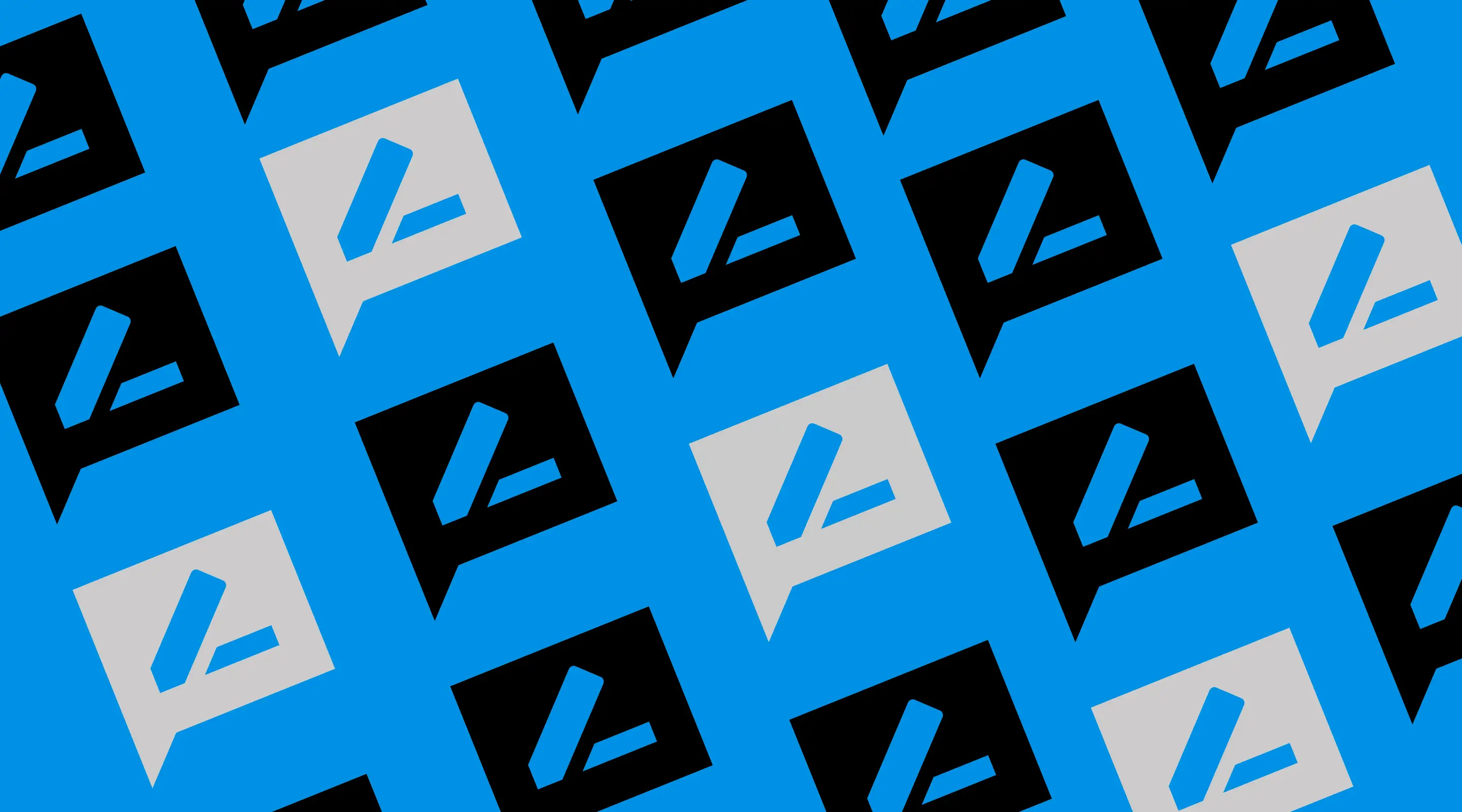
Landing Page Copywriting Tips that Convert
Proven landing page copywriting tips to craft headlines, CTAs, and content that engage users, reduce bounce rates, and drive conversions.
Launch Your Next Website.
Ready to elevate your online presence with a trusted web design agency in Singapore?


