How Do You Increase User Engagement on a Website?

Table of contents
You can increase website user engagement by improving navigation, enhancing visuals, adding interactive elements, writing content that solves real problems, optimising speed, personalising experiences, and building trust through social proof.
These UX-driven actions keep users on your site longer and guide them toward meaningful conversions.
The First Click: A Story About Human Attention
Here’s something every designer learns the hard way: Most users don’t “visit” your website — they glance at it.
Nielsen Norman Group famously discovered that users read only 20–28% of the words on an average webpage. The rest? Their eyes glide over the surface like water over marble, looking for clarity, cues, and something worth staying for.
This is the real battle for engagement: not a fight for attention, but a negotiation with human behaviour.
And here’s the truth I’ve seen across countless Singapore businesses — from fintech apps to Webflow-powered corporate sites:
Engagement doesn’t happen by accident. It happens by design.
So let’s break down what actually makes users stay.
1. What Makes Users Stay on a Website? (Understanding the Why)
Users stay when your website is intuitive, visually clear, fast, trustworthy, and emotionally rewarding.
Imagine a user landing on your homepage. They aren't reading every word. They’re scanning — searching for familiarity, clarity, and direction.
User engagement happens when three things align:
- Clarity - "I know where to go."
- Momentum - "This feels smooth."
- Reward - "This is worth my time."
If any of these fail, engagement drops. But if they align, engagement builds like a rising tide.
2. How Do You Create Navigation That Keeps Users Exploring?
Clear, simple, predictable navigation increases engagement by reducing cognitive load and making content easier to find.
Navigation is your website’s handshake — it tells users who you are and how easy you'll be to deal with. At ALF, I’ve seen navigation alone make or break bounce rates. The simpler the path, the longer users stay.
What Works
- 5-7 menu items (the human cognitive comfort zone)
- Clear, non-jargony labels
- Sticky headers (expecially valuable on mobile)
- A standout CTA - "Book a Call", "See Pricing", etc.
- Breadcrumbs on content-heavy areas
When navigation works, users engage deeper by default. When navigation fails, they leave silently.
3. Do Visuals Really Increase Engagement? Absolutely.
Visuals capture attention faster than text and guide users through your content with intuitive hierarchy.
Humans process visuals than text. That means the way your site looks shapes engagement before a single word is read.
What High-Engagement Visual Looks Like
- Use authentic images (real team photos) that reflect your brand’s personality and resonate with your target audience.
- Add subtle animations or hover effects to guide user actions (e.g., a button that changes color when hovered).
- Integrate videos—whether it’s a product demo or a behind-the-scenes clip, videos can convey more information in less time.
Pro Tip: Use visual hierarchy techniques like contrasting sizes and colours to emphasise key areas.
4. How Do Interactive Elements Keep Users Engaged Longer?
Interaction turns passive browsing into active participation, increasing time on site and emotional investment.
Users stay longer when they can do something.
High-Impact Interactive Ideas to Try
- Quizzes and polls: Engage users with questions that let them express their opinions or learn something new.
- Chatbots: Provide instant support and personalised recommendations through AI-powered chatbots.
- Gamification: Add badges, points, or progress bars to encourage continued interaction.
Every interaction is a micro-commitment and these micro-commitments quietly build loyalty.
5. How Do You Write Content Users Actually Want to Read?
Content increases engagement when it solves problems quickly, is easy to scan, and feels human.
Nielsen Norman Group’s research proves users skim first, read later. Your content must respect that.
Write For Engagement by:
- Focus on your audience: Understand their pain points and write to solve their problems.
- Break up your content: Use subheadings, bullet points, and images to make it scannable.
- Update regularly: Keep your content fresh and relevant to maintain interest.
38% of users will stop engaging with a website if the layout or content is unattractive. — Adobe UX Report
6. Does Website Speed Increase Engagement?
Faster websites deliver better engagement, higher conversions, and stronger SEO performance.
Speed isn’t a feature — it’s a feeling. And users today have no patience for slow.
Google reports that 53% of mobile users abandon sites taking more than 3 seconds.
Akamai found that a 1-second delay drops conversions by 7%.
How to Improve Website Speed
- Optimise images: Use modern file formats like WebP and compress large files.
- Implement caching: Caching saves previously loaded elements, reducing loading times.
- Invest in hosting: Choose a hosting provider that guarantees fast speeds and uptime.
Use tools like Google PageSpeed Insights to pinpoint slow areas on your site.
7. How Do You Personalise a Website to Increase Engagement?
Personalised content boosts engagement by making experiences feel relevant and tailored.
Epsilon’s research shows that 80% of consumers are more likely to buy from brands offering personalised experiences.
Simple Personalisation Examples
- Recommended articles
- Returning user messages
- Location-based content (think Webflow's localisation)
- Behaviour-based suggestions
- Gated content for members
You don't need heavy AI. Just thoughtful touchpoints.
8. How Does Social Proof Increase Website Engagement?
Social proof builds trust, reduces fear, and increases engagement by validating your credibility.
Social proof drives behaviour. Reviews alone increase conversions by 34%, according to Spiegel Research Center.
Ideas for Building Trust
- Testimonials
- Google Reviews
- Case Studies
- Press Mentions
Trust multiplies engagement.
Engagement Checklist
A quick pulse check for any website:
- Clear navigation
- Visual hierarchy
- Fast loading speeds
- Interactive elements
- Problem-solving content
- Clean mobile experience
- Smart personalisation
- Strong social proof
- Thoughtful CTAs
Frequently Asked Questions
1. What's the fastest way to increase user engagement?
Improve your page speed and navigation - they offer immediate impact.
2. Can Webflow improve my site’s engagement?
Yes. Its performance, cleaner code, and animation capabilities directly enhance engagement.
3. How long does it take to see engagement improvements?
Typically 4–8 weeks depending on traffic volume.
4. Should I redesign my entire site to improve engagement?
Not necessarily. Start by optimising high-traffic pages (like the homepage or pricing page) before rolling out changes sitewide.
5. Why does engagement affect SEO?
Google considers interaction signals like dwell time and pogo-sticking.
Conclusion: Engagement is Emotional.
Engagement happens when your website feels human — predictable, delightful, helpful, fast.
When users feel understood, they scroll. When they feel confident, they click. When they feel rewarded, they stay.
At ALF Design Group, we don’t chase engagement — we design it.
If you’re ready to create a website that users actually enjoy, let’s build your website together.
{{build-better-experience="/directory"}}
Related Articles

Best Practices to Design Your Sign Up Forms
Learn how to design effective sign-up forms to boost conversions. Discover essential UX principles for better form usability and mobile optimisation.

Landing Page Optimisation: Best Practices
Actionable landing page optimisation strategies to reduce bounce rates, boost conversions, and improve ROI for your business.
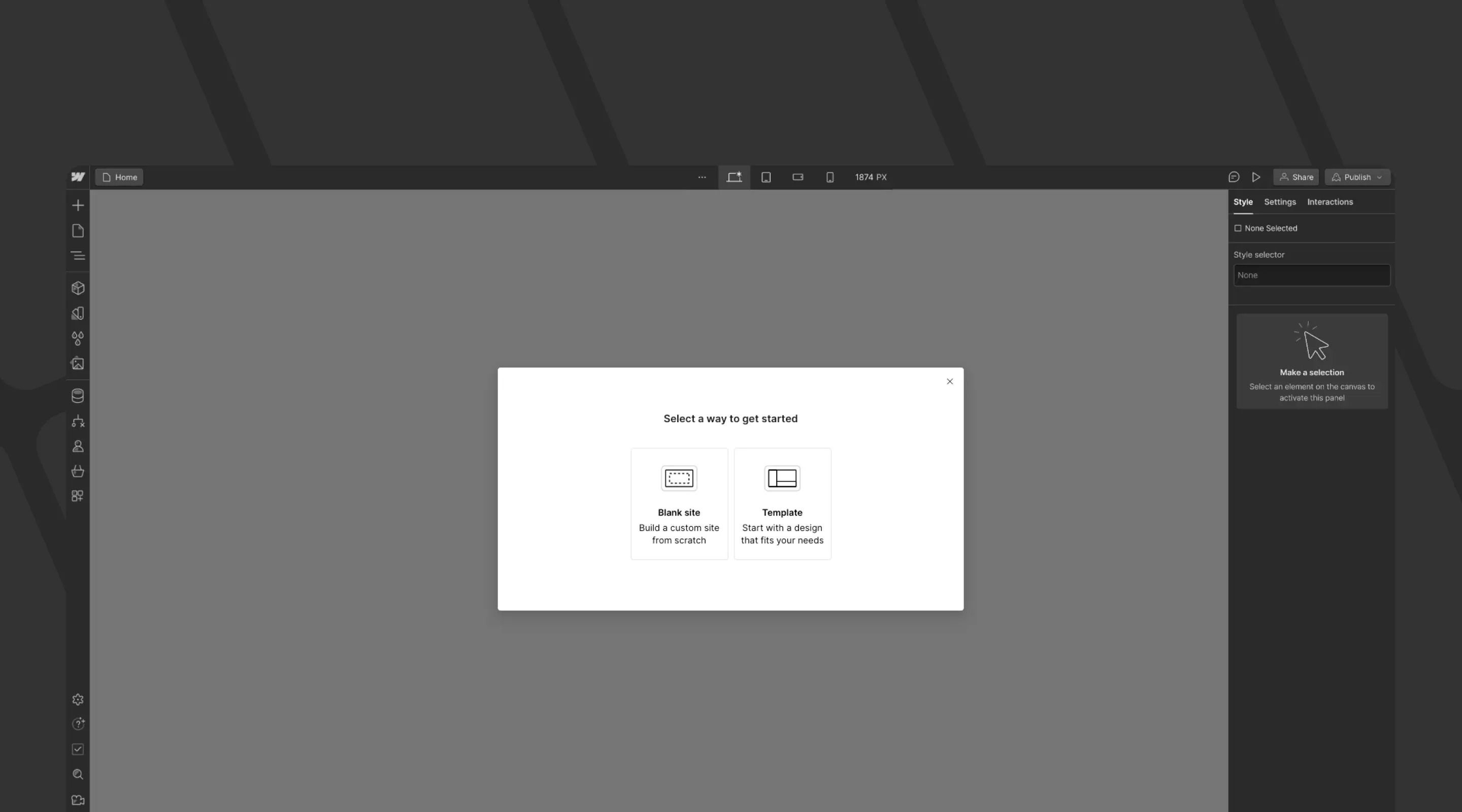
5 Key Things to Do Before Building in Webflow
Learn 5 key prep steps for designers before building websites in Webflow, tailored for Singapore.
Launch Your Next Website.
Ready to elevate your online presence with a trusted web design agency in Singapore?


.webp)