What's new with Webflow?

Table of contents
Just last week, Webflow has completed their yearly Webflow Conference. You can view it on Youtube if your missed it.
Some of the major things that happened was their new logo and of course, the thing that would affect me most as a designer would be their designer UI.
I've been using Webflow ever since they came out and I was definitely one of the first users in Singapore. It was one of the most enriching decisions that I've made and I've never regretted it. I mean long gone are the days where I had to hire expensive site developers and then not following my high fidelity mockups.
With Webflow, I am able to control the designs and the interactions. For someone who has little to no knowledge of complex HTML, CSS and Javascript, this was definitely a breath of fresh air.
Before I start, I am going to stress on this - I am not ranting.
The start of something new

Everything seems so small

I'm honestly okay with the new grids of folders being smaller but what I can't grasp is the idea of making everything smaller including the fonts. Sorry, Webflow! Apart from me, I saw a few other posts from a known Webflow Group in Facebook stating the exact same thing.
Maybe I am missing something here though. When I first started using Webflow, I had my 13inch MacBook Pro. And this actually frustrates me that I can't design this on my 13inch. So I guess, this change applies to small screen designers. But for me now, since I am using a 21inch screen, I thought I had my browser zoomed out for a second when this page was loaded.
Line Icons
I like this change, actually. But one thing to note is that there are some newly added items on your left menu sidebar. But it's ok, just need some time to look through and I will get used to it.
Variables
They have added a new module called variables. This is where you add your styles and in designer mode, you can select them instead of using colour picker. Haha. Something like Figma? But this newly added module has confused a few people including me.

Not complaining as I find this much cleaner :)
The Designer UI

Ouh yeah, the super white text against the dark background kind of gives me a headache if I stared at it for too long. I do hope they can tone it down a little bit just like the old version. I'm having some difficulties concentrating as I'm writing this on their CMS collection. Haha.
And apparently, they moved the undo and redo button into the menu (I've been using that tool for any mistakes made. I seldom use CMD + Z, actually). So this was a bummer for me.
Overall Conclusion
Change isn't something that we always look forward to. Hey, I've been using Webflow for quite some time now and they have made leaps and bounds to make sure that their product keeps on improving. I'm loving it. For now, I just need to take a little step back, take a breather, look at the designer UI once more and start creating new websites.
Related Articles
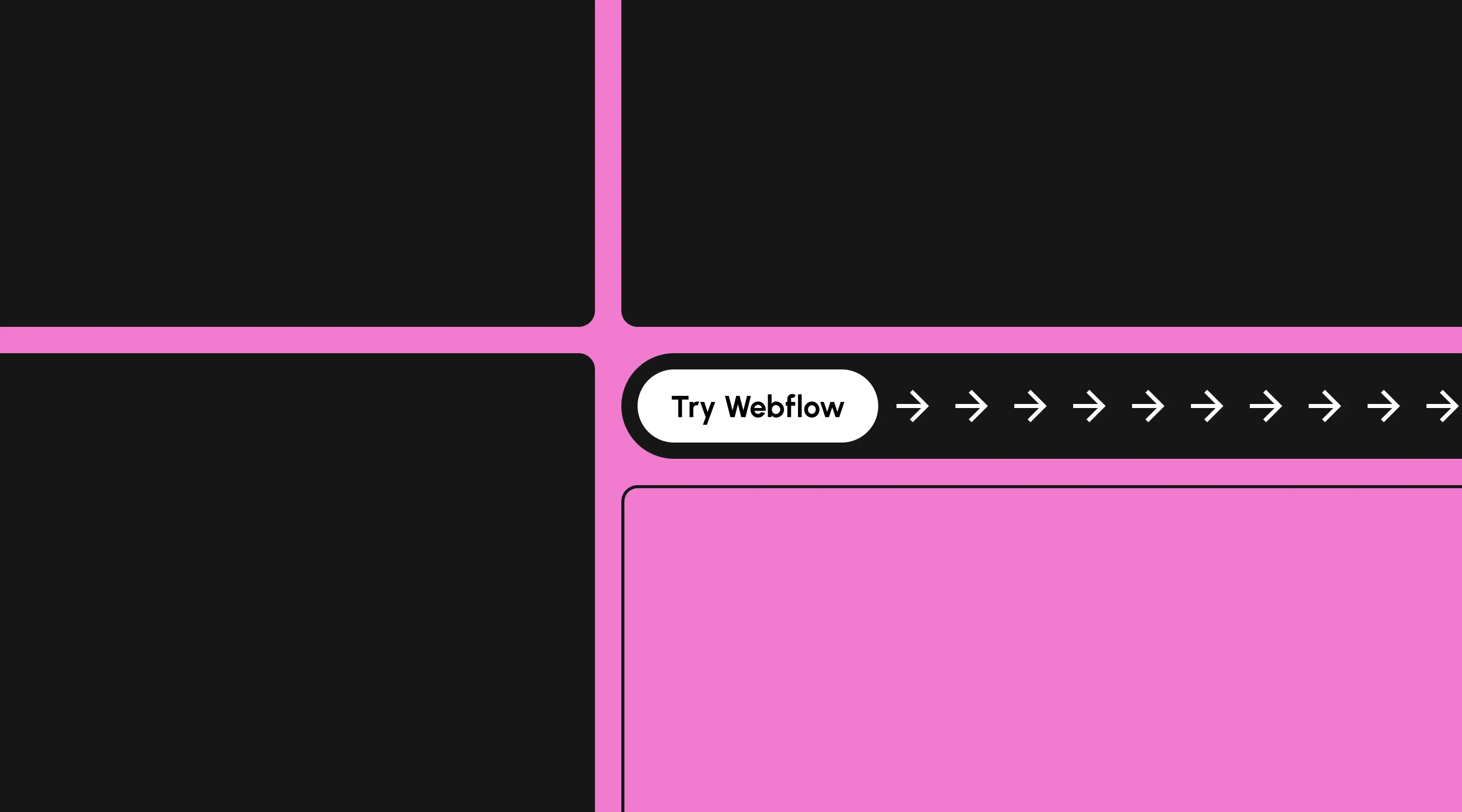
Discover Why SEO and Marketing Agencies Recommend Webflow for Website Redesign
Why SEO agencies in Singapore prefer Webflow for faster, scalable, and SEO-friendly web redesigns.

Web Design Vs Web Development: Understanding the Differences
Learn the differences between web design and development with local insights for Singapore businesses.
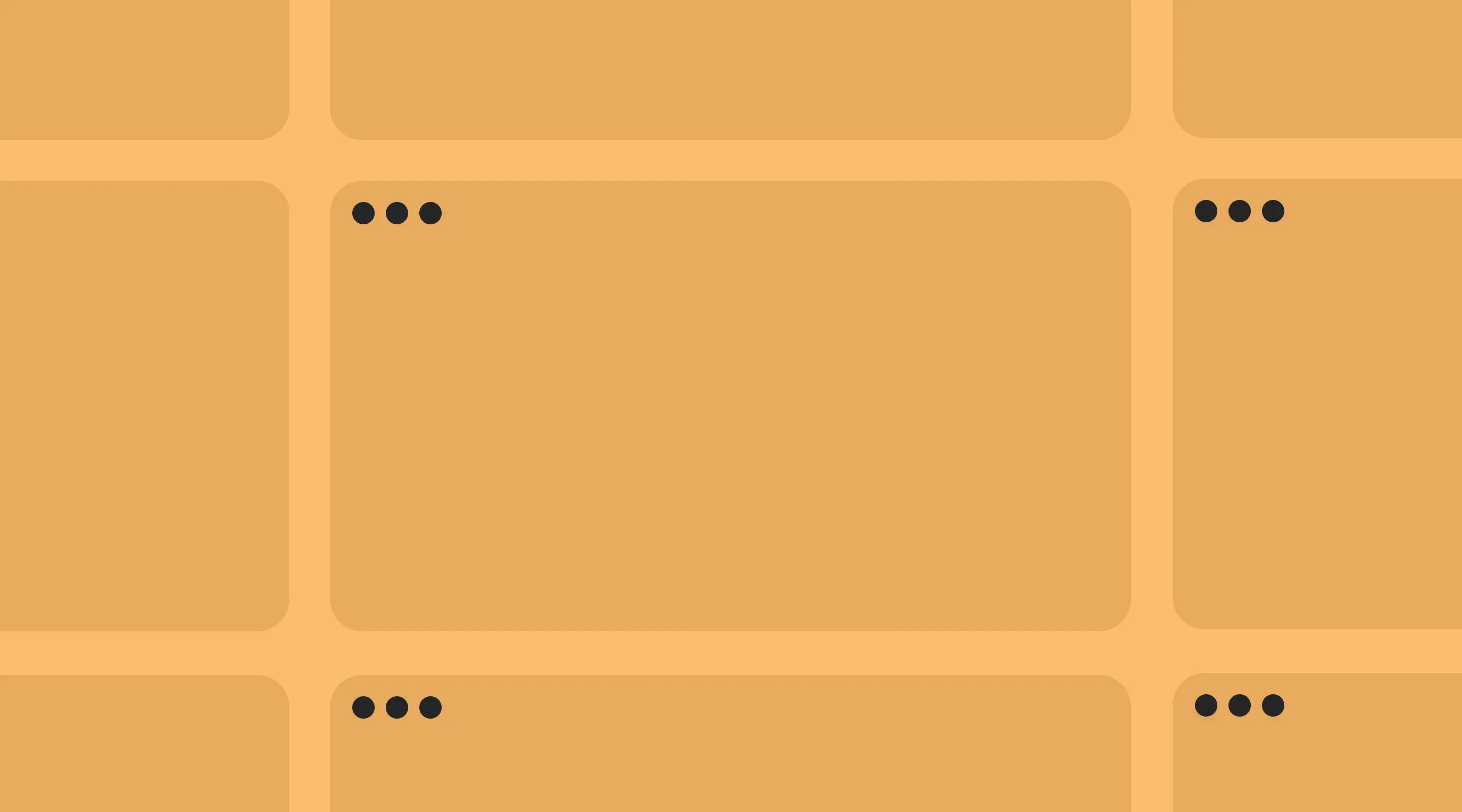
Top 10 Website Design Agencies in Singapore
In this article, we have curated some of the best website design agencies in Singapore.
Launch Your Next Website.
Ready to elevate your online presence with a trusted web design agency in Singapore?


.webp)