Why Pagination Matters in Table Design: Improve UX, Performance & Scalability
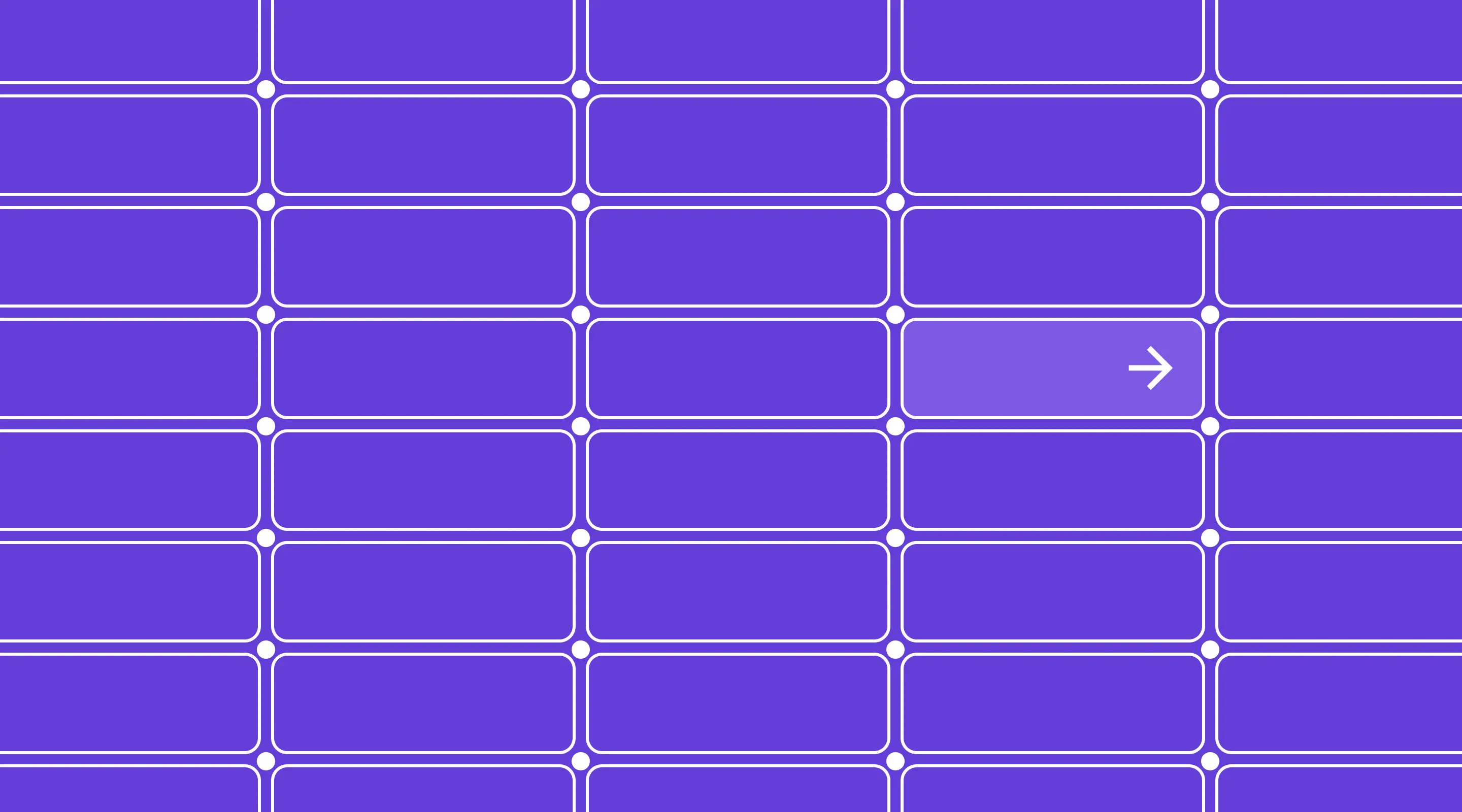
Table of contents
As websites become more data-rich and user expectations soar, the way we present large sets of information can make or break a web experience. One crucial component often overlooked in data-heavy interfaces — like dashboards or admin panels — is table pagination.
Whether you're building a financial platform, managing product inventories, or designing backend systems, using proper pagination enhances performance, reduces cognitive load, and significantly improves user interaction. In this article, we'll explore why pagination matters, best practices in table design, and how we at ALF Design Group implement this in our Webflow Singapore projects.
What is Table Pagination?
Pagination is the UI pattern that divides content across discrete pages. For tables, this means breaking up rows of data into manageable views, often accompanied by navigation controls like "Previous", "Next", or numeric pages. It’s a UX technique rooted in balancing performance with usability.
Pagination is different from infinite scroll, which loads content as you scroll, or continuous scroll, which combines pages into one long page. While infinite scroll is ideal for content discovery (e.g., Instagram feeds), pagination is better for tasks requiring structure and comparison — like reviewing multiple rows of transaction data.
Why Table Pagination Matters for UX
1. Enhances Cognitive Processing
Too much data at once can overwhelm users. Pagination limits what they need to interpret in one go, making content digestible and actionable.
2. Improves Performance
Displaying hundreds or thousands of rows at once can slow down a website — especially on mobile. Pagination loads smaller datasets per view, reducing page load time and improving performance.
In Singapore, around 29% of mobile users still rely on 4G networks, and mid-range smartphones remain prevalent, particularly among younger and cost-conscious demographics. Optimising table load times is essential for a smoother mobile UX.
3. Supports Better Accessibility
When designed right, pagination improves screen reader compatibility and ensures keyboard navigation. Proper ARIA labels and tab order make paginated tables much more accessible to users with disabilities.
4. Facilitates Easy Navigation and Comparison
If users are looking to compare information across rows, pagination allows them to do so page by page, without performance lags. It also provides a sense of location within the dataset.
When to Use Pagination in Web Tables
- Your data set has more than 20-30 rows
- Users frequently interact with the table
- Data is dynamic or updated frequently
- You need to maintain performance in mobile and low-bandwidth scenarios
- UX requires user control over how much data to view
If your data requires persistent scrolling or is time-based (like chat logs), consider infinite scroll instead.
Table Pagination: Best Practices for Webflow and Beyond
1. Show Data Ranges
Display the range of items shown, e.g. "1–10 of 80 items". This reassures users that they can find what they need without guessing.
2. Use Clear Navigation Controls
- Include buttons for First, Previous, Next and Last
- Use icons alongside labels for clarity
- Disable buttons when on the first or last page

3. Allow Rows-per-Page Selection
Let users choose how many rows to display (e.g. 10, 25, 50). This is a good balance between control and performance.
4. Mobile Optimisation
On smaller screens:
- Collapse table columns intelligently
- User dropdowns for pagination navigation
- Ensure hit areas are large enough for thumbs
5. Accessibility Tips
- Add
aria-labelsto all navigation buttons - Highlight current page in a visually and semantically clear way
- Ensure full keyboard navigability
6. Optimise for Performance
- Use lazy loading where possible
- Avoid rendering invisible rows in the DOM
- In Webflow CMS, use pagination settings and filters to control query size
Case Study: BigFundr’s Investor Portal
For BigFundr, a Singapore-based fintech platform, we designed a dashboard showing hundreds of user transactions. Without pagination, loading all entries slowed the site significantly on mobile.
Using custom-built pagination with conditional filters, we reduced page load time by 38% and improved conversion funnel completion rates. Users reported that reviewing their investment records felt smoother and more reliable.
Infinite Scroll vs Pagination: Which Should You Use?

Choose pagination when your use case demands control, structure and performance.
FAQs on Table Pagination
Q: What’s the ideal number of rows per page?
A: Start with 10–25 rows per page. Allow user customisation for flexibility.
Q: Is pagination better than infinite scroll?
A: It depends. For structured content like tables and admin dashboards, pagination is usually better.
Q: How can I implement pagination in Webflow?
A: Use CMS collection pagination combined with filters and custom components. For complex data, consider integrating Webflow with tools like Jetboost or custom JS.
Q: What if my dataset is constantly changing?
A: Use pagination with real-time filtering and auto-refresh intervals to balance UX with accuracy.
Q: Can pagination be made accessible?
A: Yes! Ensure all interactive elements have aria roles and labels, and test with screen readers.
Conclusion: A Small Feature with a Big Impact
Pagination might seem like a small detail, but when done right, it greatly enhances UX, performance, and usability. At ALF Design Group, we’ve helped clients across Singapore — from fintech to education — build scalable, efficient, and user-friendly dashboards using best-in-class pagination strategies.
If your team is working on a data-heavy platform, get in touch with us today. Let’s create something faster, smarter, and more accessible.
Contact us to learn how we can optimise your table UX.
{{build-better-experience="/directory"}}
Related Articles

How To Improve Your Website's UX
Understanding how to improve your website's user experience is key in connecting your business to your target users.

How To Create An Effective Website Localisation
Take a look at the benefits of website's localisation and how you can optimize your global outreach with Webflow's Localization Module

Using AI for Web Design in 2024
Current technology and trends allows us designers to be using AI for web design in 2024
Launch Your Next Website.
Ready to elevate your online presence with a trusted web design agency in Singapore?


.webp)