Common UX Mistakes and How to Avoid Them For Better User Experience
Learn how to avoid the most common UX mistakes that damage user experience. Master practical tips to enhance usability, boost engagement, and increase conversions.

Seeing high bounce rates, low conversions, and frustrated users struggling with your website? We’ve all been there but the good news is, most UX design mistakes are avoidable.
While no design is ever perfect, taking a proactive approach helps minimise errors and create a smoother user experience. By identifying and fixing common UX pitfalls early, you can remove barriers to engagement and keep users happy.
That’s why we’ve put together a list of common UX design mistakes, along with practical solutions. Keep reading to learn how to refine your UX and ensure your website works for your users, not against them.
The Hidden Costs of Poor UX Design
Poor user experience design isn't just a minor inconvenience - it can significantly impact your business's bottom line in several ways:
- Lost Revenue: Users abandon websites and apps that are difficult to navigate, directly impacting conversion rates and sales.
- Increased Support Costs: Confusing interfaces lead to more customer service inquiries, requiring additional staff and resources.
- Higher Development Expenses: Fixing UX issues after launch is typically 10x more expensive than addressing them during the design phase.
- Damaged Brand Reputation: Poor user experience leads to negative reviews and word-of-mouth, affecting long-term customer acquisition.
- Reduced Customer Loyalty: Users are less likely to return to products that frustrate them, increasing customer churn rates.
Understanding these potential costs highlights the importance of investing in proper UX design from the start. Let's explore the most common UX mistakes and how to avoid them.
Common UX Design Mistakes You Should Avoid
User expectations are constantly evolving, and delivering a seamless UX isn’t a one-and-done process — it’s an ongoing cycle of optimisation. Keeping up can be challenging, but the key is to stay ahead rather than reacting to issues as they arise.
Instead of waiting for usability roadblocks to frustrate your users, take a proactive approach.
Finding The Right Balance Between Aesthetics and Functionality

The Problem:
Striking the right balance between aesthetics and usability is a challenge that many designers face. While a beautifully designed website can impress visitors, it shouldn't come at the cost of functionality. Prioritising aesthetics over usability can lead to confusing navigation, slow performance, and an interface that looks good but frustrates users. Conversely, focusing solely on functionality without considering design elements can result in a website that feels uninspiring and outdated, making it harder to engage users or establish brand credibility.
How to avoid it:
- Design with purpose: Every visual element should enhance usablity, not just look good.
- Prioritise clarity: Avoid excessive animations, overwhelming graphics, or cluttered layouts that hinder user flow.
- Test usability: Conduct user testing to ensure design choices support intuitive navigation and engagement
- Optimise performance: Ensure design elements don't negatively impact site speed or responsiveness.
- Maintain brand consistency: Strike a balance between aesthetics and usability to create an enjoyable, branded experience.
Ignoring User Needs and Feedback

The Problem:
One of the biggest mistakes in UX design is assuming what users want without actually listening to them. When businesses fail to gather user feedback, they risk designing experiences that don’t align with user expectations, leading to frustration and disengagement. Ignoring user feedback can result in complex interfaces, confusing workflows, and missing features that users truly need.
How to avoid it:
- Conduct regular user research: Use sureys, interviews, and usability tests to understand user behaviours and preferences.
- Analyze user behaviour: Utilise heatmaps, session recordings, and analytics tools to see how users are interacting with your website or app.
- Implement iterative design: Continously improve based on real user feedback instead of relying solely on assumptions.
- Encourage feedback loops: Make it easy for users to provide feedback through feedback forms, chatbots, and in-app surveys.
- Test before launching: Conduct A/B testing to determine what features and design elements resonate best with users.
Overlooking Your Empty or In-Between States

The Problem:
Empty states occur when there is a lack of content displayed on a page such as a new user seeing an empty dashboard, a failed search returning no results, or an error disrupting the user experience. When left unaddressed, empty states can confuse users, create frustration, and make the interface feel incomplete or broken.
How to avoid it:
- Provide clear guidance: Use placeholder text, onboarding messages, or illustrations to help users understad what to expect and how to proceed.
- Add helpful prompts: Instead of showing a blank screen, suggest next steps or alternative actions.
- Make empty states engaging: Incorporate humour, branding elements, or creative visuals to keep users engaged even when there is no immediate content.
- Ensure consistency: Design empty states that align with the overall user experience and match the tone of the interface.
- Anticipate user needs: Consider different scenarios where users might encounter empty states and proactively design solutions that minimise confusion.
By addressing empty states thoughtfully, you can turn potential moments of frustration into opportunities for better engagement and user satisfaction.
Overwhelming Users With Too Much Information

The Problem:
Information overload is one of the biggest UX pitfalls.
When users are bombarded with too much text, excessive visuals, or an overload of options, they struggle to process key messages, leading to decision fatigue and frustration. Cluttered pages with too much information can cause users to disengage, increasing bounce rates and reducing conversions.
How to avoid it:
- Prioritise content hierarchy: Structure content logically using headings, subheadings, and bullet points to make it digestible. (like this article, yeah)
- Use white space effectively: Spacing out elements improves readability and makes content feel less overwhelming.
- Limit the number of choices: Too many options can cause decision paralysis; streamline content to focus on essential actions.
- Break up long text blocks: Use concise paragraphs, visuals, and interactive elements to present information more engagingly.
- Guide users with clear CTAs: Ensure each page has a focused purpose and directs users toward the next step effortlessly.
Get a UX writer to simplify your content and to ensure that the information is easy to absorb.
Forgetting To Label Your Icons

The Problem:
Icons are an essential part of modern UX design, helping users navigate interfaces quickly and intuitively.
However, when icons lack accompanying labels, they can become ambiguous and confusing — especially for new users or those unfamiliar with certain design conventions.
Without clear labels, users may struggle to understand the purpose of an icon, leading to frustration and potential drop-offs.
How to avoid it:
- Always pair icons with text labels: This ensures clarity and accessibility for all users.
- Use universally recognised icons: Avoid overly creative or abstract icons that may not be easily understood.
- Test icon usability: Conduct user testing to confirm that users interpret the icons correctly.
- Ensure accessibility compliance: Screen readers should be able to interpret and describe icons for visually impaired users.
- Maintain consistency: Use the same iconography style throught your design to create a cohesive and intuitive user experience
Ignoring The Importance of Forms

The Problem:
Forms are a critical part of user interaction, whether for sign-ups, payments, feedback, or contact requests.
Poorly designed forms can frustrate users, leading to high abandonment rates and lost conversions. Common issues include overly long forms, unclear instructions, poor field validation, and a lack of accessibility considerations.
If users struggle to complete a form, they may abandon the process altogether, resulting in missed opportunities for engagement or sales.
How to avoid it:
- Keep forms short and relevant: Only ask for essential information to minimize user effort.
- User clear labels and instructions: Guide users through each field to avoid confusion.
- Implement real-time validation: Provide immediate feedback on errors to prevent frustration.
- Optimise for mobile users: Ensure fields, buttons, and input areas are touch-friendly and easy to use.
- Enhance accessibility: Use proper labels, error messaging, and keyboard navigation to cater to all users.
By optimising form design, businesses can reduce friction, improve completion rates, and create a more seamless user experience.
Conclusion
Avoiding these common UX mistakes can significantly enhance user experience, increase engagement, and improve conversions. By focusing on mobile responsiveness, intuitive navigation, fast load speeds, readability, and strong CTAs, you can create a seamless and enjoyable digital experience for your users.
Need expert UX design help? Contact ALF Design Group today. The least we can do is to give good advice.
Related Articles

SEO and UX: How to Build a Website That Ranks and Converts
Find out why UX and SEO should work together. This guide explains how user experience impacts rankings and what it means for websites in Singapore.

Make Your Website Mobile-Ready and Google-Friendly
Is your site optimised for mobile? Discover tools, design tips, and mobile SEO best practices for better rankings and local user experience.
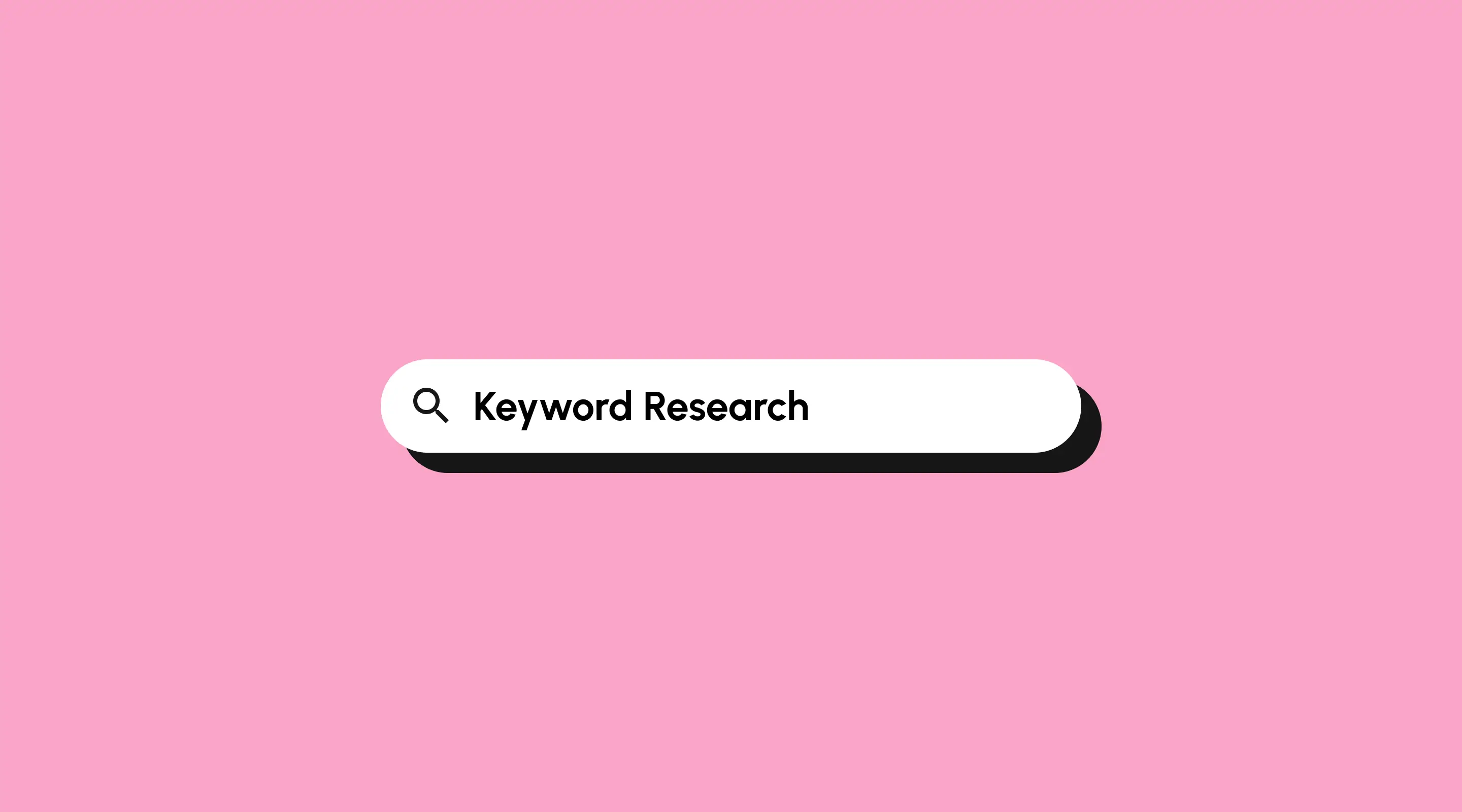
Keyword Research: Why It’s the Backbone of Modern SEO
Learn how keyword research drives SEO success in Singapore. Discover practical strategies and tools to boost your visibility and rankings.
Launch Your Next Website.
Schedule a call with us if you think that we can help you. The least we can do is to give you good advice.

