How To Learn Web Design
Learn the essentials of web design with this beginner-friendly guide. Covers UX, UI, HTML, CSS, and how Webflow simplifies modern website creation.

Beginner's Guide to Web Design: Learn the Basics & Build Your First Website
Starting out as a web designer can be exciting and a little overwhelming. The digital landscape is vast, but with the right foundation, you can confidently navigate your way through. This comprehensive, beginner-friendly guide will help you understand the fundamentals of web design, from design principles to development basics, with tools like Webflow easing your journey.
What is Web Design?

Web design goes far beyond just making a site look attractive. At its core, web design combines creativity and strategy to deliver seamless, impactful user experiences. It's the art and science of crafting digital environments that are both visually compelling and functionally effective.
A good website design addresses:
- User engagement
- Business goals
- Accessibility and usablity
- Mobile responsiveness
- SEO optimisation
Modern web design involves multiple disciplines, including:
- UX (User Experience)
- UI (User Interface)
- Front-end and back-end development
- Search Engine Optimisation (SEO)
Core Skills Every Web Designer Needs
Whether you're designing on Webflow or coding by hand, strong designers share a few essential qualities:
- Attentional to detail: Catching small mistakes and aligning elements perfectly
- Adaptability: Staying current with trends, tools, and responsive design techniques
- Creativity and innovation: Designing user-centric experiences that solve problems elegantly
How Web Design Works: The Basics
1. The Idea Phase
All websites start with a concept. This idea is generally shaped by:
- Business objectives
- Stakeholder goals
- Target audience needs
2. The Structure
This involves planning out user journeys, content hierarchy, and the sitemap.
3. The Design
Visual design comes into play. Typography, layout, colours and UI patterns are all considered at this stage.
4. The Build
Developers bring the site to life through:
- Front-end development (what your users see)
- Back-end development (how it functions behind the scenes)
Webflow simplifies this process with its visual development platform, reducing the need for deep coding knowledge.
Front-end vs Back-end Development
Front-end development
This is everything the user interacts with. Traditionally built with HTML, CSS, and Javascript, front-end development can now be done visually using tools like Webflow, allow designers to:
- Create responsive layouts
- Design UI components
- Animate transitions
Back-end development
The engine that powers your website. Back-end developers use languages like PHP, Node.js, or Python to manage
- Server logic
- Database integration
- API handling
Learn Visual Design Principles First
Before diving into code or Webflow, grasp these core visual design elements:
1. Balance
Create visual stability through thoughtful placement of images, text and whitespace.

2. Colours
Colours can influence mood, perception and actions. Always use a palette that aligns with your brand.

3. Lines
Use lines to direct attention or separate content sections. Even subtle borders can provide structure.

4. Shapes
Shapes can serve functional and aesthetic purposes. Buttons, containers, and icons all play a role.

5. Space (Whitespace)
Whitespace improves readability and focus. Don't fear empty areas, they help users breathe.

6. Contrast
Use contrast to make key elements (like CTAs) pop. Think bright red for delete buttons or bold/bigger fonts for headlines.

Learn the Basics of HTML
When we first started out learning HTML, we were just armed with a notepad and a laptop.
Basically, in short, HTML is used to determine how your website content, images, and other elements display in a browser.
The good thing today is that you do not need to be an expert in HTML language if you are using Webflow or other web builders. But it is good to be familiar with the terms that are being used in HTML.
You would need to know the basics such as heading tags (your H1 and H2), paragraphs, links, images and etc. The tags will create your content hierarchy and this in turn will allow web crawlers to help your website be ranked in search engines.
Even though Webflow handles much of this visually, knowing HTML basics:
- Helps with troubleshooting
- Improves SEO (semantic tags matter)
- Supports content hierarchy
Understanding CSS: Styling Your Website
What's the main difference between HTML and CSS?
- HTML. How your content is being display on your preferred browser.
- CSS. How your content is designed.
CSS provides the instructions to your browser how to style your content. The basic things include your font types, sizing, padding, alignment and colours. Understanding CSS to a certain extent will help you to create good looking websites and even customise certain web page templates.
Understanding CSS empowers you to:
- Customise templates
- Adjust designs precisely
- Create consistent styles across pages
Foundations of UX design
Nowadays, it feels like a crime if designers don't have the basics of UX (user experience). So, it is best to try to understand website UX as your foundation to UX (we will definitely cover more about the different types of user experience across multiple platforms and disciplines). UX refers to how your users experience your site, simply said. How they find it super easy to navigate through your website and how they feel when they land or use your website.
Although UX and UI (user interface) are different, they have to complement each other to ensure your website has a positive impact towards your users.
A good UX ensures:
- Easy navigation
- Clear content structure
- Efficient task completion
Information Architecture (IA)
Why is this important as part of your website design process?
Without clear organisation of your website, your audience might or will get confused and leave your website disappointed. When users are not able to comprehend what your website is trying to convey, it just means the content organisation is not clear enough for them hence they start to lose interest.
Organising your content is one of the top most thing to do first before you even start on the design of your website.
User Personas
Have you ever heard "My product/service is for everyone!"?
Usually when this happens, our UX researcher will pause for a moment to get you back on track. Each product or service will cater to different sets of users.
For example, if you are selling top notch kitchen knives, most likely, even though every person in the world might own kitchen knives, your target persona would be those who are in the culinary world. Your design and content might have to be optimised for chefs who are specifically looking for exquisite kitchen knives.
User Flows
How a user navigate through your whole website is called user flows.
Understanding this will help you to prioritise certain sections and allow users to get there eventually.
UI Design Essentials
UI involves the user directly interacting with the interface of your website.
Consistency is Key
They should be consistent throughout your website so that the users get familiarise with your website.
For example, let's take a look at something that is being used daily. A volume knob. Turn it clockwise to increase and vice versa. Most radio devices have volume knobs that works the same way.
Users expect predictable behaviours:
- Red = delete
- Icons = actions
- Sliders = adjustments
Layout Patterns
Generally, people are drawn to familiar design patterns.
So in layout design, the most commonly used patterns are the Z-pattern or the F-pattern:
- Z-pattern: Best for landing pages
- F-pattern: Best for content-heavy pages like blogs
You can see these type of patterns in most websites that you have encountered before.
Master Typography
Typography is an important aspect of design. Choosing the right font type adds to the overall aesthetic of your website.
Typography greatly affects readability and brand personality. Consider:
- Font pairing (serif + sans-serif)
- Hierarchy (headlines vs body text)
- Line height and letter spacing
Practice and Build Real Website Projects
The best way to grow is doing. Pratice designing and building actualy websites using:
- Webflow (great for no-code development)
- Figma (for mockups and wireframes)
- Dribbble or Behance (for inspiration)
Why Webflow is Great for Beginners
- Visual interface with clean HTML/CSS output
- Easy CMS intergration
- Fast publishing and secure hosting
Summary: Your Roadmap to Web Design Mastery
To start your web design journey:
- Learn visual and UX fundamentals
- Understand how HTML and CSS work
- Study UI patterns and page structures
- Practice building in tools like Webflow
- Keep testing, refining and learning
Final Thoughts
Starting as a web designer in 2025 has never been more accessible. With the right foundational skills and tools like Webflow, you can quickly bring your ideas to life. Remember, every expert started as a beginner. So keep learning, stay curious, and create something great.
We all start from somewhere, Webflow gives you a headstart.
Need help starting out? Contact ALF Design Group, we’re always happy to guide new designers with professional advice or mentorship.
Related Articles

Improve Website Accessibility Without Compromising Design
An in-depth guide to accessible web design that blends form, function, and compliance.

How to Conduct a Usability Audit: A Step-by-Step Guide for Better User Experiences
Step-by-step usability audit guide for UX improvements and better Webflow experiences.
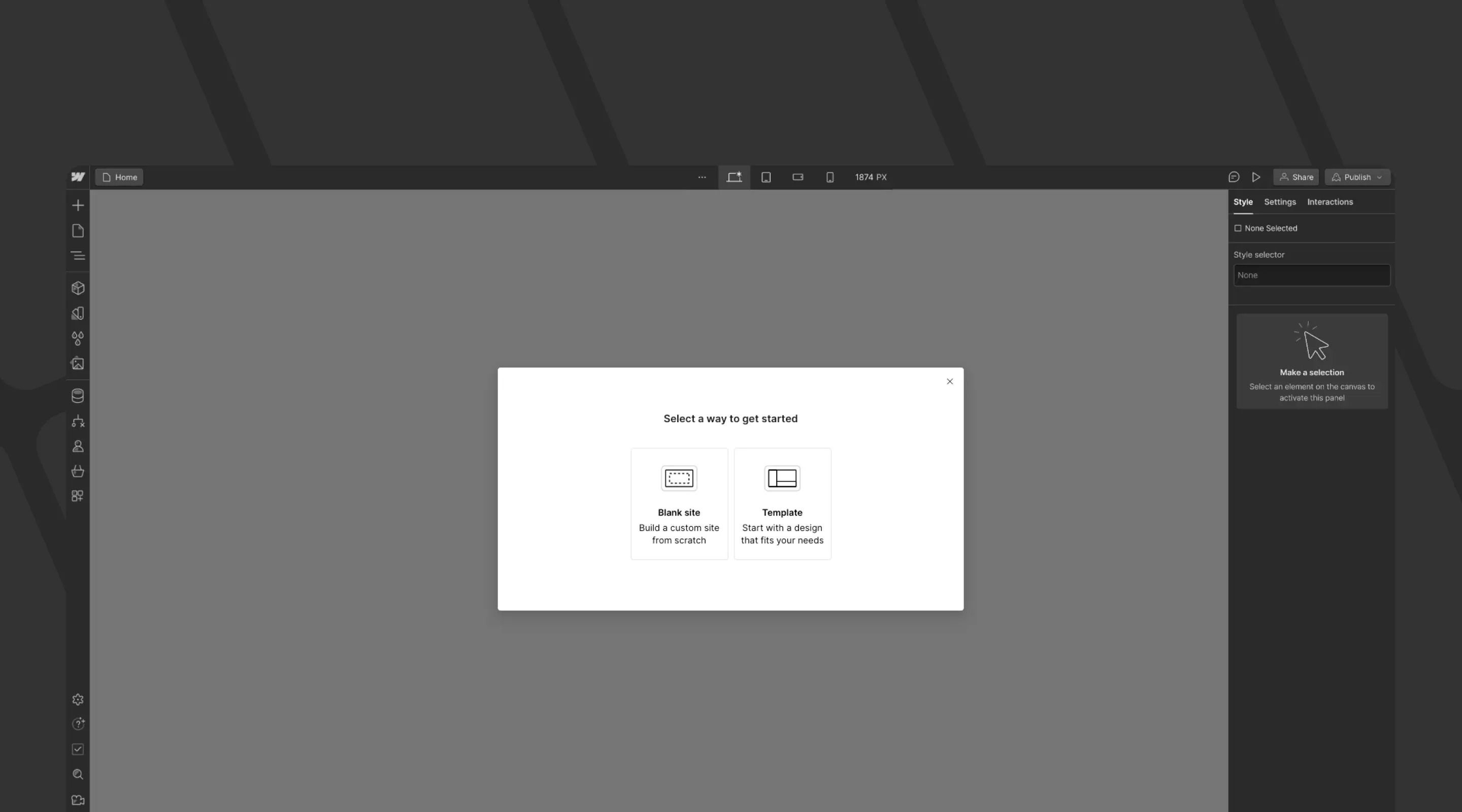
5 Key Things to Do Before Building in Webflow
Learn 5 key prep steps for designers before building websites in Webflow, tailored for Singapore.
Launch Your Next Website.
Schedule a call with us if you think that we can help you. The least we can do is to give you good advice.

