Best Practices for Designing a Hero Section for SaaS Websites
Learn what makes a hero section effective for SaaS websites and how to design one that converts.

The hero section is your website’s first impression — and in the SaaS world, that impression can either convert a visitor or push them away.
In a matter of seconds, users decide whether your product is relevant, trustworthy, and worth exploring. A poorly structured hero section leads to high bounce rates, while a well-designed one sets the tone for engagement, product understanding, and conversions.
At ALF Design Group, we’ve helped numerous SaaS startups and platforms across Singapore rethink their hero sections using Webflow and UX strategy — turning passive browsers into active leads. In this guide, we’ll break down what actually works when it comes to SaaS hero sections and how you can apply these insights to your next redesign.
Understand the User Journey First
Before jumping into aesthetics, identify your user’s mindset when they land on your homepage. Are they:
- Just discovering your tool for the first time?
- Comparing alternatives?
- Ready to sign up?
This intent defines how you should position the hero. For early-stage visitors, education and trust-building matter. For bottom-of-funnel visitors, frictionless CTAs and clarity in benefits are critical.
Tip: At ALF, we often map these user intents during our UX workshops before we even begin wireframing.
Structure Your Value Proposition Clearly (No Jargon Allowed)
Your SaaS product solves a specific problem for a specific audience. But too often, hero sections are vague, abstract, or buzzword-heavy.
Use a structure like this:
- Who is it for?
- What problem are you solving?
- How does your product help?
- What’s the benefit?
The Formula We Use
[Product] helps [audience] [achieve X] by [core solution], so they can [benefit].
Here’s a real-world rewrite example:
❌ “A powerful collaboration platform for modern teams.”
✅ “Collaborate across teams without email overload — your files, chats and tasks all in one space.”
The second version is tangible, clear, and focused on outcomes — not features.
Headlines That Convert Start With Clarity
Your headline is the most prominent element. It should take no more than 3 seconds to understand what your tool does and why it matters.
Keep it Short, Specific, and Benefit-Driven
Good SaaS hero headlines are typically:
- 5–10 words
- Focused on the user outcome
- Free of internal lingo or “platform” speak
Accompany the headline with a short subheading that explains how you do it — and who it’s for.
Examples
- Notion: “The AI Workspace that works for you.”
- Webflow: “More than an AI Website Builder - Turn Traffic into Revenue.”
At ALF, we help SaaS clients test headline variations using A/B tests via platforms like Optibase to find which value statements resonate best.
Design CTAs That Are Obvious — But Not Pushy
A strong CTA should be visually distinctive and contextually relevant. Common missteps we see:
- Using vague CTAs like “Learn More”
- Having multiple CTAs with equal weight
- Burying the CTA below the fold
What to Do Instead
- Use action words: “Start Free Trial”, “Get Demo”, “See It in Action”
- Limit to 1 primary CTA and (optionally) 1 soft CTA
- Make it stand out with size, colour contrast, and spacing
On a recent project for a fintech SaaS platform, we repositioned their primary CTA from mid-page to above the fold — and saw a 28% lift in demo bookings.
Choose Visuals That Support the Message — Not Distract
The hero image isn’t just a decoration — it reinforces your value proposition.
Good SaaS Hero Visuals Might Include:
- A UI screenshot showing the core product interface
- A looping video demo or GIF animation
- A stylised illustration that highlights benefits
Avoid generic stock photos. Users want to see your product, not a staged workspace.
Performance Matters
Keep visuals lightweight. In Webflow, we typically:
- Optimise hero images under 200kb
- Use Lottie animations or WebP formats
- Lazy-load offscreen visuals
Mobile UX Is Not Optional — It’s Primary
In Singapore, over 65% of SaaS website traffic comes from mobile. That’s why your hero section needs to:
- Have legible font sizes on smaller screens
- Ensure CTAs are thumb-tappable
- Re-stack content logically (e.g. image below text, not side-by-side)
We always test mobile-first layouts in Webflow’s breakpoints and conduct usability testing to ensure nothing is lost in translation.
Add Social Proof Early (But Subtly)
Your hero section is prime real estate for quick trust-building. Consider:
- Logos of companies using your tool
- A quote or short testimonial from a real user
- A usage stat (e.g. “Trusted by 10,000+ teams”)
Place it in a non-dominant position: bottom-right corner, just below the CTA, or integrated with the hero image.
Don’t Just Launch It — Test It
The best SaaS hero sections aren’t one-off designs. They evolve based on performance.
A/B test elements like:
- Headline copy
- CTA wording or colour
- Background visuals
- Trust badge placements
Tools like Hotjar, Mixpanel, or even Google Analytics can reveal drop-off points and interaction zones.
FAQ: Common Questions About SaaS Hero Design
Q: How long should a SaaS hero headline be?
A: Ideally 5–10 words, focused on benefits rather than technical features.
Q: Can I use video in my hero section?
A: Yes, but only if it’s lightweight, muted, and doesn’t slow down your load speed. Use looped animations or autoplay previews instead of long demos.
Q: Should I include pricing in the hero?
A: Only if your pricing is a key differentiator. Otherwise, guide users to your Pricing page via a secondary CTA.
Q: Is it okay to show testimonials in the hero?
A: Yes, especially if it’s short and impactful — keep longer reviews for mid-page.
Conclusion: Your Hero Section Sets the Tone — Make It Count
SaaS users today have no time for fluff. A hero section that’s too vague, too slow, or too confusing will lose them before they scroll.
But when done right, your hero becomes more than a pretty visual — it becomes a conversion engine.
At ALF Design Group, we combine UX strategy, copywriting frameworks, and Webflow’s flexibility to craft SaaS hero sections that not only look good — they perform.
If you’re redesigning your SaaS website and want to make the first impression count, let’s have a chat.
{{download-webflow-checklist="/directory"}}
Related Articles
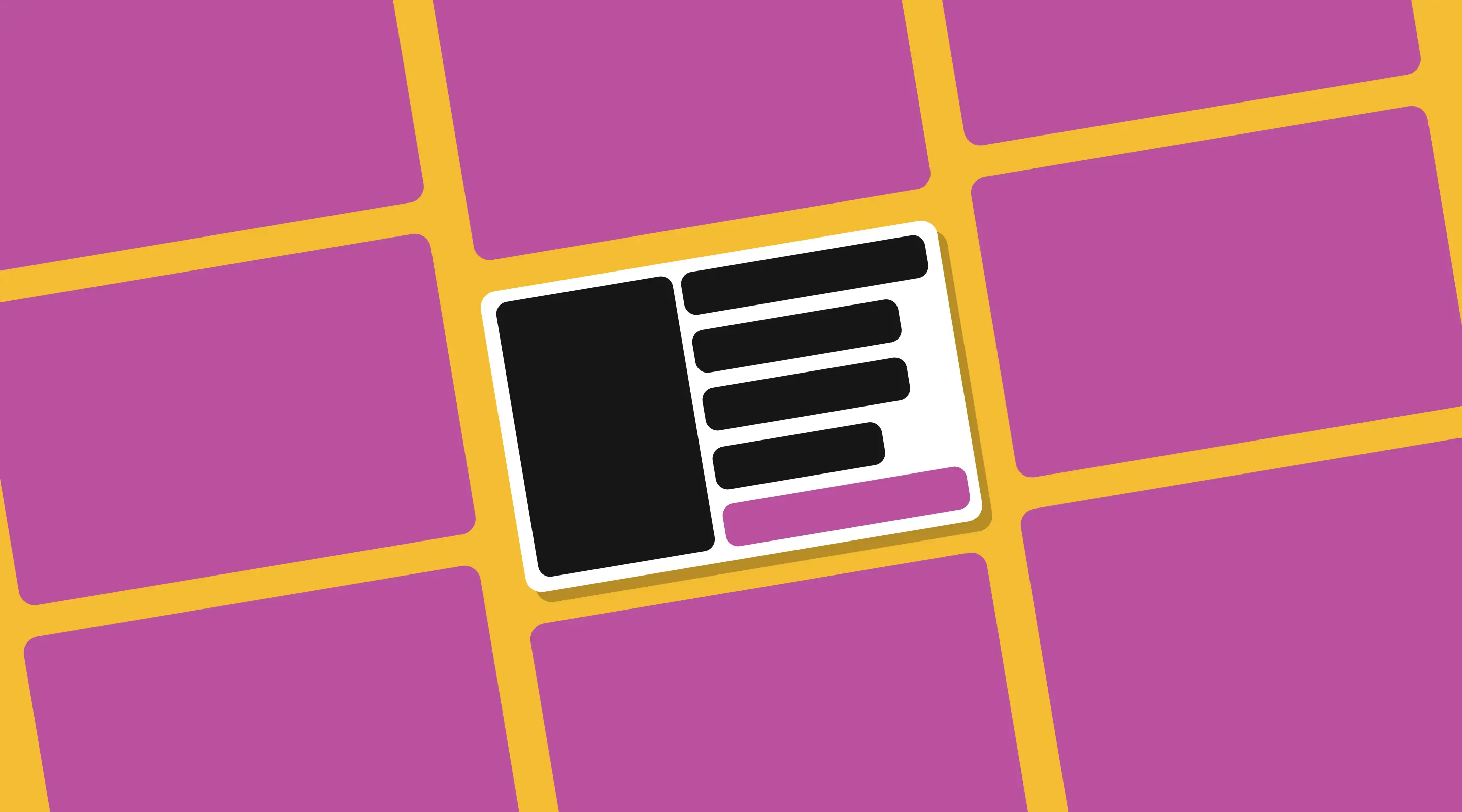
The Importance Of Having A Website For Your Business
Let's discuss on the importance of having a website for your business to propel your sales to new heights.
.png)
Investing in UX Design Early Saves Finance Companies Time and Money
The best finance platforms invest in UX before launch. Learn how early UX design improves trust, retention, and growth.
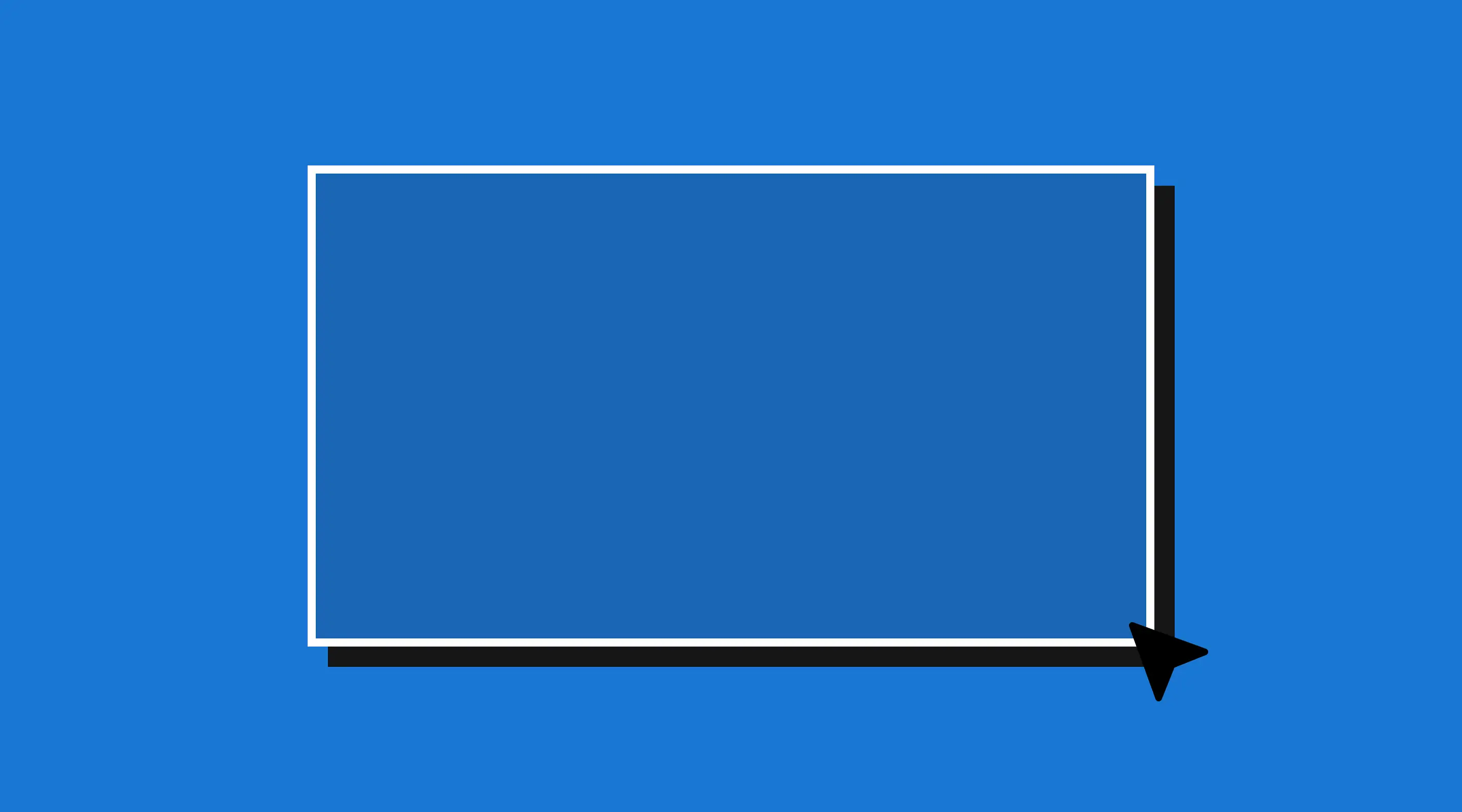
Improving Designer–Developer Partnerships: A Strategic Guide for UX Teams in Singapore
UX designers, here’s how to build stronger, smarter workflows with your dev team — based on ALF’s proven approach.
Launch Your Next Website.
Ready to elevate your online presence with a trusted web design agency in Singapore?

