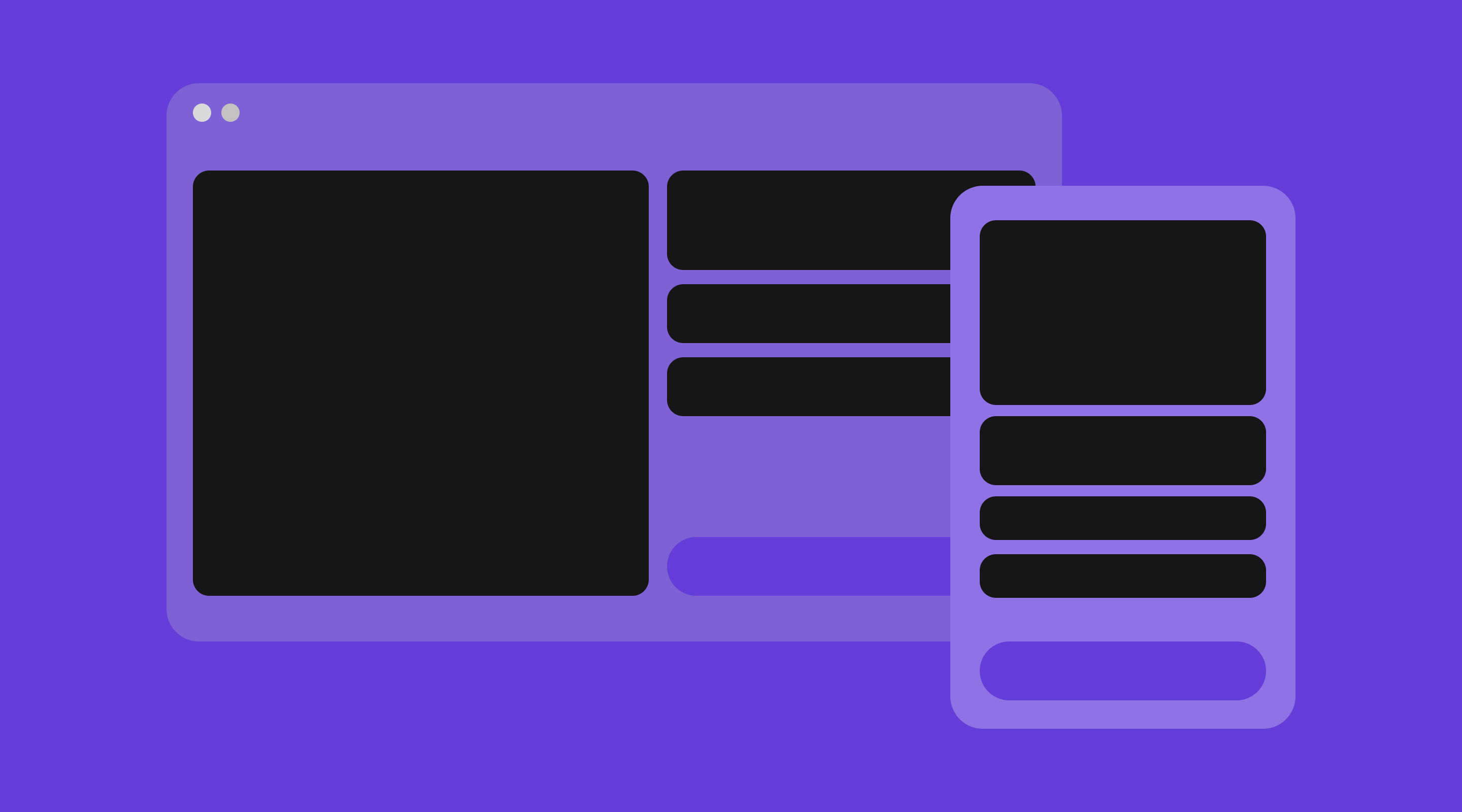Why Businesses Prefer Webflow for Website Design
Learn why Webflow outperforms traditional platforms in design, speed, and scalability for businesses.


Table of contents
Why Companies Are Moving to Webflow in 2026 (And Should You?)
Walk into any boardroom conversation about a website revamp inSingapore today and you'll hear the same thing:
"We're thinking of moving to Webflow"
It's not hype. It's a shift.
At ALF Design Group, we've helped dozens of companies migrate from Wordpress, Wix, Squarespace, even custom-coded stacks. The patterns are unmistakable: tighter deadlines, frustrated marketers, plugin fatigue, and rising expectations for speed and security.
Webflow solves these problems elegantly.
n this guide, we’ll break down:
- Why Singapore companies are abandoning legacy platforms
- What makes Webflow the top solution for design, marketing, and business teams
- How Webflow performs in real client projects
- Whether your own team should switch
Let’s dive in.
What Is Webflow and Why Is It Popular in Singapore?
Webflow is a visual, no-code website development platform that merges design, CMS, and hosting into one cohesive system. It launched in 2012, but in Singapore, its popularity skyrocketed in the last 3–4 years due to:
- Faster time-to-market
- Reduced reliance on developer resources
- High security and enterprise-grade hosting
- Superior creative freedom for brand-driven companies
For SMEs and lean teams, Webflow offers one thing that older platforms struggle with: speed without sacrificing quality.
This alone is why many founders tell us, "Finally, a platform that just works."
1. Complete Design Freedom Without Code
WordPress themes, Wix templates, and Squarespace blocks offer convenience — until you want to break out of the template.
Webflow gives you full visual control:
- Custom layouts
- Modular components
- Micro-interactions and animations
- True pixel-level design to match brand identity
What youdesign is exactly what does live.
This is why Webflow has become the preferred tool for design agencies, fintech companies, creative brands, and businesses that cannot compromise on aesthetics.
Related reading: Web Design Best Practices

2. A Seamless Visual Design-to-Development Process
A decade ago, web projects required Figma to developer handoff to QA to launch.
Slow. Costly. Error-prone.
Webflow collapses this entire cycle.
While designing, Webflow automatically writes clean HTML, CSS and Javascript. No guessing. No half-broken components. No "it looks dfifferent on the Figma or staging."
At ALF Design Group, our typical timeline for a marketing website:
- Figma to Webflow Build: ~ 2 weeks
- Animation + CMS setup: 3-5 days
- Launch: immediate
Clients love the speed. Teams love the accuracy. Developers love that nothing breaks.
3. Webflow Empowers Marketing Teams
This is where Webflow shines brightest.
Marketers can:
- Edit content instantly
- Swap banners
- Publish blog posts
- Update CTAs
- Duplicate landing pages for campaigns
All without touching code.
No more Slack messages like: "Hi dev team, can help update this typo ah for me?"
Teams gain control, updates are faster, and campaigns don't bottleneck behind developers.

4. Webflow CMS: Built for Non-Technical Users
One thing that we love about Webflow CMS is that it's easy for anyone to use. It's also structured and powerful.
Perfect for:
- Blogs
- Case studies
- Product listings
- Landing pages
- Resources
- Team member profiles
Compared to Wordress:
- No messy plugin dependencies
- No clunky dashboard
- No security vulnerabilities from third-party add-ons
5. Say Goodbye to Plugin Chaos
Here's what clients repeatedly told us before switching:
- "My Wordpress site keeps breaking after plugin updates"
- "We're spending hundreds on plugins every month"
- We have no idea which plugin is slowing down the site"
Webflow eliminates that.
What Webflow does differently:
- No external plugins required
- Automatic SSL
- Built-in backups
- Built-in SEO tools
- Built-in security
- Built-in form management
Fewer moving parts = fewer things that go wrong.
{{blog-article="/directory"}}
6. Built-In Speed, Security, and Hosting
Webflow is backed by AWS + Cloudflare CDN, giving you:
- Enterprise-grade infrastructure
- Lightning-fast global load times
- Automatic SSL
- Daily backups
- DDoS protection
Singapore brands report:
- 40% faster load speeds after switching to Webflow
- Lower bounce rates
- Higher security with no maintenance needed
Speed = SEO.
Speed = conversions.
Speed = customer retention.
7. Webflow Scales As Your Business Grows
Your website should not limit your growth.
Webflow supports:
- Large CMS databases
- Thousands of dynamic pages
- Multi-user permissions
- API integrations
- Headless setups
- Custom components and libraries
No need to re-platform as you scale — Webflow grows with you.
8. Real-World Use Cases from ALF Design Group
We don’t just recommend Webflow; we use it every day in live client projects.
Figma → Webflow Workflow
We design in Figma, then convert directly into Webflow. Every component, animation, spacing, and interaction is preserved.
Marketing Team Independence
A fintech client now launches all its campaign landing pages internally using templates we built — zero developer involvement.
Post-launch Maintenance
Because Webflow has no plugin ecosystem, bugs and security issues are drastically reduced. We perform global updates easily without touching servers.
9. Who Should (and Shouldn’t) Use Webflow?
Webflow is perfect for:
- Design-led companies
- Marketing-heavy businesses
- Startups needing speed
- SMEs with lean teams
- Companies tired ofplugin maintenance
- Brands that need strict design control
Webflow may not be ideal for:
- Platforms needing complex backend logic
- Custom internal dashboards
- ERP=-heavy websites
- Apps requiring server side processing
In those cases, we often recommend:
- A hybrid Webflow + headless CMS
- A custom React or Next.js workflow
- Or a fully bespoke application
FAQs
1. Is Webflow better than WordPress for SEO?
Yes. Webflow offers clean code, fast hosting, structured data, and built-in SEO tools without plugins — making SEO setup simpler and performance more consistent.
2. Can my team manage content without developers?
Absolutely. Webflow’s Editor Mode and CMS allow marketing teams to update blogs, pages, and banners easily.
3. Can Webflow integrate with my CRM or marketing tools?
Yes. Webflow integrates with HubSpot, Google Analytics, Zapier, Make, Notion, custom APIs, chat widgets, and more.
4. Is Webflow suitable for enterprise websites?
Yes. With advanced CMS controls, multi-role permissions, and API scaling, many enterprise brands globally use Webflow.
5. What’s the migration process like from WordPress/Wix/Odoo?
ALF handles design translation, CMS restructuring, SEO preservation, URL mapping, and launch — ensuring zero ranking loss and zero downtime.
Conclusion: So, Should Your Business Switch to Webflow?
If you're tired of:
- Slow developer cycles
- Plugins breaking your site
- Design limitations
- Security vulnerabilities
- Clunky editing workflows
Webflow is the platform you’ve been waiting for.
At ALF Design Group, we specialise in:
- Webflow migrations
- UX design
- High-performance builds
- SEO setup
- Scalable CMS architecture
If you want a website that is faster, safer, more beautiful, and easier to manage, let’s build it together.
{{build-better-experience="/directory"}}
First Published On
December 19, 2024
Categories
Resources
Related Articles
Deep dive into our latest news and insights.




.webp)