Webflow Pricing Guide for Designers and Agencies
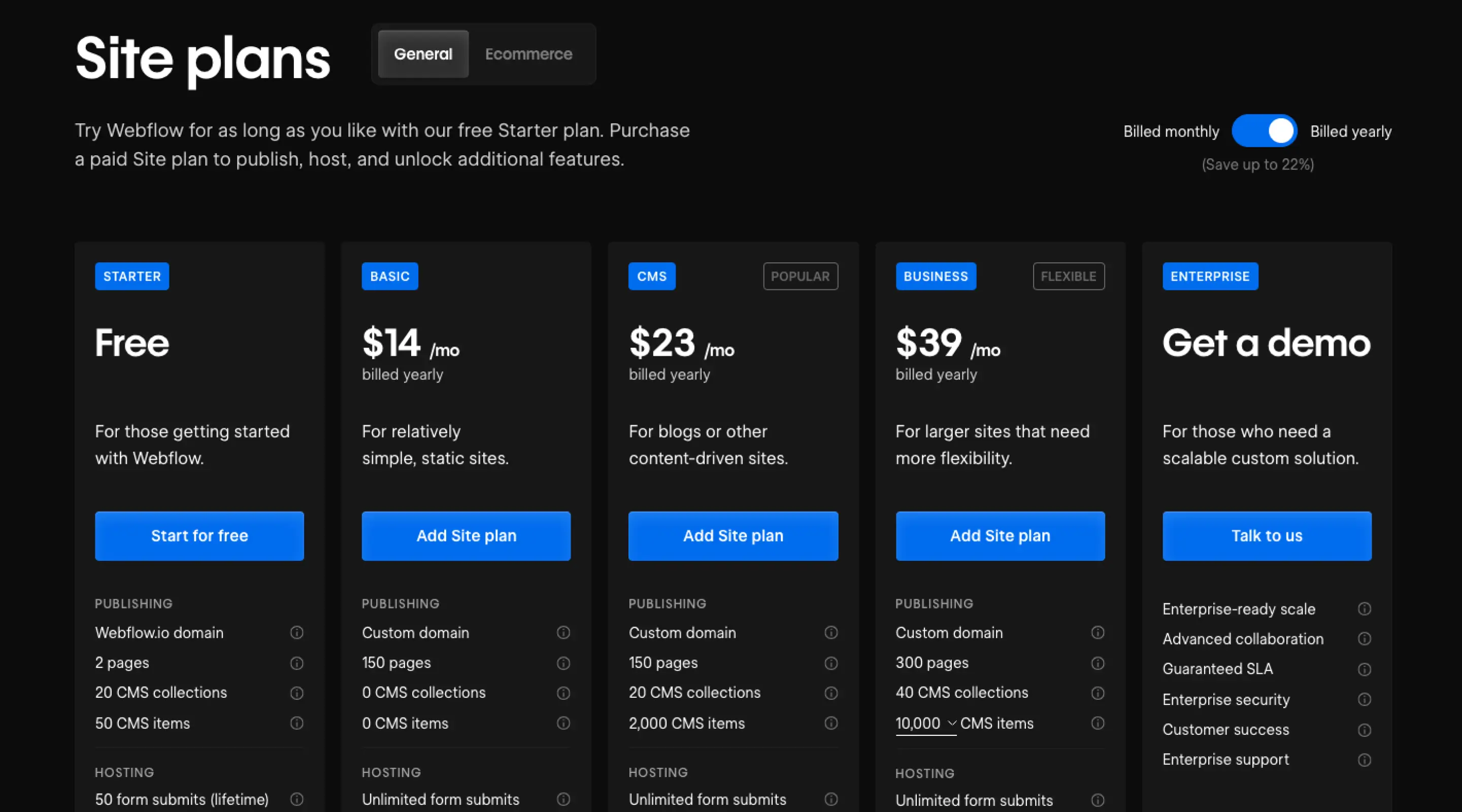
Table of contents
Webflow Pricing Guide: Understanding Plans, Costs, and What You Actually Need
If you’re new to Webflow, its pricing structure may feel confusing at first. You’ll see Site Plans, Workspace Plans, e-commerce tiers, CMS limits—and it’s not immediately obvious which ones you actually need to pay for.
But here’s the good news: once you understand how Webflow groups its plans and what each plan is used for, choosing the right one becomes very straightforward.
As a Webflow agency, we help clients make this decision all the time. This guide combines everything you need to know — simplified, updated, and beginner-friendly.
Understanding How Webflow's Pricing Works
Webflow offers three main categories of plans:
- Starter Plan (Free) — for learning, prototyping, or personal testing
- Site Plans — paid hosting plans for websites that need a custom domain
- Workspace Plans — for teams, freelancers, or agencies who need collaboration features
Each category serves a different purpose, and you do not need to buy everything.
Let’s break down each one.
1. Starter Plan (Free Forever)
The Starter Plan lets you use Webflow without paying anything. It is ideal for experimenting, learning, or creating drafts before launching your real website.
What you get:
- Webflow designer
- Webflow.io staging domain
- Up to 2 pages
- Limited CMS items
- Limited form submissions
- Free localisation preview
- Access to Webflow University

2. Site Plans (For Hosting Your Website)
Site Plans are what you purchase per website when you're ready to go live using your own domain (e.g., www.yourbusiness.com).
If your website must be public and accessible with your company domain, you need one of these.
Webflow Site Plan Pricing (2025)
*SGD prices are approximate, based on USD$1 = SGD$1.36
Bonus Tip: All Site Plans comes with SSL security, backups, SEO controls and blazing-fast hosting powered by AWS and Fastly CDN.
3. Workspace Plans (For Teams, Freelancers & Agencies)
Workspace Plans charge per user, not per site. They help teams collaborate, manage staging sites, and control access permissions.
You only need a Workspace Plan if:
- You have an in-house team,
- You are a freelancer managing multiple clients, or
- You are an agency collaborating across many projects
Difference between Workspace Plans and Site Plans:
Site Plans charge per site, whereas Workspace Plans charge per user. They also allow for project sharing, permissions and advanced collaboration features.
Webflow Workspace Plan Pricing (2025)
Workspace plans do not include hosting. Hosting must still be purchased via a Site Plan for each published website.
So Which Webflow Plan Is Right For You?
To find the right Webflow plan, ask yourself:
- Are you just learning Webflow or building a personal project? → Starter Plan
- Do you want to host your website with a custom domain? → Site Plan
- Are you freelancing or building client websites? → Workspace for Freelancers
- Are you managing a web team internally? → Workspace for In-House Teams
Do You Need Both Site Plans and Workspace Plans?
For most business owners, the answer is no — you only need a Site Plan.
You would only need a Workspace Plan if you are:
- A designer with multiple projects
- A team member collaborating internally
- An agency managing many client websites
Example from our agency setup:
- Our internal team uses Workspace for collaboration
- Each client site uses its own Site Plan for hosting
If you're planning to scale your business or agency, this combo is the most flexible setup.
Frequently Asked Questions (FAQ)
1. Do I need to buy both a Site Plan and a Workspace Plan?
No. Most businesses only need a Site Plan to host their website.
2. Can I edit my website without a Workspace Plan?
Yes. Clients can access the Editor without purchasing a Workspace Plan.
3. Which plan should I buy if I want a blog?
Choose the CMS Plan, starting at US$23/month.
4. Which plan should I choose if I’m selling products?
Choose one of the E-commerce Plans. You do not need a general Site Plan.
5. Can I upgrade or downgrade later?
Yes. Webflow allows you to switch plans anytime.
Final Thoughts: Webflow is Cost-Efficient and Scalable
While Webflow might seem more expensive upfront compared to Wordpress or Wix, it actually saves cost in the long term by reducing:
- Developer dependency
- Plugin maintenance
- Security issues
- Speed optimisations
By using Webflow, agencies and in-house teams can create high-quality websites faster and with more control, all while maintaining scalability.
Most importantly, Webflow gives you full control over your content — and scales with your business.
If you're unsure which plan fits your needs, we can help assess your website and recommend the ideal setup.
{{upgrade-website="/directory"}}
Related Articles

The State of UX Design in Singapore 2025
Discover the latest UX design trends shaping Singapore in 2025. From AI-driven personalisation to immersive experiences, see what’s next in UX.

The True Value of UX Design
Learn how UX design delivers business ROI, accessibility, and user loyalty.
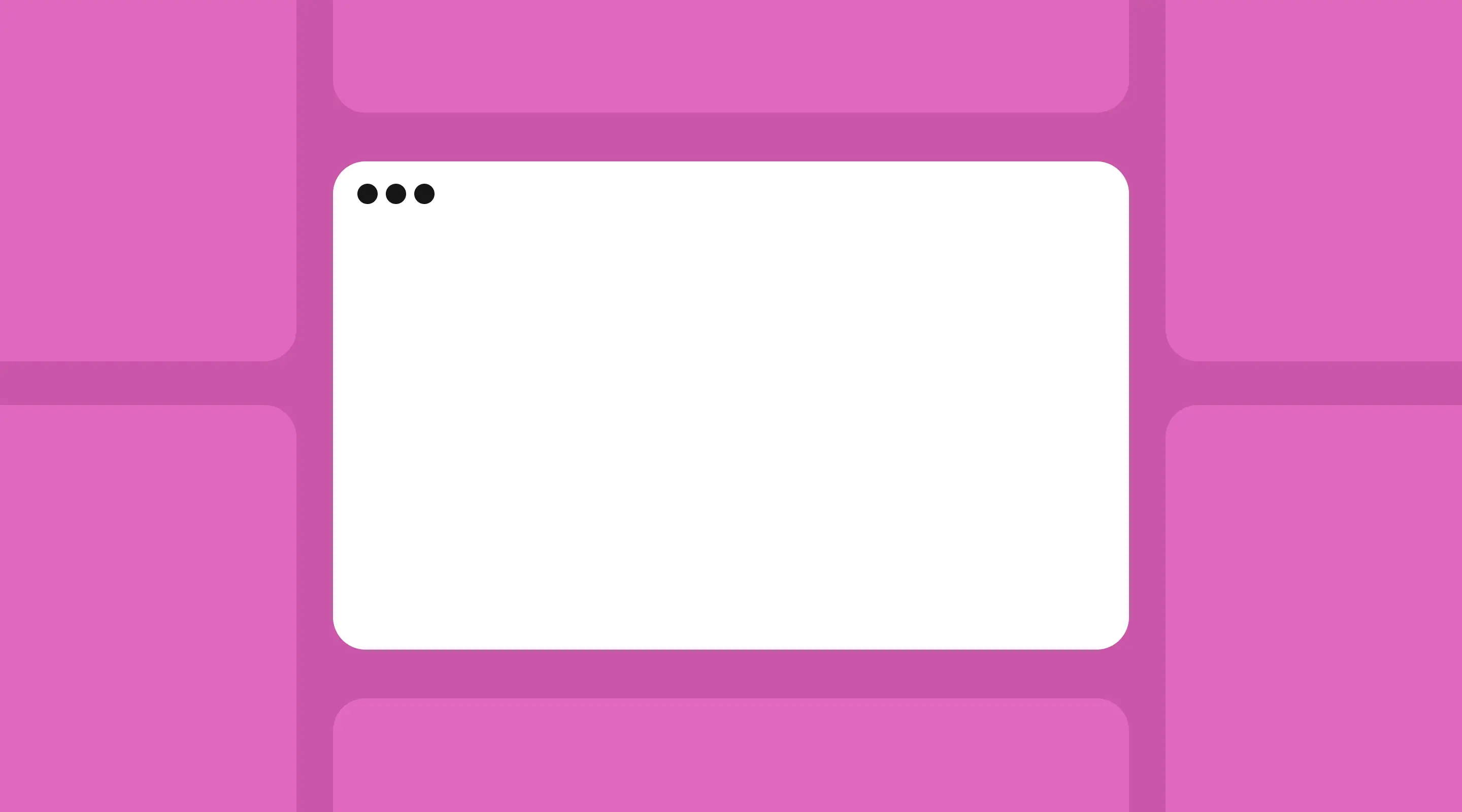
Is Web Design Worth Learning in 2025? A Singapore Perspective
Still a smart move? Find out if learning web design in 2025 is worth it in Singapore.
Launch Your Next Website.
Ready to elevate your online presence with a trusted web design agency in Singapore?


