Will AI Replace UX Designers?

Table of contents
Will AI Replace UX Designers?
Artificial intelligence is transforming industries across the board, and design is no exception. With the rise of tools like Galileo AI, Uizard, and even Figma’s latest AI assistant, the question arises: Will AI replace UX designers?
It’s a valid concern, especially for design teams wondering how their roles will evolve. This article explores where AI fits into the UX landscape, its current capabilities, and why UX designers in Singapore and beyond still play a critical, irreplaceable role.
What AI Can Do for UX Designers (Right Now)
AI design tools are growing in popularity, particularly for their speed and scalability. A few common capabilities include:
Rapid UI Mockups
Tools like Galileo AI or Uizard can generate quick design concepts from a simple prompt. For instance:
"A settings page for users to edit their name, phone number, and password."
AI will produce a settings page complete with basic input fields — sometimes more than requested.
Content Assistance
AI can help generate placeholder content, user prompts, or microcopy suggestions. This saves time, especially in early wireframes.
Accessibility Checks
AI plugins in tools like Figma or Stark can audit designs for contrast, readability, and accessibility standards.
Pattern Recognition
AI analyses thousands of design files to suggest common UI patterns or alternatives — helpful for ideation.
Where AI Tools Still Fall Short
Despite their speed, AI tools can’t replicate a designer’s ability to:
1. Understand Specific User Needs
AI often adds components that aren’t required. For example, it may suggest a delete account button when the prompt didn’t call for it.
2. Prioritise Information Hierarchy
A UX designer carefully structures layouts based on user journeys. AI lacks the context to distinguish primary vs secondary content.
3. Adapt to Brand Systems
Each organisation has a unique brand identity. AI-generated layouts are often generic and need heavy rework to align with existing design systems.
4. Collaborate with Stakeholders
UX is inherently collaborative. AI can’t facilitate workshops, balance conflicting needs, or lead design sprints.
The Design Thinking Framework: AI’s Limitations Across Each Phase
UX designers often work within the Design Thinking model. Let’s examine how AI performs at each stage:
Empathise
- UX Designers: Conduct user interviews, observe behaviours, and map pain points.
- AI: May generate research questions or survey forms, but lacks empathy or human nuance.
Define
- UX Designers: Synthesise data to develop problem statements.
- AI: Can assist in keyword clustering or sentiment analysis but misses context.
Ideate
- UX Designers: Brainstorm multiple directions.
- AI: Quickly produces visual outputs, offering a starting point — but rarely innovative.
Prototype
- UX Designers: Build interactive wireframes.
- AI: Can layout basic screens, but lacks logic in flows and feedback loops.
Test
- UX Designers: Observe real users interacting with a product and iterate accordingly.
- AI: Cannot facilitate live usability testing or interpret user reactions.
Figma and the Rise of AI-Assisted Design
Designers are excited about what’s next — especially with tools like Figma possibly introducing an AI assistant, akin to GitHub CoPilot. If Figma integrates AI that understands design language, auto-layouts, and naming conventions, designers could receive real-time suggestions and automation help while staying in full control.
This opens possibilities for:
- Auto-suggested components
- Design consistency alerts
- Accessibility reminders
Still, these features enhance rather than replace human designers. The UX mindset remains essential.
What UX Designers Do That AI Can’t
AI lacks intuition, empathy, and context — the core of UX design.
Here’s what UX professionals uniquely offer:
- Emotional intelligence: Understanding what frustrates or delight users
- Strategic thinking: Aligning business goals with user needs
- Client engagement: Translating client feedback into actionable changes
- UX storytelling: Communicating user journeys and decisions to teams
At ALF Design Group, we believe that good design is built on these pillars — not automation.
What to Expect in 2025 and Beyond
AI will continue advancing, especially in support tools. In 2025, we expect:
- More AI assistants in design platforms
- Voice-based prototyping tools
- Behaviour prediction models based on large UX datasets
But the rise of AI also signals a need for stronger UX leadership. Designers who embrace AI as a tool — not a threat — will thrive.
Frequently Asked Questions
Will AI replace UX designers entirely?
No. AI can enhance productivity and offer suggestions but lacks the emotional intelligence and context needed to replace UX roles fully.
What’s the best AI tool for UX designers in 2025?
Popular tools include Galileo AI, Uizard, and Figma’s AI. Each has strengths in early ideation and layout automation.
Can AI conduct user research?
AI can assist with sentiment analysis or survey generation but cannot replace direct user interviews or observational research.
Should UX designers learn AI?
Yes. Understanding AI's strengths helps designers work smarter and embrace new workflows while preserving human-centred design.
How is ALF Design Group using AI in UX?
We integrate AI to speed up early-stage ideation and audits — but every project is still driven by human insights and collaboration.
Conclusion: AI Is a Tool, Not a Replacement
AI is rapidly evolving, but it remains a supporting tool — not a substitute for UX designers. It can generate ideas, detect patterns, and streamline workflows. But when it comes to empathy, strategy, and collaboration, human designers are irreplaceable.
If you're a business in Singapore looking to modernise your product or website, work with a team that blends cutting-edge AI tools with deep UX expertise. At ALF Design Group, we do exactly that.
Explore our UX consulting services today.
{{build-better-experience="/directory"}}
Related Articles

The Future of SEO: What Businesses in Singapore Need to Know
Explore AI, UX, local SEO & privacy trends shaping the future of SEO for Singapore businesses.

Why Businesses Prefer Webflow for Website Design
Learn why Webflow outperforms traditional platforms in design, speed, and scalability for businesses.
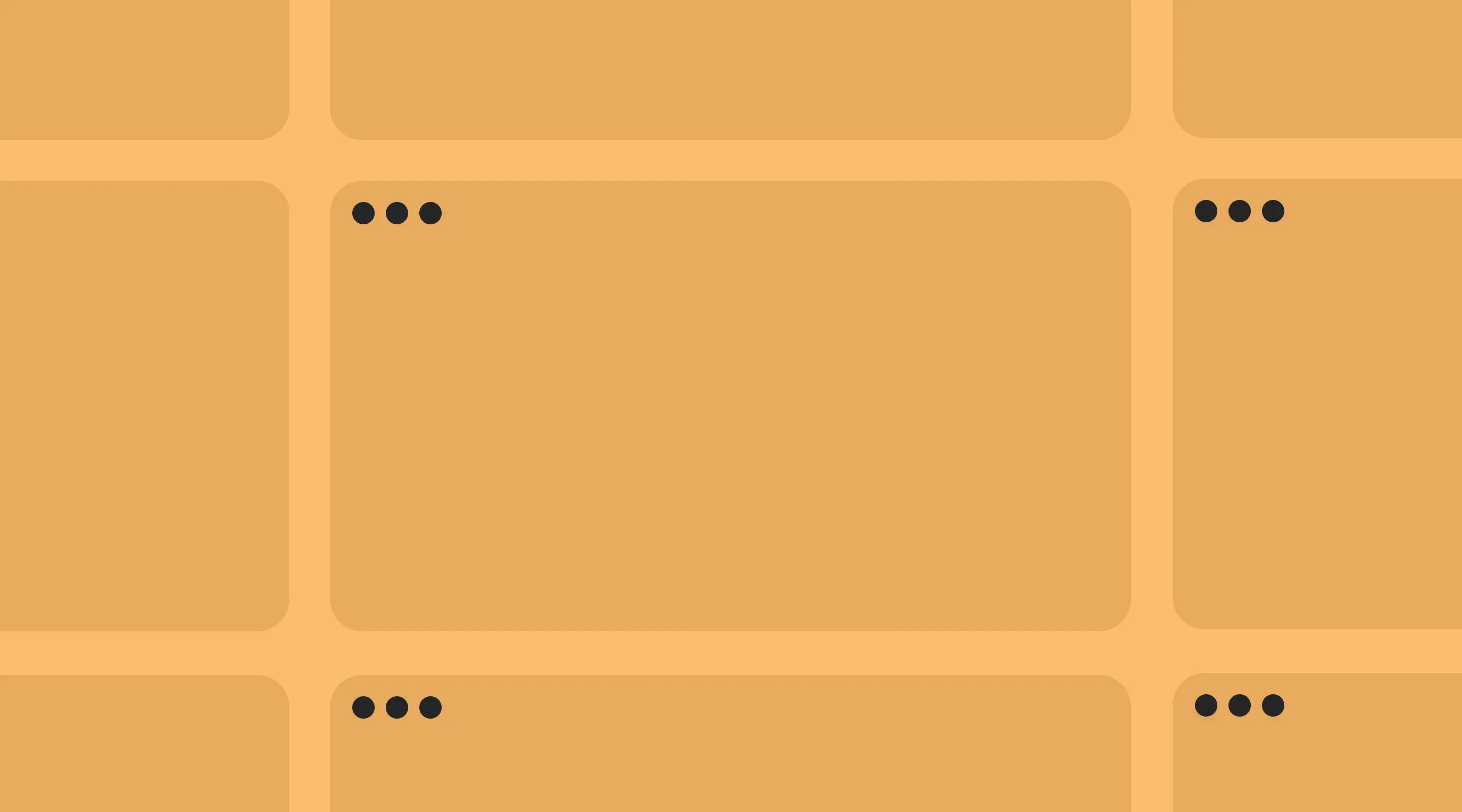
Top 10 Website Design Agencies in Singapore
In this article, we have curated some of the best website design agencies in Singapore.
Launch Your Next Website.
Ready to elevate your online presence with a trusted web design agency in Singapore?


.webp)