5 Key Things to Do Before Building in Webflow
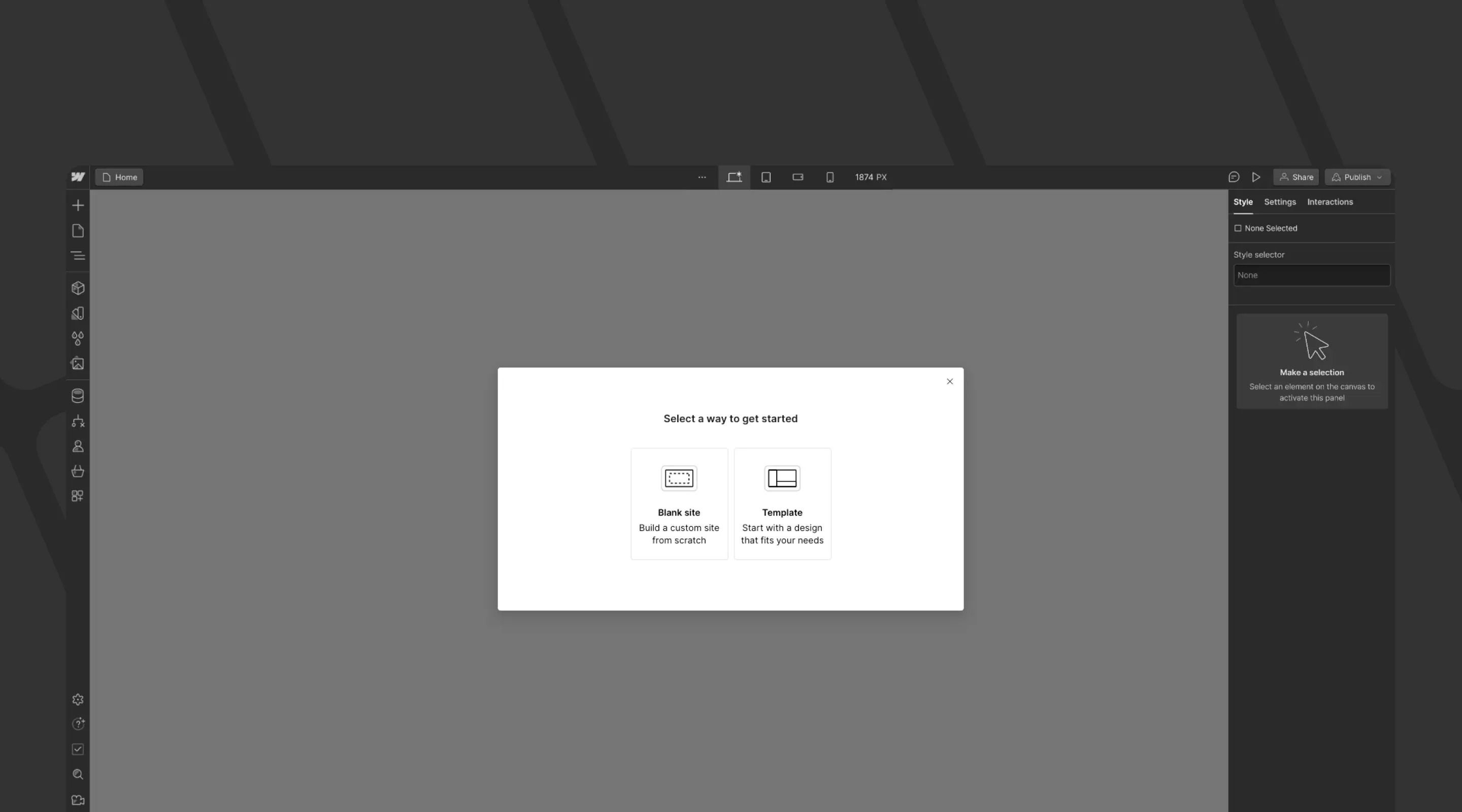
Table of contents
Before launching into Webflow, designers often underestimate the foundational prep work needed to create a truly scalable, efficient, and conversion-driven website. As a Webflow Agency based in Singapore, we've worked with countless startups, SMEs, and MNCs who often face common issues when the groundwork isn't properly laid.
Whether you're a designer working with a developer or planning to build it yourself, this guide outlines the 5 key areas you need to consider before building your site in Webflow. This is more than a checklist — it's your strategic blueprint for success.
1. Validate UX Decisions with Real User Feedback
Too often, teams jump straight into design tools like Figma and then to Webflow without validating their assumptions. This can lead to costly rebuilds and underperforming sites.
Why It Matters:
- Saves time on unnecessary revisions
- Helps avoid assumptions that don't align with user needs
How To Do It:
- Conduct quick usability testing using platforms like Maze
- Interview 3-5 users or customers to validate your navigation, page flow, or feature priorities
2. Plan Your Site Architecture with SEO in Mind
Webflow’s CMS and static pages make it incredibly flexible — but only if your architecture is planned.
What You Should Include:
- Clear hierarchy (Home > Services > Services Detail)
- Primary and secondary keyword mappings per page
- CMS usage for repeatable content (e.g. blog, case studies)
Tools That Help:
- Gloomaps or Octopus.do for visual sitemaps
- Google Keyword Planner or Ahrefs for local SEO keyword research
Make sure to include essential pages like:
- Service pages optimised for "Web Design Singapore"
- Industry-focused landing pages
- Scalable CMS blog for ongoing content
3. Prepare Your Design Files with Webflow in Mind
A well-organised Figma file can save you hours in Webflow. Designers should think in Webflow’s box model before even launching the app.

Best Practices:
- Use consistent naming conventions (e.g buttons/primary, buttons/secondary)
- Follow a 12-column grid with set breakpoints
- Group reusable components and document them
Bonus Tip: Use Relume.io to kickstart your wireframe ideas. At ALF, we typically take these into Figma, refine them, and prepare them for client approval before entering Webflow.
4. Know the Limitations (and Superpowers) of Webflow
Webflow is powerful — but not omnipotent. Some features that seem basic (like CMS Filtering) require workarounds or third-party tools.
Things to Watch For:
- Limited Dynamic Filtering: Use Finsweet's CMS Filter scripts
- CMS limitations: 10,000 items max per collection
Bonus: Learn about the pros of Webflow for SEO in our article: Why SEO Agencies Recommend Webflow
5. Align on Roles and Workflow Early
Building a website is a team sport. Who's handling SEO? Who's integrating analytics? Who's QA-ing on mobile?
Align On:
- Asset handover and version control
- Webflow build schedule and staging timelines
- Who handles testing (cross-browser, mobile, etc)
At ALF Design Group, we’ve refined our Figma-to-Webflow handover so that every role is clear — from UX strategist to developer. This reduces back-and-forth and client feedback cycles.
{{download-webflow-checklist="/directory"}}
FAQ: Before You Build in Webflow
Q: Do I need coding knowledge to use Webflow?
No, Webflow is a no-code tool. But understanding HTML/CSS concepts helps with clean builds.
Q: Can I use Webflow for SEO-focused websites?
Absolutely. Webflow gives full control over meta tags, structured data, and clean HTML for SEO.
Q: Is Figma the best design tool to prepare for Webflow?
Yes. It integrates well into Webflow workflows, especially when using components and Auto Layout.
Q: How do I handle translations in Webflow?
You can use Webflow's Localisation Module or use third-party tools like Weglot or Linguana to enable localisation for multilingual sites.
Q: What if I don’t plan to manage the site after launch?
Consider a Website Maintenance Plan to keep your Webflow site secure and up-to-date.
Final Thoughts
Jumping into Webflow without preparation is like renovating a house without a blueprint. As a top-rated Webflow Agency in Singapore, we've seen how preparation leads to fewer revisions, faster launches, and higher-performing websites.
Designers, strategists, and founders — before you hit "Publish" in Webflow, go through these 5 checkpoints.
Your future self (and your clients) will thank you.
{{build-better-experience="/directory"}}
Related Articles
Voice Search Optimisation: Preparing Your Website for AI Queries
Voice search and AI queries are reshaping how people discover websites. Learn how to optimise your site for conversational intent, structured data, and natural language.

Installing Adobe Fonts in Webflow
Let's recall how we go about installing Adobe Fonts in Webflow

How To Create An Effective Website Localisation
Take a look at the benefits of website's localisation and how you can optimize your global outreach with Webflow's Localization Module
Launch Your Next Website.
Ready to elevate your online presence with a trusted web design agency in Singapore?


