Is Webflow Worth It?

Table of contents
Let’s be honest. Every year, there’s another “best website builder.” Another tool promising “no code.” Another platform marketed as “the future.”
But in 2025, only one platform has actually earned that reputation — Webflow.
Across Singapore, from lean startups to mid-size tech brands to MNC marketing teams, Webflow adoption has skyrocketed. And it isn’t hype — it’s practicality.
Businesses want websites that:
- load fast
- scale easily
- are easy to maintain
- look premium
- rank on Google
- and don’t break every time a plugin updates
Webflow delivers all of this in one place — and that’s exactly why it’s becoming the industry standard for modern websites.
But the big question remains:
Is Webflow really worth it in 2025?
Let’s break it down.
1. What Is Webflow, Really?
Webflow is a visual development platform that lets you design, build, and launch custom websites without writing code — while still generating clean, production-ready HTML, CSS, and JavaScript under the hood.
Webflow gives you:
- A visual drag-and-drop editor
- A powerful built-in CMS
- SEO controls comparable to custom-coded sites
- Enterprise-grade hosting on AWS + Fastly CDN
- Zero plugins required
It’s not Squarespace. It’s not Wix.
It’s not “WordPress but prettier.”
It’s Figma + front-end development + CMS + hosting — in one tool.
2. Why Businesses in Singapore Are Switching to Webflow
Speed, cost savings, security, no plugins, SEO performance.
Singapore businesses don’t want “just a website.” They want an engine for growth.
At ALF Design Group, we’ve replatformed companies from WordPress, Odoo, Wix, and custom frameworks — and the reasons are consistent.
A. Faster Time-To-Market
Webflow cuts development timelines by up to 40–60%.
- Real-time visual edits
- No long dev sprints
- Instant content changes
- Faster QA cycles
- Faster launch cycles
Speed → revenue opportunity → competitive advantage.
B. Lower Long-Term Costs
WordPress feels cheap until it's not.
Plugins, security patches, theme conflicts, developer fixes — the hidden cost stack is real.
With Webflow:
- $0 spent on plugins
- $0 spent fixing broken updates
- $0 in downtime from theme conflicts
- no PHP vulnerabilities
- no security hardening required
Maintenance goes from “constant overhead” → “almost nothing.”
C. Enterprise-Level Security & Reliability
Webflow runs on:
- AWS Hosting
- Cloudflare
- Automatic SSL
- Daily backups
- SOC 2 compliance
- Zero attack surface from plugins
This is why fintech, education, and healthcare companies — even MAS-regulated platforms — are migrating to Webflow.
D. No Plugin Nightmares
If you’ve ever run a WordPress site, you know:
One broken plugin = entire site goes down.
Webflow has no plugins at all.
Everything is built-in:
- SEO tools
- animations
- forms
- CMS
- hosting
- backups
- page speed tools
Zero conflicts. Zero risk.
E. SEO That Actually Works
SEO teams in Singapore love Webflow.
Why? Because Webflow gives clean control over:
- meta titles
- meta descriptions
- schema
- robots.txt
- canonical tags
- sitemap.xml
- 301 redirects
- open graph tags
No Yoast. No RankMath. No plugin dependency.
And because Webflow generates clean code + fast pages → you rank easier.
3. Webflow Pricing: Clear, Predictable, and Cheaper Than WordPress (Long-term)
Compared to WordPress:
- $60–$200/yr hosting
- $30–$200/yr premium themes
- $200–$600/yr plugins
- $500–$2,000+/yr maintenance
Webflow ends up cheaper for 90% of businesses.
Read our article about Webflow and Wordpress.
4. What Types of Businesses Should Use Webflow?
Best Fit (Strong Yes):
- Startups wanting fast launch
- SMEs needing minimal maintenance
- Education & non-profits needing clarity
- Agencies needing a scalable CMS
- Enterprises wanting multi-region control
- Fintech & finance (strong security & speed)
- SaaS companies wanting fast iteration
Not Ideal (Use a different platform):
- Complex web apps needing backend logic
- Business needing deep CMS exports
- Micro-budget projects needing templates
5. Why Webflow Beats Wix, Squarespace & WordPress
Better speed, more flexibility, cleaner SEO, stronger CMS, no plugins.
A. Design Freedom
- Webflow: full customisation
- WordPress: forced into theme restrictions
- Wix/Squarespace: template-heavy
B. Ease of Use
- Webflow: visual editor, no code
- WordPress: requires coding + maintenance
- Wix/Squarespace: easy, but limited
C. Performance
- Webflow: AWS + Fastly → FAST
- WordPress: plugin-dependent
D. SEO
- Webflow: built-in SEO tools
- WordPress: plugin-dependent
E. Mobile Responsiveness
- Webflow: auto responsive, tweakable
- Others: limited by templates
6. Key Benefits of Webflow
- Full design freedom
- Zero plugins required
- Lightning-fast hosting
- Strong SEO foundation
- Responsive design built in
- Easy collaboration for marketing teams
- Advanced animations built visually
- Perfect CMS for blogs, resources and case studies
- Amazing scalability for designers + agencies
7. Success Stories: Why Companies Choose Webflow
From our own clients:
Partipost
Saw an increase in engagement & sign-ups after switching from WordPress → Webflow.
BigFundr
Moved from Odoo → Webflow
- More design control
- Faster landing page launches
- No developer bottlenecks
AI, finance, education, ecommerce
Across industries, teams are choosing Webflow because it’s predictable, fast, and scalable.
8. When Webflow Isn’t the Right Choice (Honest Take)
Webflow isn’t perfect.
Choose other tools if:
- You’re building a complex web app with custom backend logic
- You’re running a heavily templated micro-budget site
- You need deep CMS exports (Webflow’s export is limited)
But for 99% of marketing websites, Webflow wins.
9. Why Work With a Webflow Agency in Singapore
Webflow is powerful — but only if built correctly.
A good Webflow build requires:
- UX strategy
- clean CMS architecture
- SEO migrations
- speed optimisation
- component systems
- accessibility
- localisation setup
At ALF Design Group, we specialise in:
- Webflow development
- UX/UI
- SEO-driven structures
- Fintech & AI platforms
- Webflow migrations
- Maintenance & collaboration workflows
We don’t just build websites. We build high-performing digital assets.
Frequently Asked Questions
1. Is Webflow worth it?
Yes. Webflow offers fast performance, strong security, flexibility, SEO advantages, and low maintenance — ideal for modern businesses.
2. Is Webflow good for SEO?
Very. Clean code, fast speed, full meta control, schema tools, and no plugins make Webflow extremely SEO-friendly.
3. Can Webflow replace WordPress?
For 90% of businesses: YES. The only exception is complex web apps requiring backend logic.
4. Is Webflow suitable for SMEs in Singapore?
Absolutely. Fast launch + low maintenance + no plugins = perfect for SMEs.
5. Does Webflow support multi-language?
Yes. Webflow’s built-in localisation is strong for APAC markets.
6. Is Webflow expensive?
Not compared to WordPress long-term. With no plugins and minimal maintenance, Webflow is often cheaper.
Ready to Build a Website That Performs?
If you want a website that loads fast, ranks well, and actually supports your business growth — Webflow is the platform to build on.
And if you want your Webflow site built by experts: Book a free strategy call with ALF Design Group
Let’s rebuild your digital presence the right way.
{{build-better-experience="/directory"}}
Related Articles
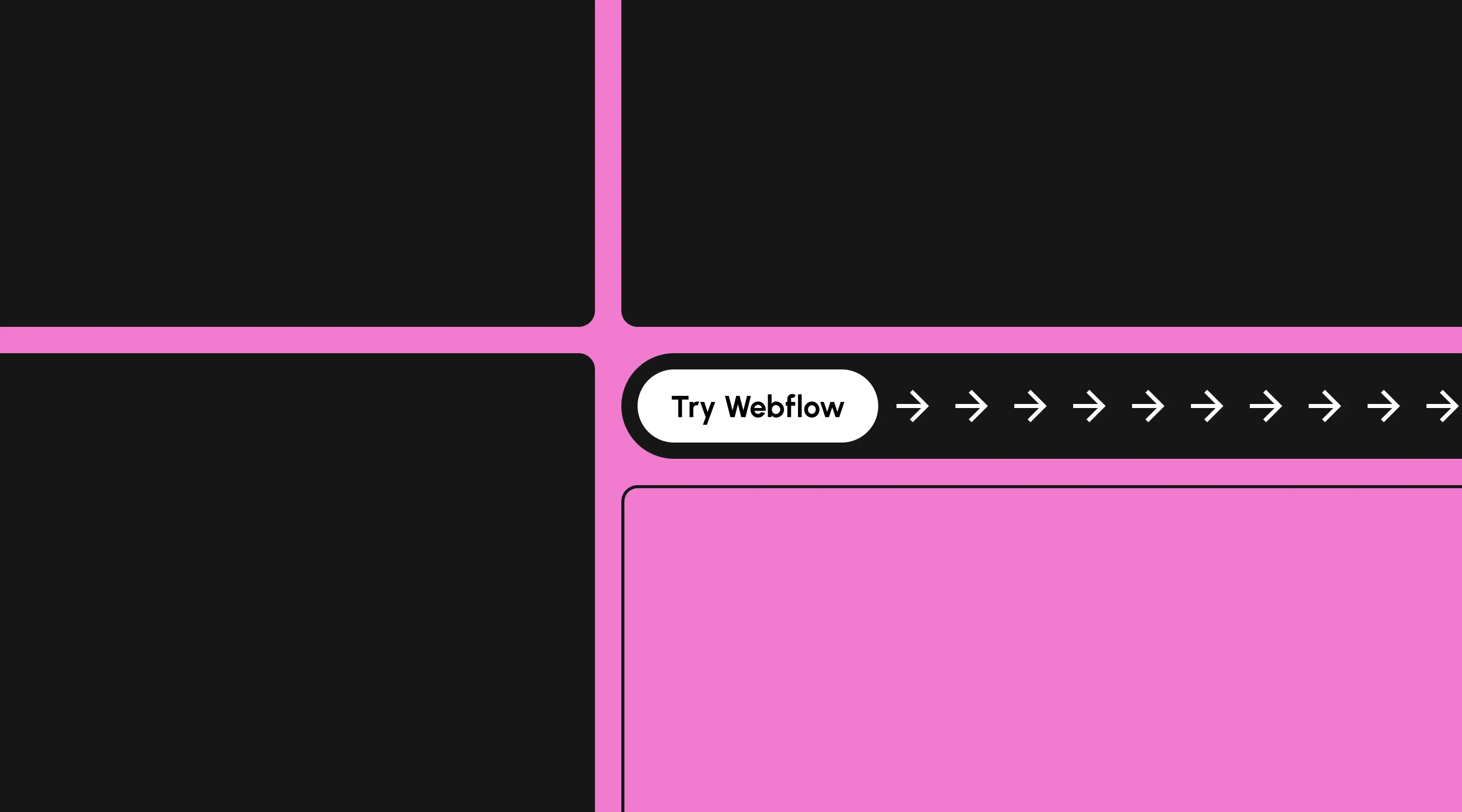
Discover Why SEO and Marketing Agencies Recommend Webflow for Website Redesign
Why SEO agencies in Singapore prefer Webflow for faster, scalable, and SEO-friendly web redesigns.

AI SEO Audit Checklist: Prepare Your Website for 2026
A future-proof SEO audit checklist designed for AI search, answer engines, and smarter ranking systems in 2026.

The Key Differences: Service Design vs UX Design
Service design vs. UX design: The key differences that every designer needs to know
Launch Your Next Website.
Ready to elevate your online presence with a trusted web design agency in Singapore?


.webp)